No Shadows from Transparent PNG Components in v2015
-
I have some face-me component trees with a transparent PNG material, in SKP Pro v.8 I would still get a shadows if the material transparency was 50% (for example).
But in Pro 2015, the shadow disappears unless the material transparency is set to greater than 70%, which makes the trees more opaque than I want.
This happens in Sketchup Pro v2015 on both Windows 7 and Mac OS X 10.10.1.
I confirmed that this also happens in v.2014, but I know these trees cast shadows correctly in Pro v.8.
I've already reported this to Trimble — I'll let you all know what I hear back.
Regards,
Tim.[Note: I have attached the v8 version, I had to delete one of the trees to get it below the 4MB limit.]
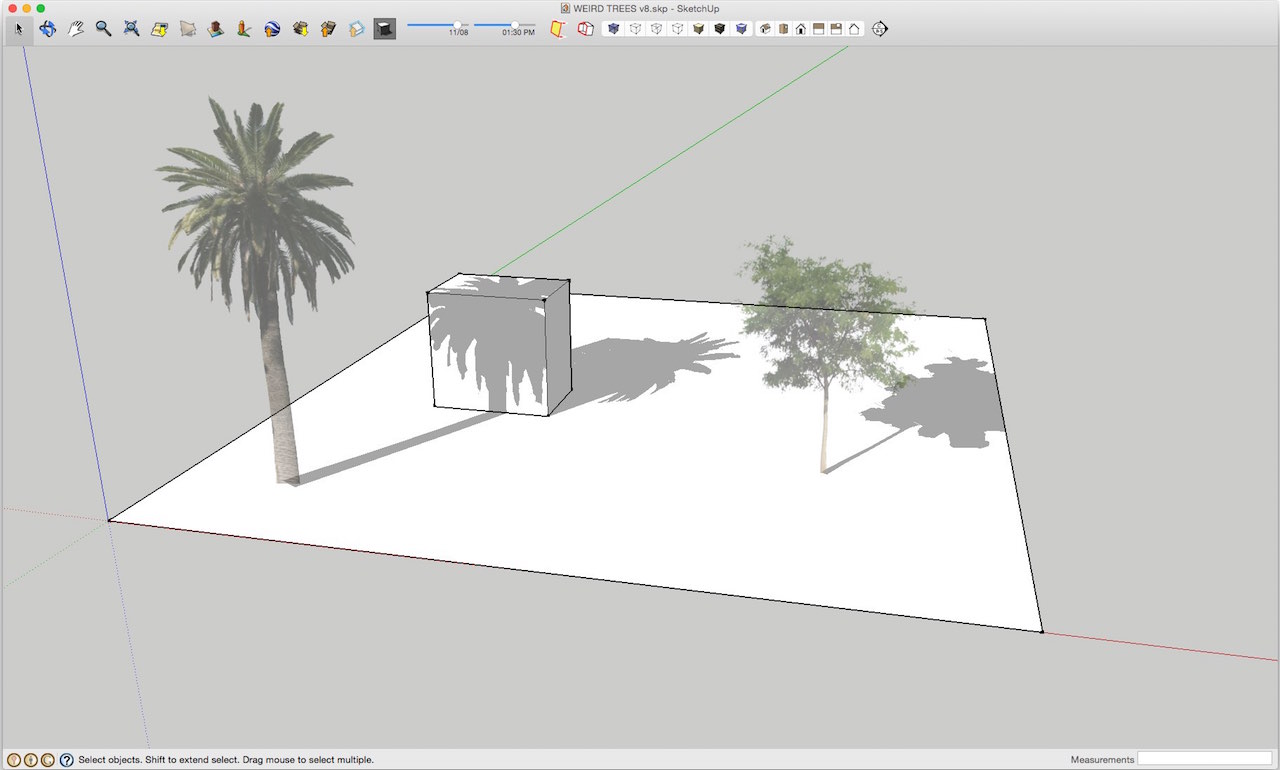
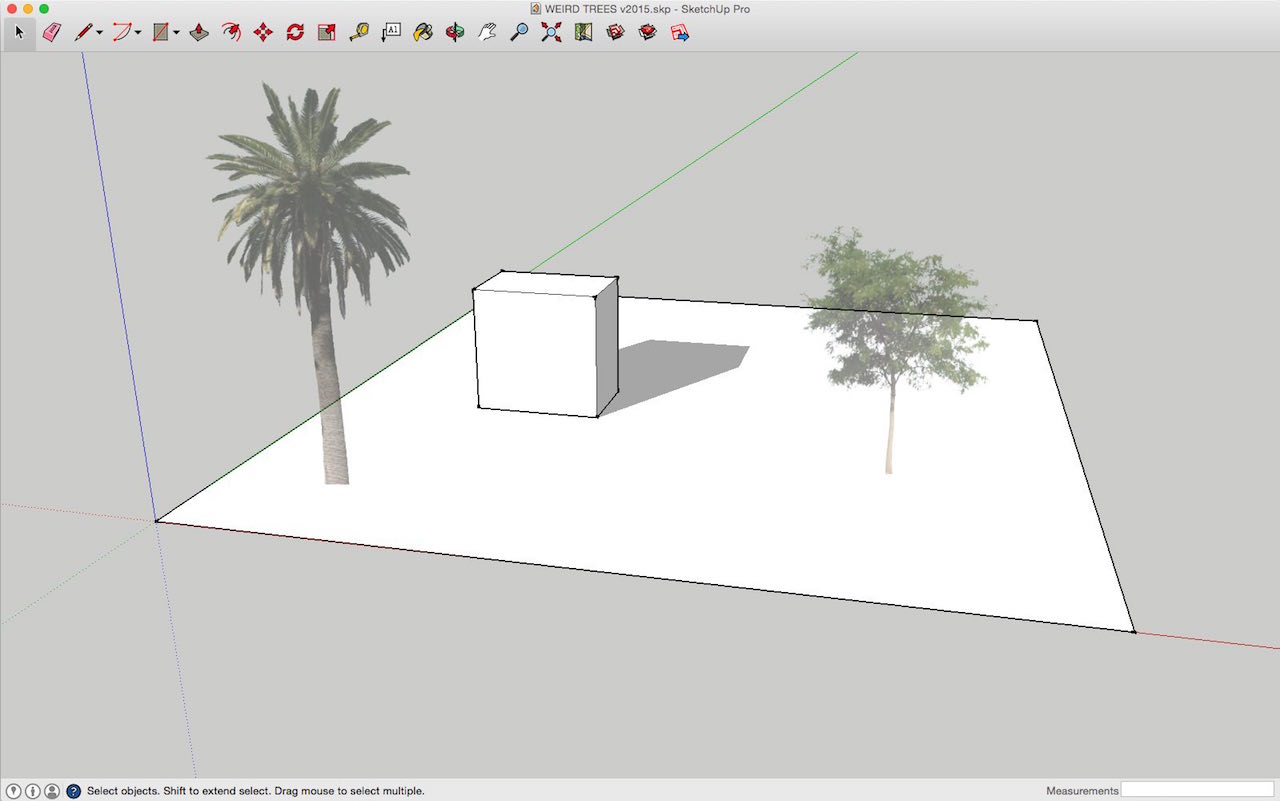
-
Sketchup 2015 has also lost the translucent shadows from png, quite usefull for quick render off perforated metal sheet ! Quite a Shame !
-
It's a shame that people report user errors as bugs.
In the case of the palm tree example as uploaded in the OP's thread, the opacity of the material is set to 50. Shadows are only cast if the opacity is set to 70 or higher. It's always been that way. With opacity set to 70, it works just fine
https://www.youtube.com/watch?v=HxYe26CIvuY#t@minguinhirigue, please post an example SKP file that shows what you are referring to.
Advertisement







