Help Requested: How to trace a complex 2D curved shaped
-
Hi,
I'd like to find out how to trace a complex 2D shape in sketchUp. In Adobe illustrator I would use the pen tool. How do you trace a shape in SketchUp?
Eventually, the shape is going to be exported as a dxf file and sent to laser cutter.
Here is an sample of a shape I want to trace.
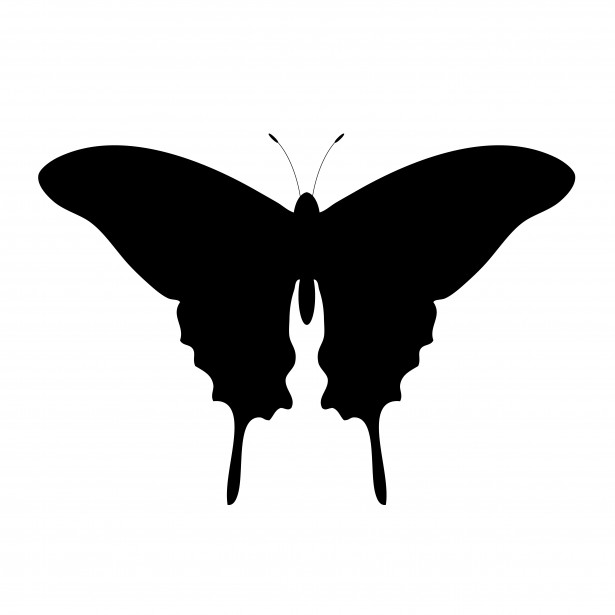
-
You could use Fredo's Bezier Spline tools to trace the edges after you import the image. I'd only trace half, then copy and plip to make the other side. You could skip the tracing step and use TIG's Image Trimmer. You'd need to make a PNG with transparency to do that but that's a trivial step.
I think I'd draw the shape without fill and use some other program to export the edges directly as DXF. Maybe Inkscape.
-
And after use the funny free Algodoo for some tricky physics exercices!
Butterfly (or any Sketchup objects) saved as PNG + transparence
( in Algodoo - draw anything select it : Appearance / Find Texture then again Appearance / Generate form from texture)
Et voilà
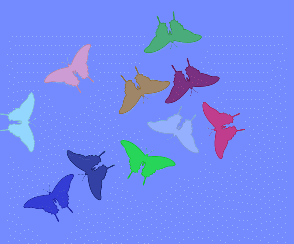
-
I would use the autotrace function in Illustrator, and then save as DXF right from Illustrator. No need to use Sketchup at all for this one!

If you don't have Illustrator, you can use Inkscape (free) to do the same thing.
-
thats really cool pilou. Yes you need to turn bitmap into vector then export.
-
You are all correct that SketchUp is not the right tool for the job but sadly it is a constraint that I must deal with. I've played with fredo's bezier tools but what I am not seeing is how to trace point by point the contour of an object that has both smooth curves and SHARP points. The pen tool in illustrator is the gold standard. Given this constraint, how specifically can I squeeze Sketchup + Fredo into my less than optimal workflow.
PS. My butterfly sample was ill chosen because it does not have sharp corners. The plane below is more representative of something I (and my students, I'm a teacher) would trace. How would you go about creating (tracing) this image in SketchUp.
[ASIDE: The most efficient path for this drawing contains only 40 control points (anchors)]

-
Maybe this will help?
-
The bezier curve tool (last updated by google in 2013?) seem to be an option if I'm willing to create each curve independently and then just link up lines and curves to build my shape. In other words, I need stop pinning for a pen tool and embrace the SketchUp way. Although I was no where near as fast as I would be in illustrator, I was able to complete right half of the plane in under ten minutes and then mirror it across to complete the drawing.
-
Where do you get that plugin? Searched and can't find it. TIG's Image Trimmer
-
@allratings said:
Where do you get that plugin? Searched and can't find it. TIG's Image Trimmer
Where were you searching? How? I typed in the word "trimmer" into the Plugin Store search window and got the link right away.
Advertisement







