PNG Transparency with Styles
-
I am inserting png images into SU models, with their background transparent. When the model has no display style and default settings, this works fine (bottom image). However, if I use a style, the entire image becomes transparent (top image).
This a question I've had for a few years, since I began making videos with SU animation. My solution is Forget about styles and just use the plain default thin edges (see TreasureInside.net). But I want to try something new. Does anybody know of an option or workaround?
Another solution is to cut away the transparent background, disable transparency, and insert irregular shaped images. This works great, but I don't know how to cut out sections of images. Anybody know how?
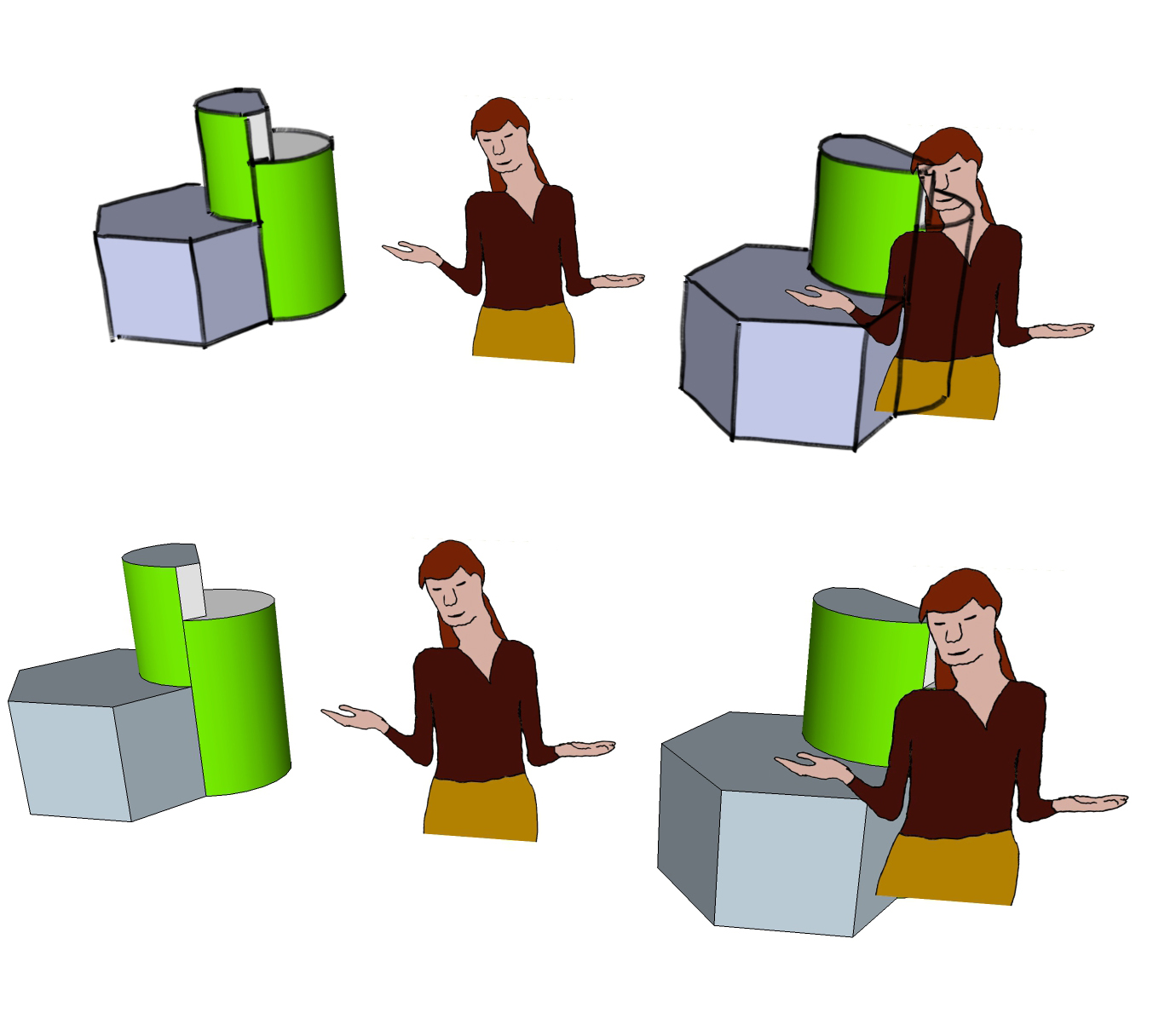
-
Yeah, if you apply a sketchy line style the PNGs used for the lines will show through (over?) the image you've imported. It's a well-know issue with no solution other than one of several post=processing options.
FWIW, there's always a style applied in SketchUp.

-
TIG's Image Trimmer is what I'd use and make the rest of the image non-transparent.
-
That's what I was afraid of. Unfortunately, this is for videos - so post-processing requires much more than a still image rendering.
So that points to my second question: how do you cut the transparent area out of an image? That way I could insert jpgs without need for transparency.
- Joel -
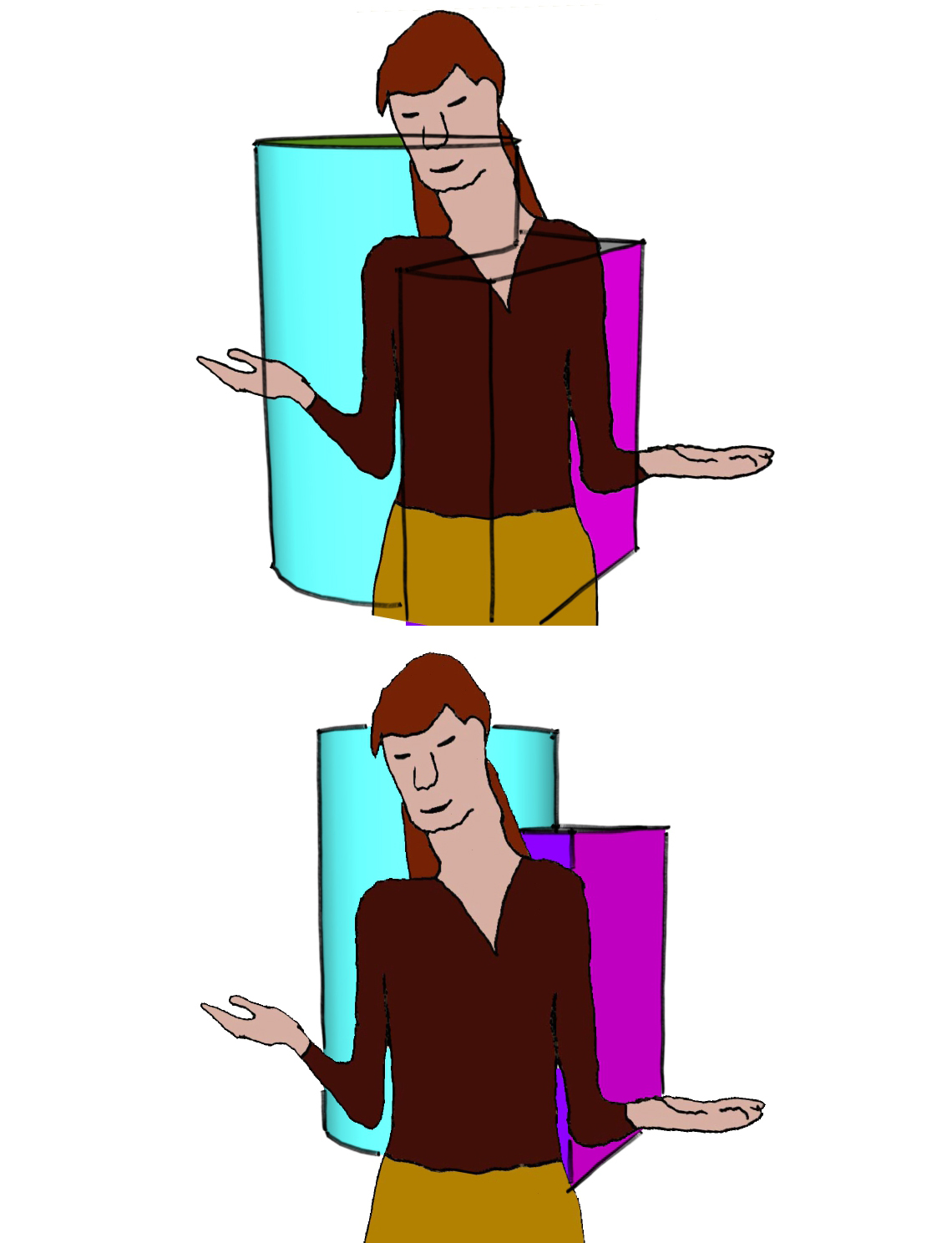 Lookee! Lookee! Thank you Dave!
Lookee! Lookee! Thank you Dave!
A new style dawns for Treasure Inside. - Joel -


Advertisement







