Oops, your profile's looking a bit empty! To help us tailor your experience, please fill in key details like your SketchUp version, skill level, operating system, and more. Update and save your info on your profile page today!
🔌 Smart Spline | Fluid way to handle splines for furniture design and complex structures. Download
Starting with Vray
-
Hi everybody, i start learning vray 2 on sketchup 2014 so i start with the topic in the vray website and it's chairs scenes. My first problem is when i check the box under GI to enter the white color i have again an image with blue tone. please help me
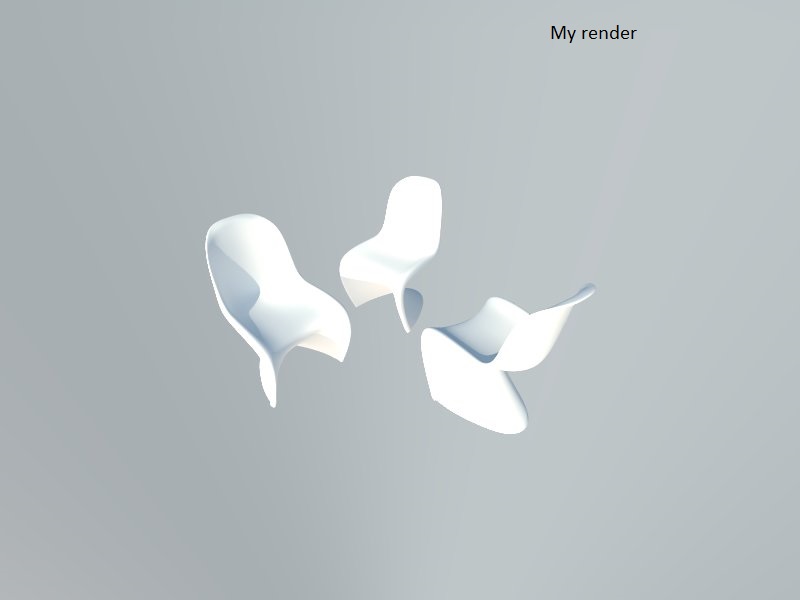
-
Default GI presets have changed in different versions since version 1.x up to now.
Add a V-Ray plane under chairs
In environment tab,in front of "GI", check that if the "m" is "M" then it has a "Sky map" that is called "Tex_Sky", set it to none, so that , you see the "m" sign ( not capital M).
render again
Aside of these , if you are going to save a huge time in learning , you may find my ebook, as a handy tool.
Advertisement







