Component texture Help junkie fix
-
Hi, I'm doing the Pinecote pavillion but this time tried to be a bit 'clever' by scaling the same component for all columns and beams.How to apply a wood texture avoiding obvious repeating pattern? have tried uvtools to uvlayout but doesn't open components, wont like to use Texturerandomizer cause I think will defeat the purpose (keep file size small)
I am about to explode everything jajaja but will like a 'fix' is possible. I know similar issue has raised but not good solution.

-
Use different textures per component. Same advice as previous issue raised!
-
And a Gif for you to understand better. Click the image if it's still...
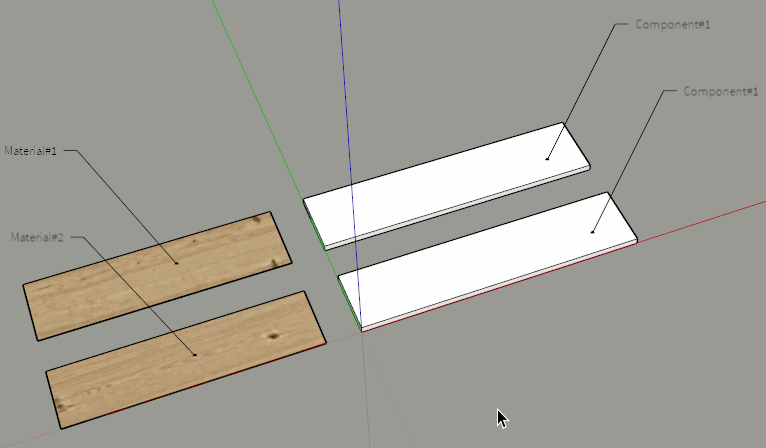
-
And using axis tool to change global UV mapping...
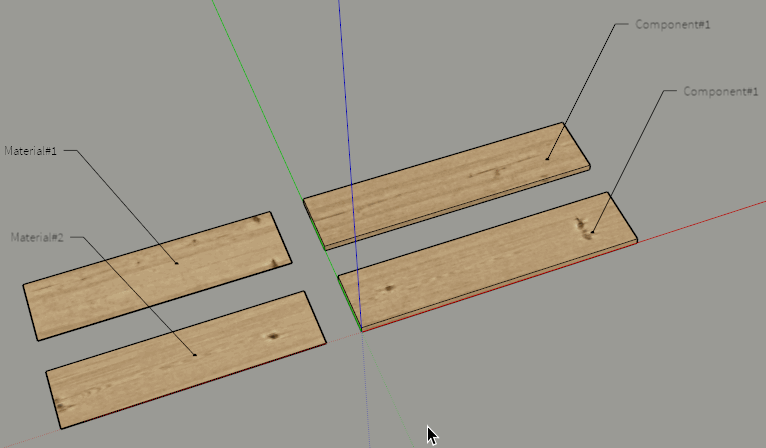
-
Thank you Casca. The first option is better in this case, if I'm not wrong still represent two variations using two materials for many component instances.
-
More materials... more variations
-
When I create wood grain materials for SketchUp, I use images of whole boards (8-14 feet long depending on species) and usually 4 or more from the same tree. This makes it possible to use different parts of a board on a project much like you would do if you making the project in real wood. It also prevents repetition. The textures I create are not seamless but then real wood isn't either.
-
Thx Casca and Dave,
guys I have tried TIG idea for the pinecote pavilion which I think went ok, using a rectangular components for all columns and beams, trying to keep file size small. Please check the model in the 3d warehouse as pinecote pavilion ( about 6mb but went to 7mb after location) please let me know what you think.
Advertisement







