Layout Vector rendering issues
-
Hi, I am an experienced user using SkUp 2015 Pro for my everyday business. I am having an issue rendering black back colour walls on a simple Layout vector plan.
The SketchUp model and scene is fine, as I am getting different behaviour with same component, same material, same layer/group config and scene settings. Note, the scene renders perfectly well in Hybrid but not in Vector. Only a few random walls are not rendering. I prefer Vector due to the crisp plan export/print.
I would like to get to the bottom of this issue, as I have spent far too long trying to resolve this one. Any suggestions welcome.
cheers Rob
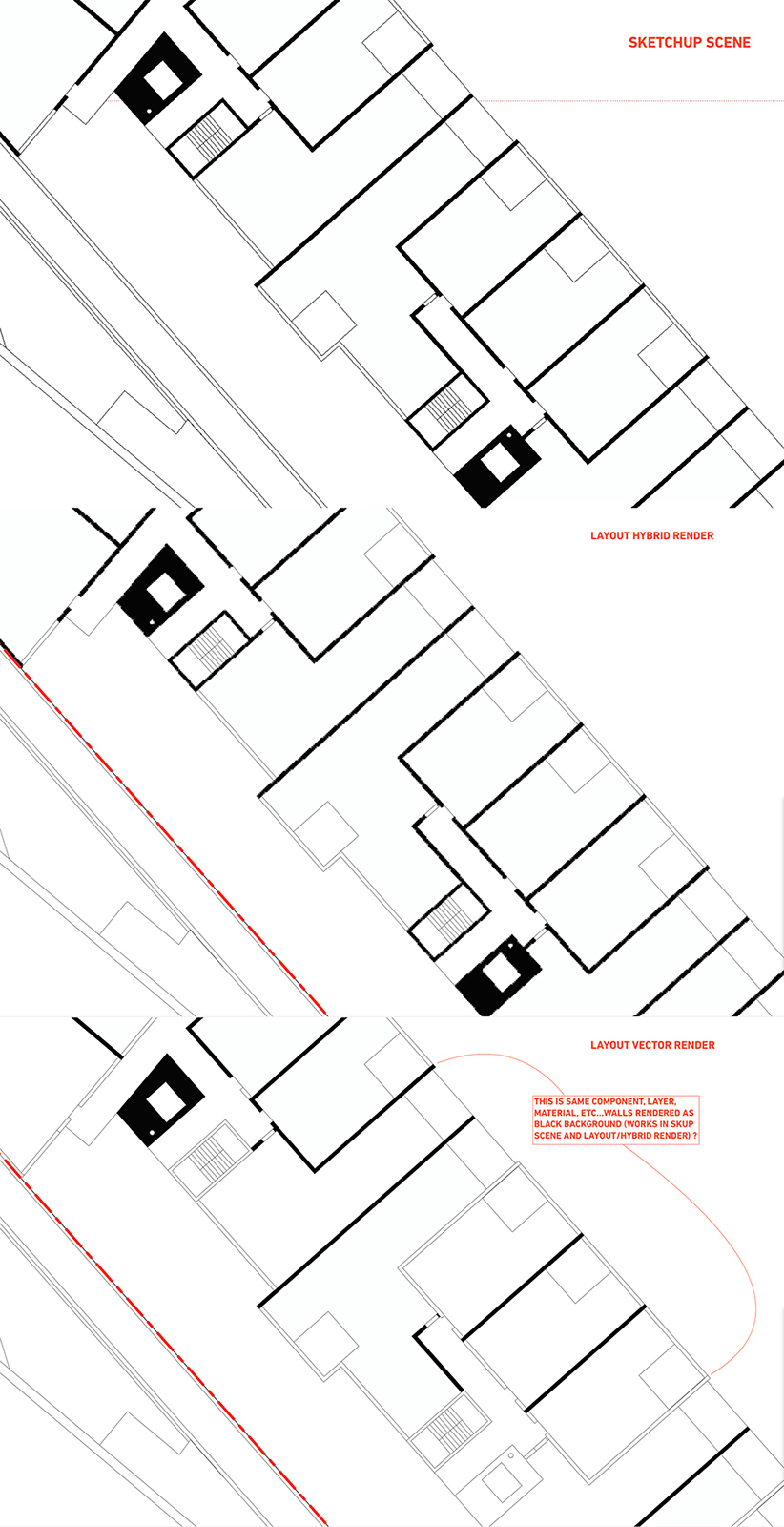
-
There was someone online having a similar problem with z-flashing, but I couldn't duplicate a random behavior. Is there an interfering face at the bottom of the walls?
-
Rob, are those screen shots of what you're seeing on screen or are they image exports from LO? In your hybrid rendered it appears that the black material raster image is showing the edge pixels due to a lack of AA. Do you see that when you export with the export quality set to High? As you know, the displayed on screen quality is generally lower than the exported quality although you can increase the Edit Quality setting if you wish.
-
@ Dave R
The Layout images were exported high res pdf renders. The exported hybrid does show the pixelation shown. This maybe due to the model footprint being very large (city block although only 52K faces). Not sure what you mean by AA? The SkUp Scene is a screen grab though.@pbacot
Yes, there is an interfering face where the floor slab meets the bottom of the wall. Each is in a separate component. The geometry is accurate. Not sure why the walls at the top of the model render but the walls at the bottom of the image begin to drop off. The fact that Hybrid renders black where it should confirms the model is OK. So why does the Vector not render the same way?I have temporarily resolved the issue by shifting the walls off the slab, which is not desirable. Cheers
-
I don't think being in separate components affects z-flashing. The faces are occupying the same space regardless. In the case of LO it probably just "makes a choice" of what to display be some unknown complex resolution. Solution depends on what you want to do with your model besides showing the plan. One might transfer the wall outline to the slab and reverse that face so both are showing the same color. Somehow you have got lucky with the raster rendering.
-
Try just grouping and raising the bottom face of walls a little. Hide the edges of the face.
Just yesterday I found myself having to provide an extra backdrop (simple face) behind some objects, because in LO Hybrid rendering was producing some trashy artifacts on curved surfaces. Nothing's perfect.
I would like to add to this here--I am seeing this now in 2015, so beware: In Vector rendering coarse short lines can appear--it seems mostly on smaller rounded surfaces. In the case above I guessed that something was "bleeding through" from further back in the model, but now I am not sure there fixes for this. This appears in Vector and Hybrid rendering. Incidently, I have mostly seen it in curved surfaces in my door and window components.
Another Vector rendering error is some hidden lines appearing. This could occur in previous versions of LO as well.
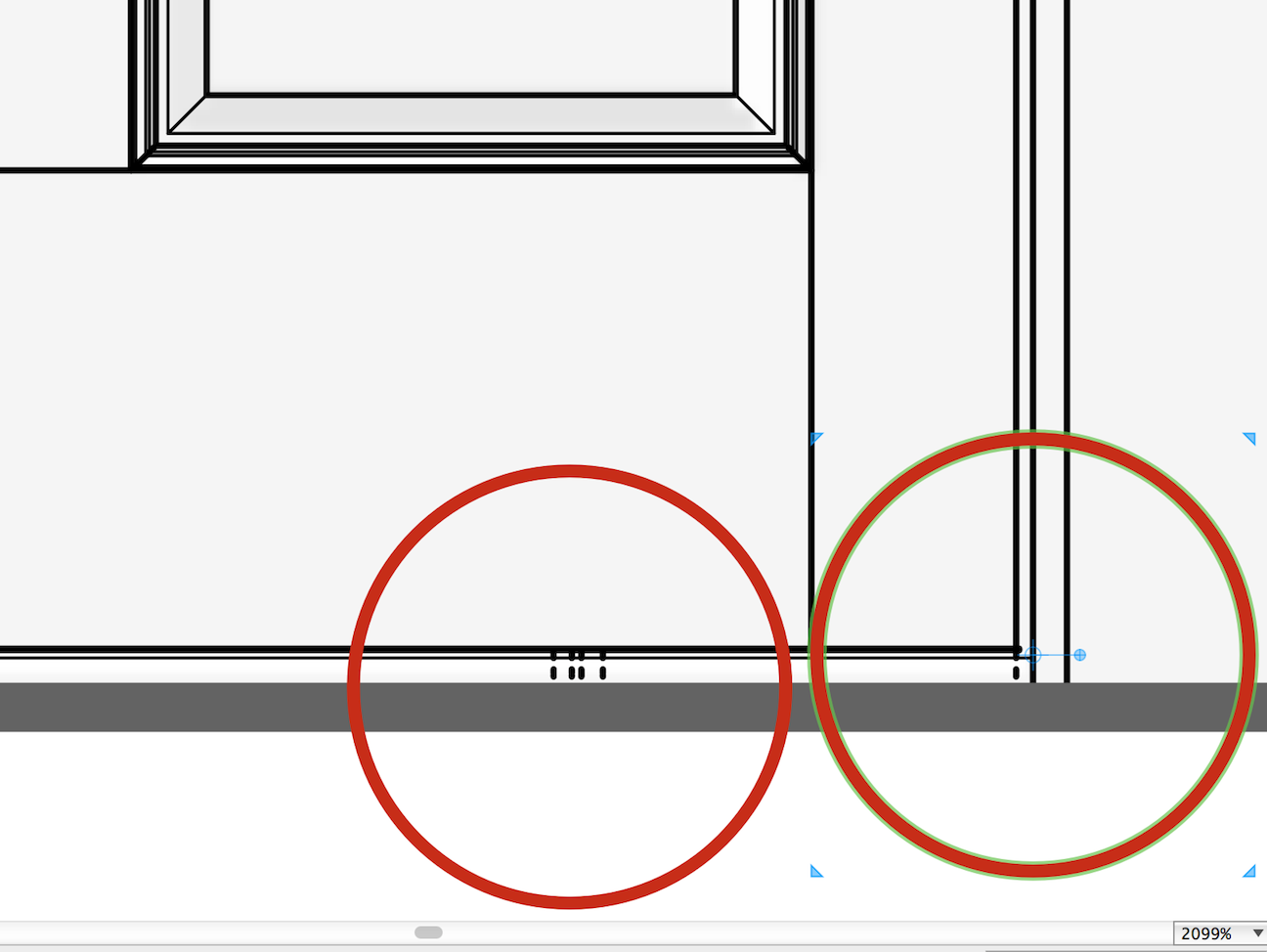
Advertisement







