Deleting lines make planes go grey?
-
Hi, I'm finding when I delete unwanted lines from planes where I've made adjustments the panel will go a different colour, like a kind of grey. Sometimes the panel doesn't act the same as it did before, causing me to have to rebuild models in some cases. Can anyone offer me any clarity on why this happens and a way around this please?
Hope this makes sense!
Cheers
Gus
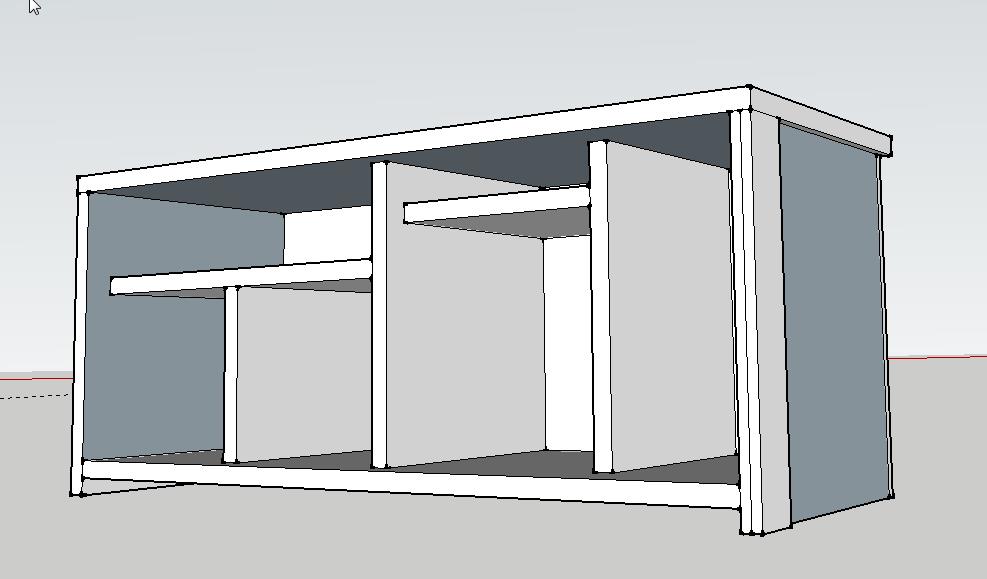
-
Sounds like you are seeing the back of the resulting face. Right click on the face and choose "Reverse Faces".
-
Another possibility is when you delete the edge, a face that is dependent on that edge to exist is being deleted as well and the blue-gray face is the inside face on the other side of the "board". If you reverse the face in that case, you'll see the reversed face when you look at the model from the left instead of the right. Could you share the SKP file for your model?
-
Hey guys, thanks for the help. I did reverse faces and it looks right now. Not sure what an SKP file is...
-
The SKP file is the file you get when you hit Save in SketchUp.
-
Oh I see. I didn't know you could share the models like that... Very new to this! Happy to share an skp but like I say it seems to have done the job...
-
As long as you're all sorted out now, that's good.
For future reference, it's often helpful to see the actual model if its something you can share. Images are great sometimes but often the thing that really helps identify the problem is either hidden behind something else or can't be seen in a screen shot. Getting a look at the model can make solving a problem very fast.
-
Ok, fantastic... thank you. That was the first time I realized you could actually share the files. On that note I was wondering if it is possible to share those files between PC and Mac? For example I was hoping to install my pro version on my boss' Mac and be able to send him .skp files for him to do walkthroughs with clients. Is this possible?
Cheers
-
@gu5to said:
Ok, fantastic... thank you. That was the first time I realized you could actually share the files. On that note I was wondering if it is possible to share those files between PC and Mac? For example I was hoping to install my pro version on my boss' Mac and be able to send him .skp files for him to do walkthroughs with clients. Is this possible?
Cheers
Mac and Windows skp files are interchangeable.
Advertisement







