Dynamic component edit
-
Downloaded some good dynamic components for windows from Marvin windows for a residential project. The only problem I'm having is that now, I'd like to have grilles only on the top sash but the component options only allow to modify number of grilles for both, top AND bottom sash; So, is there way to edit the formula to only have grilles on the top sash?
So far I've been removing the bottom grilles in photoshop but it's a pain to do it every time I print…
Thoughts? -
Not sure if you wanted to add an option to the DC Options window, but you could just edit the component and hide them. Use the Outliner to find the parts you want to hide, then right-click them in the Outliner and hide them.
-
providing a link to the window may help people advise...
john
-
@driven said:
providing a link to the window may help people advise...
john
I'd like to add Options to edit…
here is the link:3D Warehouse
3D Warehouse is a website of searchable, pre-made 3D models that works seamlessly with SketchUp.
(3dwarehouse.sketchup.com)
-
I didn't bother with the "bottom only" option, but this should work.
General methodology
Add an attribute to allow the user to select which grilles are visible. I added an options list to the top-most component named
zShowGrilleswith the values:["both", "top", "bottom "]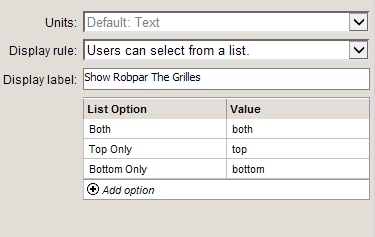
The grilles already have a formula to control their visibility:
HIDDEN; =or(SB!Grille_Int,SB!Lites_HIgh<2)We do not want to interfere with the original formula, but we do want to add another condition for visibility. So I moved the original formula into an attribute named
hid1. Then added another attribute namedhid2which is based on the option list.hid1; =or(SB!Grille_Int,SB!Lites_HIgh<2) hid2; =if(Parent!showGrilles = "top", 1, 0)Then changed the built-in HIDDEN attribute to logically OR the 2 hid attributes.
HIDDEN; =OR(hid1, hid2)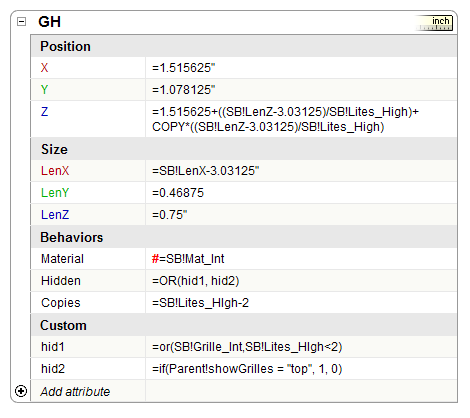
Note you need to pass the
showGrillesattribute down to each sub-component where it is needed. Attributes can only be "seen" by direct parents or children components.Hope this helps.
-
@jim said:
I didn't bother with the "bottom only" option, but this should work….
Hope this helps.
Awesome!! Thanks!!!!!
DC's are little more involved than what I can handle at this time. I am trying to get my component collection so I can spend more time designing and less time in "busy stuff". Doors, and Millwork are my next try…
Advertisement








