Autosave error Sketchup Pro 2015
-
Hello all,
I am running Sketchup Pro 2015 on a brand new MacBook Pro, Yosmite 10.10.1 OS. Whenever Sketchup tries to autosave, I get the following error message: "Failed to save file." The Autosave file in application support is empty and no backup file is being created with a tilde in the name in the original file location as was the case in older versions of sketchup. Any advice would be appreciated.
Thanks,
Dan -
does SU look for the correct Autosave folder?
run this in 'Ruby Console' [ SU menu >> Window >> Ruby Console ]
Sketchup.find_support_file("Autosave")if there are any...
%x(ls -l "#{Sketchup.find_support_file("Autosave")}")should return e.g.
-rw-r--r-- 1 iMac_User wheel 8726 Nov 12 00:35 AutoSave_MyFile.skpthe first
-rwtells you if you have read + write permission...post the results [first line will do]
john
-
Hi John,
Here is the result:
Sketchup.find_support_file("Autosave")
/Users/danzimmerman/Library/Application Support/SketchUp 2015/SketchUp/AutosaveI don't do any ruby scripting at all, so this process is new to me.
Thanks,
Dan -
Dan,
using 'RC' to find what's going on is a useful tool, not really scripting...Autosave is where it should be so your permissions should be ok...
the second code would have told us that, if there were any in it...Is the file in question actually saved?
SU will tell us if it returns a path when that model is open...Sketchup.active_model.pathIs it also in your
/Users/danzimmerman/path?
and if the autosave is somewhere else...%x(find ~/**/"#{"Autosave_" + (File.basename(Sketchup.active_model.path))}" 2>&1)john
-
This seems new (maybe because I am moving from v.8 to 2015) that autosave files would be in the User's Library/ app support. This Library is a hidden folder these days (and I don't know why) so you won't even find it with a search.
If this is the new way of things...and you like to get at these files a lot, you can put this "Autosave" folder, or the User's Library on the sidebar.
-
@pbacot said:
This Library is a hidden folder these days (and I don't know why)
a bit off topic but apple hid the library as a means to encourage developers to keep users from needing to go in there..
all of an applications support files etc should be available/controllable within the app itself and not requiring users to navigate thousands of folders in order to use the software.. we see this in sketchup with 'install extensions' for plugins.. sketchup could/should go a bit further with things like uninstall extensions as well as interface in the program itself for all managing aspects of things like materials and components..
anyway, apple has now made it simpler to unhide the user library.. go to a finder window, select your home folder, right click somewhere inside the folder, select 'Show View Options'.. there's now an option to show the library.
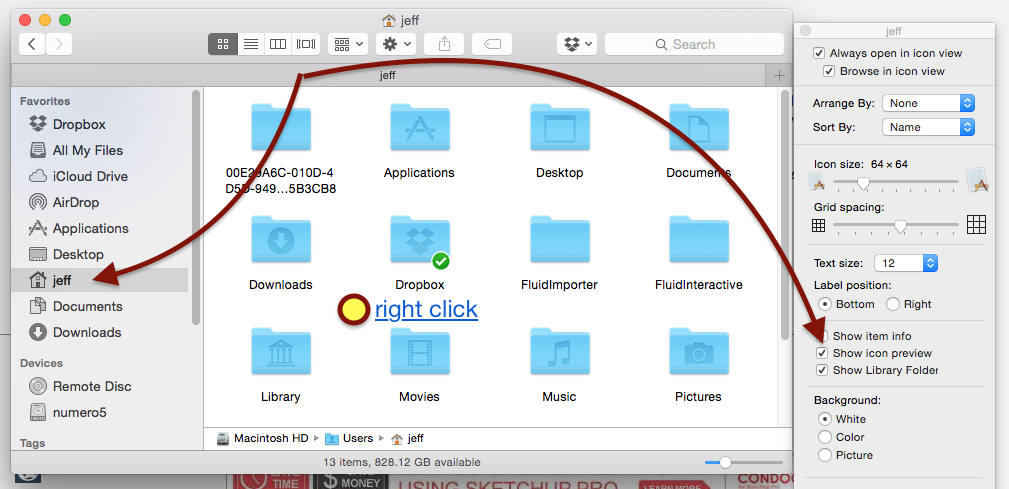
-
@pbacot said:
...If this is the new way of things...and you like to get at these files a lot, you can put this "Autosave" folder, or the User's Library on the sidebar.
not that new, it's been like this since v13, and a few of us where doing it since v6/7, because it makes more sense...
personally I see no advantage using Autosave, or the save backup option...
Autosave file aren't meant to be opened, SU does that when you use revert...
john
-
That's why I said v8- v 2015. I didn't use the intermediates. Also not sure when Apple started hiding the user library. So it's (relatively) the new way if you've used SU for a long time.

Occasionally there's an autosave file can replace the corrupted file or a file that has been changed too much-and you want to go back. But for most of this I use my incremental backup disk anyway. I did not know that about revert. Most programs have "revert" and I've never seen a cache of files like SU produces.
-
@pbacot said:
... I've never seen a cache of files like SU produces.
I think it's based on the windows concept, but they have never fully explained it...
If you do a save at the wrong moment, SU appears to update current model, update the backup and update the
Autosave all at the same time...that can easily cause beach-balling...
that's why I abandoned it...
john
Advertisement







