Sweet New Plugin from Garry Kernan is in the pipe.
-
I can put a direction symbol like an arc and an arrow for 2D plans.
You are suggesting to put the direction information on a user defined named layer.
Please provide an example of what you would like to see for a direction symbolThat pivot hinge looks interesting. Looks like the door will complete clear the casings and can open 180 degrees.
This pivot hinge allows a door to open both directions.
-
I like the simple plan view for door swings, full 90 or 35/45 degrees. as for layers... it's going to be different for everyone. whatever is easy for you. I would think ANNO_DOOR would do. I don't know about other people, But I use a component system with a door symbol layer inside the door so i can turn on a symbol for the door schedule. a symbol would be nice if we're annotating.
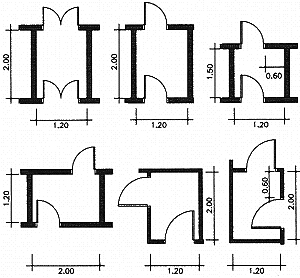
-
@garry k said:
I can put a direction symbol like an arc and an arrow for 2D plans.
You are suggesting to put the direction information on a user defined named layer.
Please provide an example of what you would like to see for a direction symbolThat pivot hinge looks interesting. Looks like the door will complete clear the casings and can open 180 degrees.
This pivot hinge allows a door to open both directions.
[attachment=0:37jzhlne]<!-- ia0 -->both way pivot hinge.PNG<!-- ia0 -->[/attachment:37jzhlne]Just thought it would be a nice addition to your plugin. People tend to use pivot hinges on very large external doors (>1000mm wide) although you do see them internally from time to time. I believe there is also another pivot hinge that just acts as an axle directly though the door, might be wrong but the type you have posted looks a bit more intricate than the ones I have seen, unless I have misunderstood the mechanism.

-
Looks good.
A basic bifold door essentially uses a pivot hinge. The pivot is a small distance from one edge and on the center line. If a large door is to swing both ways then the pivot needs to on the center line. Doors that swing 1 way can have the pivot offset.
It appears that the top jamb is not rabbeted and if the door swings 1 way you can have the side jambs rabbeted opposite to each other.
If you have a door that swings both ways then side jambs are not rabbeted.
-
ah I see, thanks!
-
OK - I've added a pivot point. This 1000 mm wide door has a pivot point at 300 mm
It is on the center line. Should be good enough.
-
thanks! great addition, these doors are very much in fashion at the moment. looks to be a great plugin!
-
I cant' wait to see the finished product!
-
Testers found a few bugs that I am working through. I've also learned a bit and I believe that I will be able to handle opening and closing of bifolds.
The dowel is just to show you where the pivot point is.
-
-
It has a construction guide in it... But very nice.
-
Yes - the construction guide was temporarily added along with the circles. Shows that the pivot point works as expected.
-
yes, works well...
-
New DoorMaker Gold is now in testing.
Should be available for general download within a few days.Version 1.0.36 – Dec 17, 2014
- Added door jambs and half jambs for passage doors and bifolds.
- Added Swing Layer for 2D house plans.
- Added pivot point for passage doors and astragals for double doors.
- Re organized door maker input form.
- Added Top Rail Height.
- Added a number of new fields to support door jambs.
- Dropped "Schlage Modern Handle Left" and changed the name of "Schlage Modern Handle Right" to "Schlage Modern". Door maker now flips RH handles for LH doors.
- Finished dynamic movement for bifold doors.
- You can now have 0 to 3 mullions for square panel sections.
-
Excellent! Just as I am about to go on holiday. Will have to check it out at a later stage then.
-
The new version is now available from my website
cabmaker32.comYou need to register and then you can download a trial.
-
@olishea said:
@garry k said:
I can put a direction symbol like an arc and an arrow for 2D plans.
You are suggesting to put the direction information on a user defined named layer.
Please provide an example of what you would like to see for a direction symbolThat pivot hinge looks interesting. Looks like the door will complete clear the casings and can open 180 degrees.
This pivot hinge allows a door to open both directions.
[attachment=0:3d200ecp]<!-- ia0 -->both way pivot hinge.PNG<!-- ia0 -->[/attachment:3d200ecp]Just thought it would be a nice addition to your plugin. People tend to use pivot hinges on very large external doors (>1000mm wide) although you do see them internally from time to time. I believe there is also another pivot hinge that just acts as an axle directly though the door, might be wrong but the type you have posted looks a bit more intricate than the ones I have seen, unless I have misunderstood the mechanism.

this photo makes me dizzy. Depth, wideness, size of door, corridor. Nothing matches.
-
I have added a simple pivot hinge to any door - you choose.
You provide a value for the pivot point.
I use that value to move the rotation point precisely the value you picked from the end of the door.
Then I center it by simply dividing the door thickness by 2I know some pivot hinges use offsets - this one currently does not.
Advertisement







