Layout text opacity.
-
Hi guys, can anyone tell me if or how you can change the opacity of text from within Layout. I have tried clicking the colour icon and changing opacity and sampling a shape with a fill set to less than 100% opacity etc but no joy. Tried a few different fonts also just in case that was the issue.
thanks in advance.
Craig -
@craigcampbell66 said:
Hi guys, can anyone tell me if or how you can change the opacity of text from within Layout. I have tried clicking the colour icon and changing opacity and sampling a shape with a fill set to less than 100% opacity etc but no joy. Tried a few different fonts also just in case that was the issue.
thanks in advance.
CraigUnfortunately.......I do not think you can control ANY LO text opacity.
I just (quickly) double checked in LO_V15........and No....not possible. (too bad)Charlie
-
Don't know if it would work in your case, but you can import a SU model with a transparent text fill...
It needs to be quite large in the model to import to LO without jaggies and of course you have to hide the edges.
For me I think I would just import a PNG with a trans background made in a graphics editor.
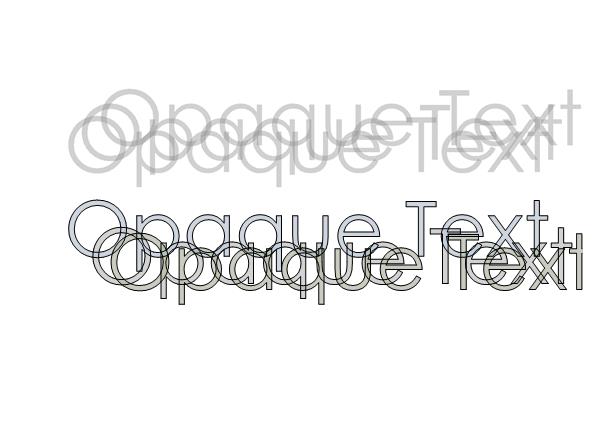
-
Yeah wont work mate! Sadly!
Advertisement







