DC confusing behaviour
-
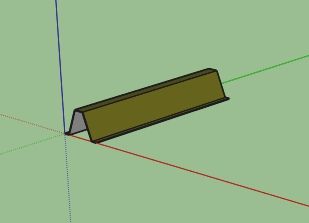
Strange things happen with my corrugated sheet metal roof DC. The attributes look like in picture 1. If I import it into an empty project the repeating function works but the attributes now look like in picture 2. If however I import it into my house project it doesn't work anymore. The 'creases' multiply but they become elongated. The attributes look like in picture 2. Is it normal not to see the sub-component in the attributes? It is very confusing. Can someone tell me what's happening?
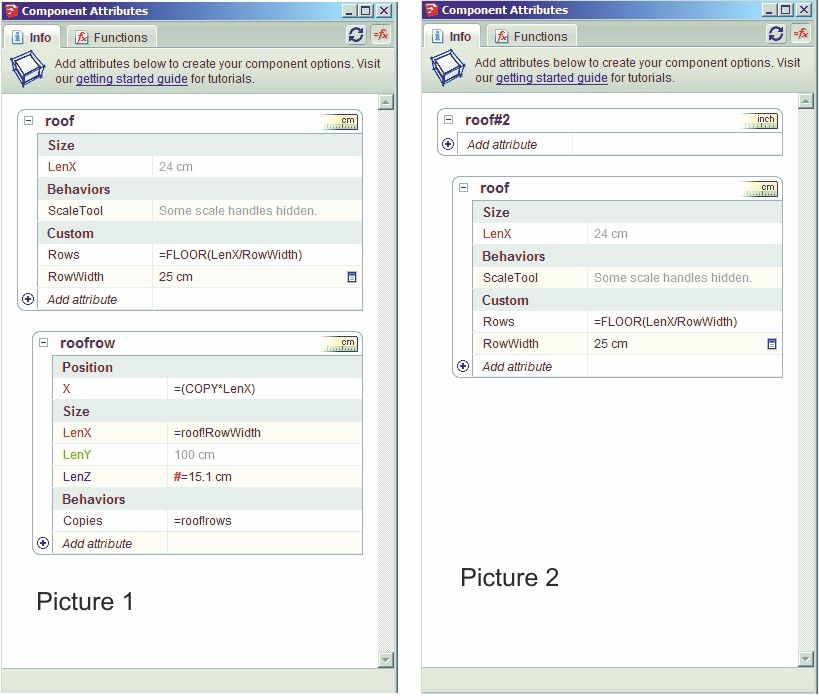
-
LenZ "
=15.1 cm" indicates an error, which can stop the DC from working (=15.1 would be correct without the "cm")could you upload the DC?
otherwise open and check the axis of the DC, this can be corrected (right click a part of the axis and place) and then close and save it as a component (use right context menu)
-
@pcmoor said:
LenZ "
=15.1 cm" indicates an error, which can stop the DC from working (=15.1 would be correct without the "cm")could you upload the DC?
otherwise open and check the axis of the DC, this can be corrected (right click a part of the axis and place) and then close and save it as a component (use right context menu)
Here is the DC
-
Hi
Checked DC, correct and works fine. could you check the axis 0f the model you have inserted it and see if it changed the DC axis?
-
@pcmoor said:
Hi
Checked DC, correct and works fine. could you check the axis 0f the model you have inserted it and see if it changed the DC axis?
I checked the axes and they are OK. I tried to import the DC again into my project and it appeared as in the picture although the DC doesn't look like that. I then tried RELOAD on the DC and it corrected itself. I think that I have imported the DC before, scaled it and got this wrong form and the saved it by mistake. Could it be that my project 'remembers' what my DC looked like before? Now it all works but I don't understand what's happening behind the scene in SU.
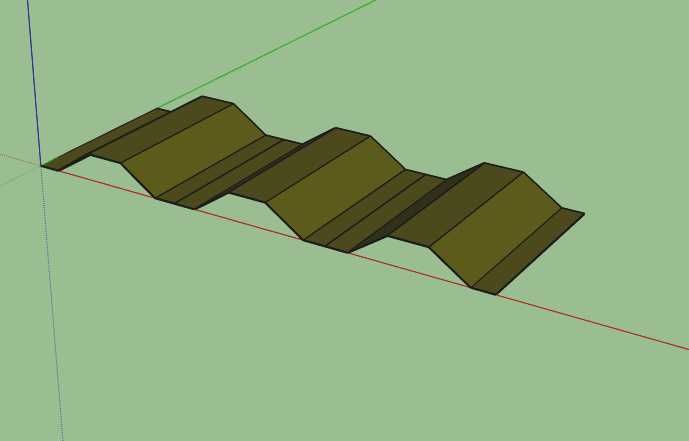
-
Whenever you create a component, a definition is kept in the drawing you are using. So deleting all the instances does not delete the definition. Deleting is achieved by purging the drawing via window/model Info/statistics/purge unused. You can, also delete unused components via the component browser by right clicking an item and select from the context menu.
Within the file you posted there are unused "corrugated wall, roofrow#2, row#1, Sophie, tp150bit#1" the copied subcomponents of these may interfere with your component and create the effects you are experiencing. this may be the case with the drawing you are inserting the DC into
Purging is required....
where you save and insert a DC explains the change in attributes, from your home position on the component browser you can enter the latest updated instance, whereas if you go to the folder where the DC was saved you use the original settings.
You may have noticed with a DC which copies itself, many unique components are made, so that purging after many edits would probably be required. I suggest in this case, that one uses groups for the sub_entities so that you don't need to worry about them.
Another idea you may consider as you build larger objects which consist of many sub_entities, is a level where you can outer shell, explode and make them one component. This is required for quantity lists, otherwise you end up with lots of useless data (sub entities) which slows the operation down.
Advertisement







