Decal mapping in V-Ray
-
Dear Sketch-Uppers,
SketchUp is my favorite modelling tool for years now and I'll definitely stick to it. But rendering I do with C4d, which is great as well, but exporting from SketchUp to C4d cost me to much time before I get everything right(phong angles etc etc).
Therefore I was wondering if I can better use Vray over C4d? I've checked some tutorials and installed the demo, but I really miss the possibility of decal mapping and stacked material mapping. I know that you can use alpha channels, but then the applied object becomes transparent and I lose the overview in Sketchup(it becomes a mess). In C4d I can apply different materials and they are "stacked" on the object. For instance, a wooden wall, and sticked on it there are separate materials containing different textures. For me, as an exhibition designer, this is most essential!! Isn't this possible in VRay? Should I stick to C4d? Please advice! Thanks! -
simplest for me is to make a face with the decal on it and move it about .5mm off the face of the surface it's being applied to. For curved faces, I just copy the geometry with JPP. Make sure your backface is mapped the same as the front face or you might get weird shadows and reflections from the backside.
-
Thanks Andybot...that's where I was afraid of...mmm...It's a solution, but don't you see shadows when you render close-ups?
-
There's an option in the material settings for "Cast Shadows" that you can uncheck to disable shadows from that material.
You can of course add multiple diffuse layers, so you can have the decal as part of the base material and add an alpha mask to the material below, but that gets complicated (or sometimes impossible) if you have multiple texture mapping to deal with. (Like an angled decal over wood grain for example.)
-
Another option you can do is create a component on a face and set it to cut the face (similar to how many a window is created) then apply the decal to the component.
Now you can create a face and insert the 'Decal Component' on top of it without it causing and weird artifacts or shadows etc.
Rob
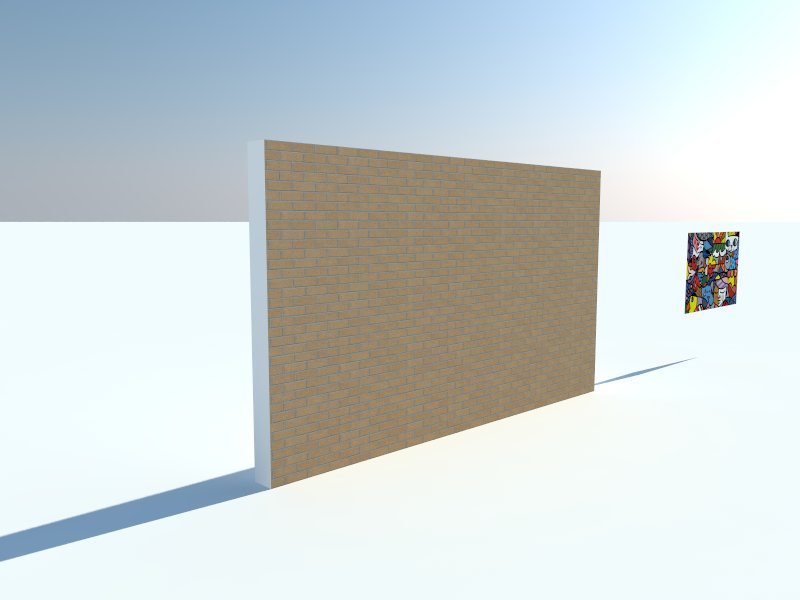
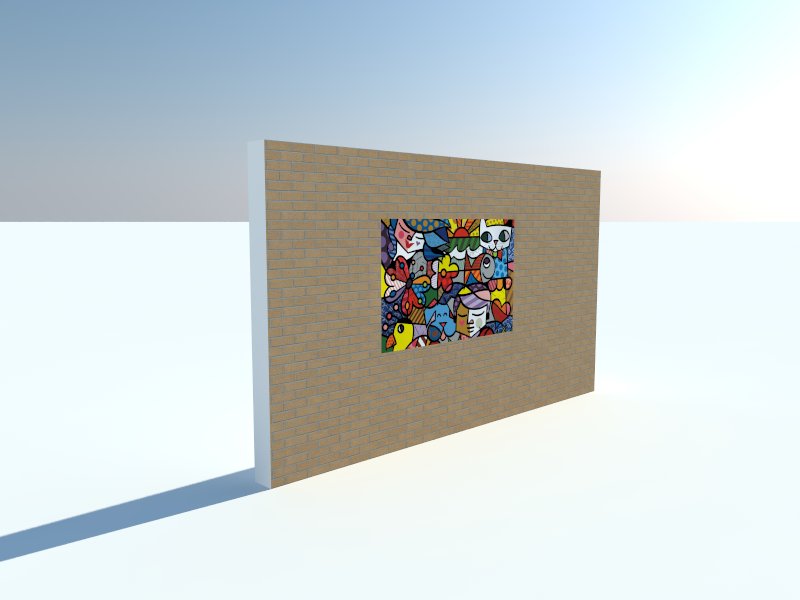
-
Thanks Rob, nice tip!
Advertisement







