Yosemite? Atos? SketchUp? Aaaargh!
-
Good morning,
Like an idiot, and only because I knew someone who had installed the beta and had no problems, I upgraded (bad choice of a word) to OSX Yosemite a couple days after its launch. I am sure you have been following the posts as to its many and assorted problems. The worst for me being kicked off of the internet every three minutes, and which makes working virtually impossible. I have been on the verge of tears many a day.
Another problem that I have noticed, is that on attempting to export a render from SketchUp and using LightUp, I keep getting a message from something called "Atos" requesting permission to debug. Regardless of whether I say yes or cancel, SketchUp crashes.
I was about to write the developer of LightUp who is unbelievably helpful, to ask if he thought it was a LightUp problem, and your good-selves as to whether it could be SketchUp issue, but decided instead to Google the word Atos to see if I could find out what it was? Apparently, and I did not read the entire article, it is something connected to Apple's operating system, and so therefore there is now one other "fail" to add to the entire Yosemite nightmare.
Is there anything that I can do to get around this problem when using SketchUp, or am I just going to have to be very very sure to save every two seconds and prior to exporting my render. Not that I don't usually, but when I am pressed for time I do sometimes forget.
Thank you, and sorry for the long explanation.
-
@kathryng said:
The worst for me being kicked off of the internet every three minutes,
First make sure sketchup is allowed to access the internet, and control the system, that may help...
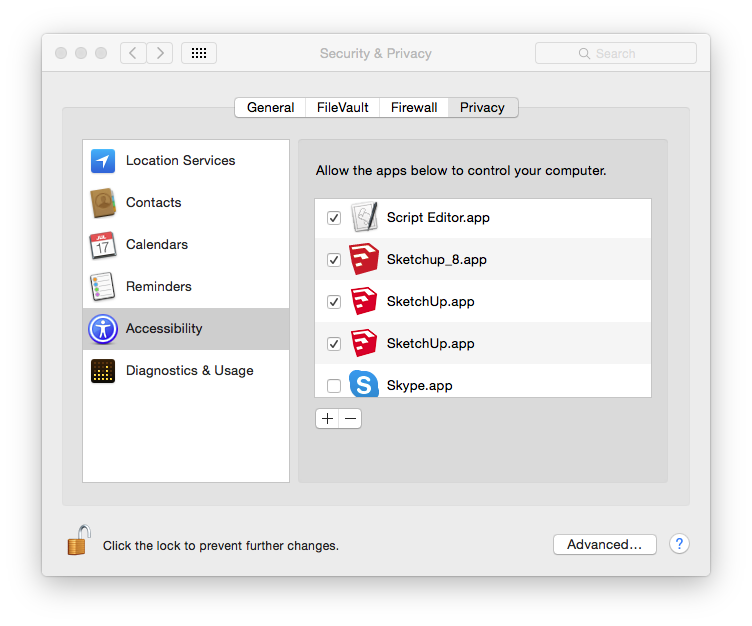
Using Show Fonts and Outliner seem to be the main issues, but Atos is also a known problem for some people...
I would not blame Apple nor SU for it, you are attempting to use a very old version of SU on the latest version of OS X...
With, SU v8 you may also have some Plugin problems, but I don't even test in it any more so can't be specific...
I think it's probably time to upgrade SU or roll back to Mavericks...
john
-
Sorry - I should have updated my info. I am not using 8 but SU Make. And believe me when I say that it is all Apple's fault.
To date on the Apple forum re Yosemite and it's issues, there have been 88,083 (yes thousand) views, and at last look 730 comments. I am not alone, everyone is having the same problems, and no sign of a mea culpa anywhere from Apple.
No one had mentioned SketchUp anywhere though, and I had never received that Atos error message before in all my years of using SketchUp. We (the Apple Forum members) would love to be able to roll back to Mavericks. I would give anything to be able to do that, but since I had not backed up my computer (just my files) prior to installing Yosemite, having been told by a beta user that it was working just fine, there appears according to what I have read, no way to do that. Nothing to do other than to sit and wait and hope that Apple comes out with a fix before the end of the year.
-
Not to say that Apple hasn't stumbled (I wouldn't know), but I never saw the point in moving to a new OS until there's compelling reason, or at least not in the first months-year. If you just want to see the exciting new features, load it on a separate drive and test-drive it for a while. Developers are bound to need to catch up some on a significant OS change, even if they were working on it in Beta.
-
You are absolutely correct, and I only did it because as mentioned, the beta that I knew a few people had installed worked well. Normally I would wait at least three months, but no point crying over spilt milk now, so I will just have to wait for the "fix." It is frustrating though, as even my attachment tamer (images sent from a Mac to a PC are embedded in most cases) and which is my life line, is now non-functional and I shall have to wait for the developer, who is also really marvellous about keeping up, to release the latest version. In the meantime every file that I send to my employers and clients on PC's I have to upload to Dropbox, regardless of the size. But... I digress... this is a forum about SketchUp not Apple's Yosemite.
-
When you get that atos message under Yosemite, SketchUp was already on its way to a crash. The message emerges from the BugSplat system that SketchUp uses. Yosemite somehow interferes with its use of atos (a standard developer's utility). But be sure to submit the BugSplat anyway so that they know about your specific problem.
Most of the crash-on-launch reports seem to be related to a change in how Yosemite manages fonts. If you have the outliner open, use 3d fonts, or try to open the font selector, you are likely to get a crash. From what I read, Trimble thinks they have a handle on these problems.
There has been a lot of consternation and anger here about whether Trimble should have been able to detect these issues during Yosemite's beta period. People are afraid to buy a new Mac because it will come with Yosemite pre-installed with no clean way to get back to Mavericks. So, let's hope Trimble releases an update soon.
-
@kathryng said:
Sorry - I should have updated my info.
please do...@unknownuser said:
... I had never received that Atos error message before in all my years of using SketchUp.
No-one has, atos is simply the way of redirecting error messages from the normal Apple crash reporter to the apps own crash reporter.
atos will neither stop nor cause the crash, but may ask if you want the log forwarded to the apps crash reporter [if it has an error in the apps own request]we need to break it down into two separate questions...
- what caused the initial crash
- what invoked atos
1: v2013 & v2014 are both having issues with Fonts, italics in Outliner [hidden items] or showing the Fonts dialog...
so make sure Outliner and Font Panel are both closed before you quit SU...
v2013 may have some Plugin issues, due to it's older version of ruby that Apple no longer supply...2: one issue seems to be that for the last two OS X updates Apple has been telling developers that the way to get the OS X version number [needed for 'atos' and other things] had changed, but they also allowed a period of grace, that grace ended with Yosemite...
'BugSplat' used by SU and many other apps seems to be looking in the wrong place for the version number, I;m not sure that SU itself has a way of fixing that...
I see others have answered in the interim but will send anyway...
john -
Kathryn,
just to let you know that Yosemite and SU v2015 doesn't appear to have any of the recent issues...
john
-
Hi John, Did you say yosemite and Sketchup 2015 don't have the same issues??? I am have te same problems as Kathryn. Do you thing i should upgrade to Su 2015. Anyone??
-
v2015 on Yosemite does not have any of those issues, and seems more stable all round...
you do need to adjust some shortcuts for plugins which are best installed fresh...
john
-
I Installed Sketchup 2015 on Yosemite and it does seem to crash less. Podium works crashing less as well. Will re-install Vray 2.0 to test if it runs ok without crashing.
-
big tip...
don't load two renders at the same time, and I will go further to say don't load them unless your rendering...
why?
they use observers which really effect performance on a mac...
some are slightly better than others, but they all create additional computation that when added to 'Autosaves' and "Outliner' updates crash SU...
be brutal, only turn them on when YOU want not when they want...
john
Advertisement







