Oops, your profile's looking a bit empty! To help us tailor your experience, please fill in key details like your SketchUp version, skill level, operating system, and more. Update and save your info on your profile page today!
🔌 Smart Spline | Fluid way to handle splines for furniture design and complex structures. Download
Unwanted window borders
-
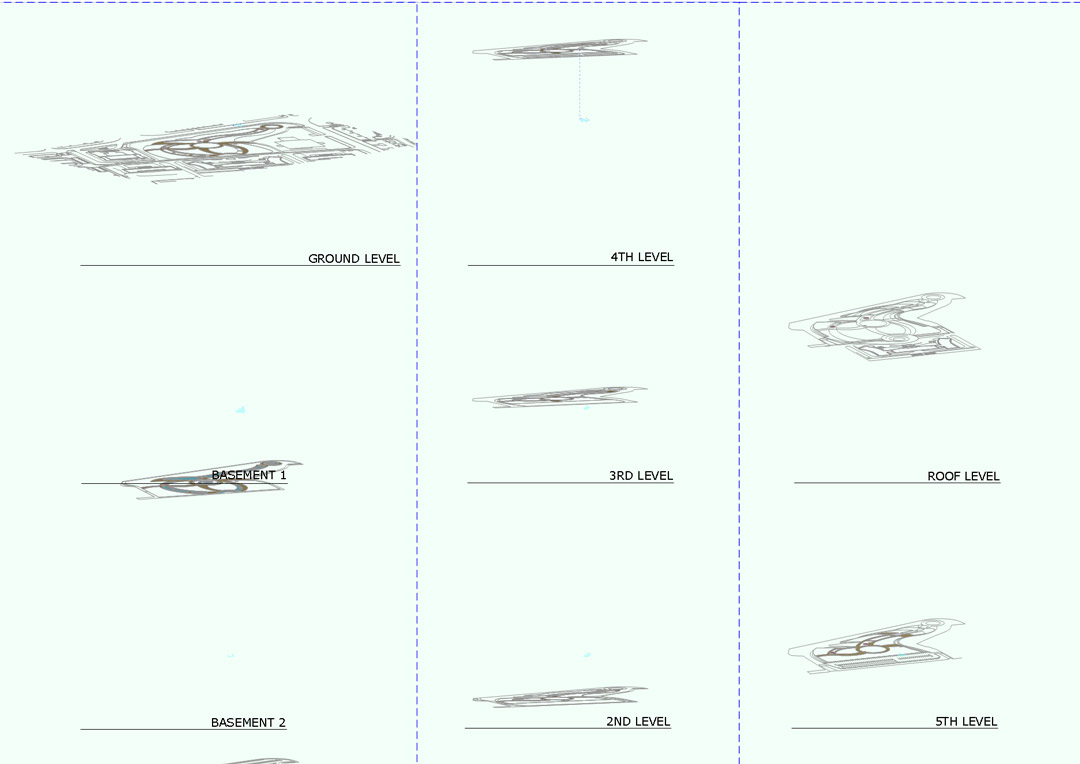
I am new and using Sketchup Layout 2014. I linked my sketchup model and copied it three times. How do I get rid of the "blue dashed border lines" on the sheet? They show up when I export to PNG.
-
Can this forum add a photo? It appears it does no show up in my post.
-
Hello and welcome.
Select the view(s)
In the 'Shape Style' tray de-select 'Stroke' button.
Experiment this this tray and you will see how this works for you. -
Thanks Bruce, That did it.
Advertisement







