Hidden geometry showing through
-
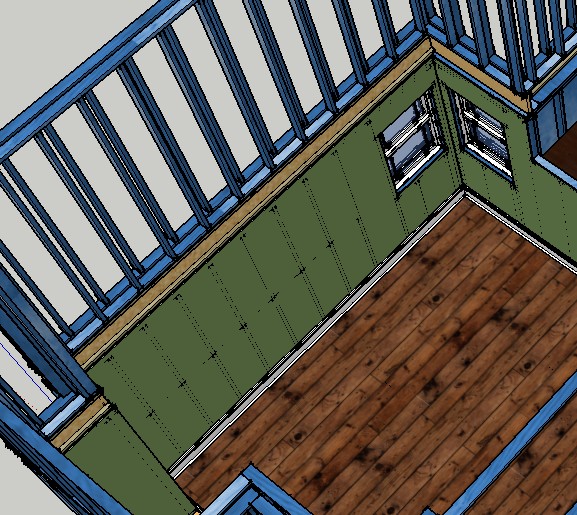 Reasonably new to sketchup and have an annoying issue. I'm drawing a house and using both groups and components. In some views the hidden components are showing through other components. When I zoom in they disappear. I've attached an image that shows the studs visible through the drywall. It only seems to be an issue with models that I have created. I've opened models made by others and they seem fine. It's probably just an option that I can't find. Any help would be appreciated.
Reasonably new to sketchup and have an annoying issue. I'm drawing a house and using both groups and components. In some views the hidden components are showing through other components. When I zoom in they disappear. I've attached an image that shows the studs visible through the drywall. It only seems to be an issue with models that I have created. I've opened models made by others and they seem fine. It's probably just an option that I can't find. Any help would be appreciated. -
That's not unusual. As you zoom out, the thickness of the sheet rock over the studs isn't thick enough proportionate to the distance. You graphics card starts to see it as having no thickness. Probably the best way to deal with it is have the studs on layer whose visibility can be turned off when you want to see only the sheet rock. The same thing is commonly seen on roofs when trusses are placed below the sheathing or shingles.
-
You'll find an explanation and some workarounds here.
http://sketchucation.com/resources/tutorials/beginner/315-edges-bleeding-through-geometry -
Often this is overcome,as well, by exporting images at higher resolution, which is desirable anyway. But definitely put framing on another layer as Dave suggests.
-
Thank you. That makes sense now. I do use layers, so I can turn them off when needed.
Advertisement







