Extrude or join two faces?
-
Hi, new to sketchucation and sketch up! I have just downloaded thomthoms extrude tool to try and join two faces, it does not seem to want to work along a straight rail (works fine on a curve rail). Im a carpenter and trying to create a table leg, square at the top to round at the base. Can anyone help? Thank you.
-
Hi Thomas, welcome to Sketchucation.
I can help you with the table leg but I'd like to know more about the shape of the leg. If you were making the leg in wood, how would you transition from the square section to the turned section? How long would the transition from turned to square be? I assume the square section will be long enough for a skirting to be mortised into it?
Very likely you don't need any plugins at all to do this.
-
Hi Dave,
at the moment i am drawing it 680mm long for the transition and then it would be straight for a further 620mm above, (its a cabinet rather than a table). The legs I am trying to draw are 25mm square down to a 20mm bottom, so only very gentle. yes, it would be in wood and I would be shaping it by hand rather than lathe or other machine.
Hope that is clear, thanks for your help. -
I think that makes sense. Watch for a PM from me.
-
Just to prevent some confusion: Extrude tools are from TIG, but for this task, you probably searched for Curviloft (Fredo6).
But as a beginner, you should learn how to do it without plugins first (follow Daves advice!). -
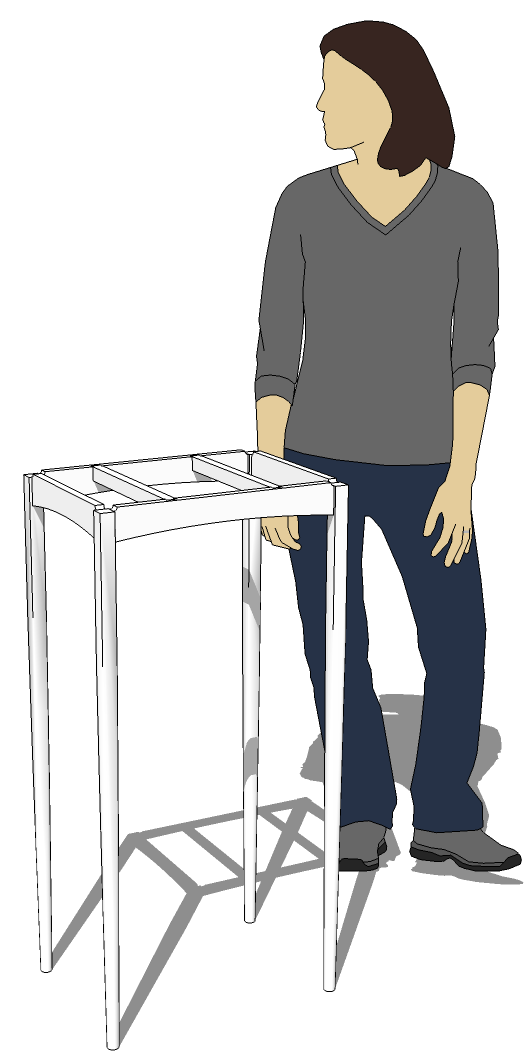
And not a plugin was called.

The short version.
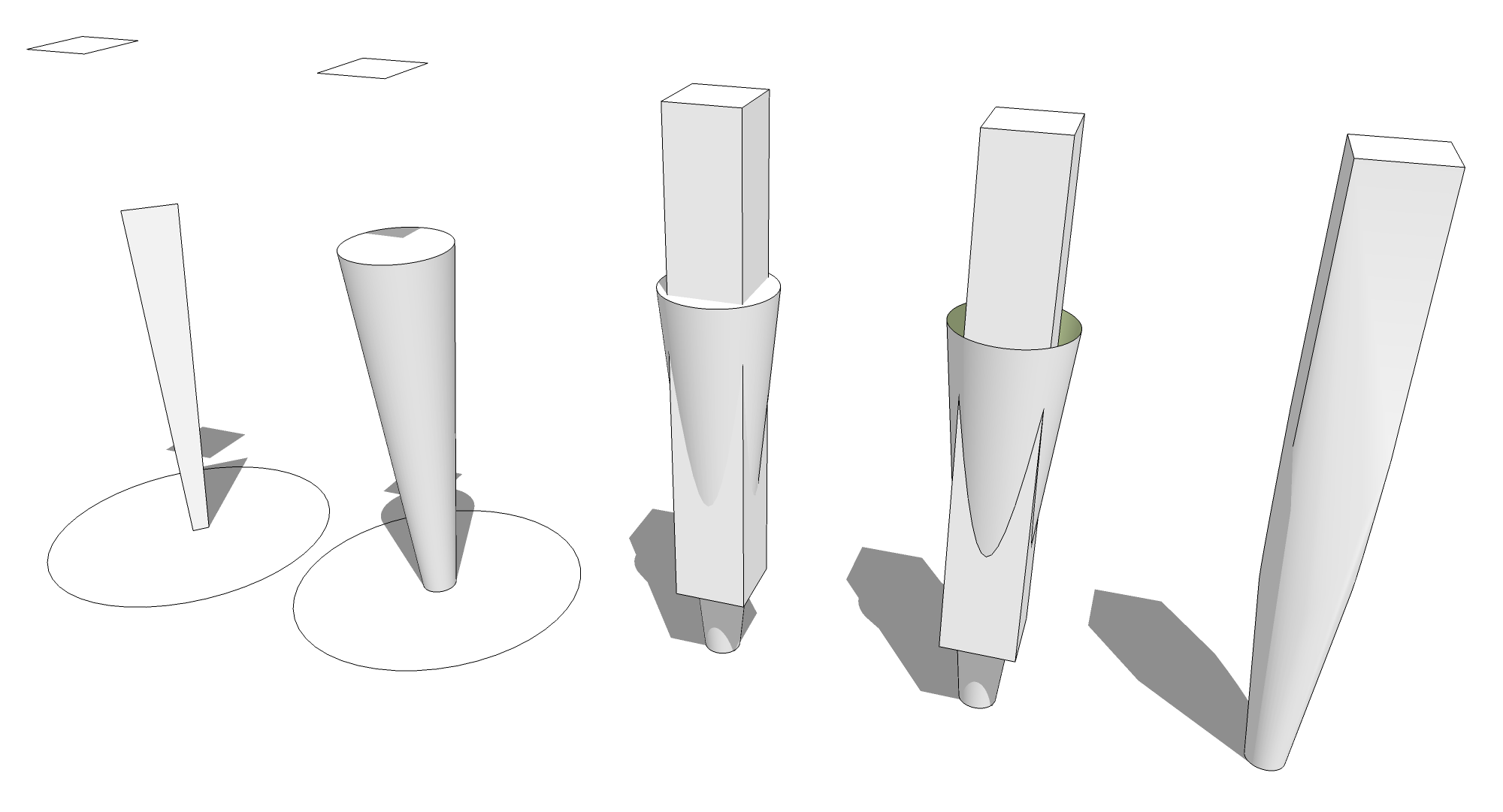
Draw tapered section of leg and Follow Me path. Square plan of leg centered above.
Run Follow Me on tapered section.
Extrude square through the tapered portion with Push/Pull.
Delete faces at top of tapered section and bottom of square section. Select the remaining geometry and run Intersect Faces>With Model or With Selection.
Erase the stuff that isn't part of the leg. Soften edges as required. Make it a component.
Advertisement







