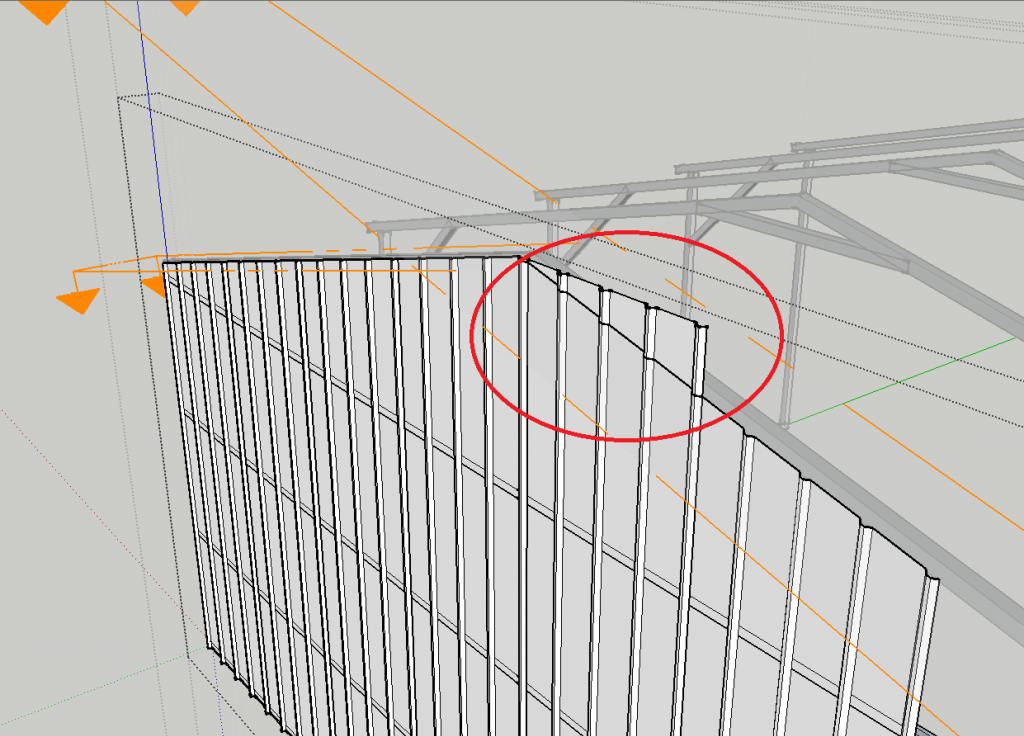Trouble with Section Planes
-
Hello all,
I've got a model that has nested components with multiple section planes at different levels of the component structure, with no more than one section plane per level. I keep having an issue where only the innermost plane will actually cut, the others make lines on the geometry where the cuts should be, but don't actually cut and hide the material on the opposite side of the plane. It seems like this might be a bug because the material that should be hidden is not clickable. I've attached a screen dump picture for reference.
-
Can you share your model or a similar one with us?
-
The component I'm referencing is part of a much larger parent component, and when I popped it out to post it here, it behaved perfectly. So I reloaded the popped out version back into the parent component and it went back to misbehaving. I can still see the line where the second cut is supposed to be, but it won't actually cut. I've attached the child component for reference.
-
@twdant said:
.........I keep having an issue where only the innermost plane will actually cut, the others make lines on the geometry where the cuts should be, but don't actually cut and hide the material on the opposite side of the plane. It seems like this might be a bug because the material that should be hidden is not clickable. I've attached a screen dump picture for reference.......
I can't make anything of the uploaded file.
But in general, see if you have mirrored groups or components with section planes inside. They won't work like they are supposed to, this is a bug. Top level or nested, doesn't matter. It's that section planes just do not work properly inside the grouped environment.
The wrong side is visible but not selectable while when being in editing context all seems to be correct.
See if this applies to your situation.
Advertisement