[REQ] / Question if exists: Stamp Watermark Plugin
-
Hi,
was just wondering if there's some plugin already existing to fill and edit a little stamp window straight in SU which remains on top in the lower corner, showing plan (model) number, whos been working on the model, when, project name and others.
Maybe through a little type-in tool, maybe taking partly the data from the filename and other information.
Toggleable hide / show.
Good for keeping track in offices, stamping it with custom logos, useful in presentations and such.
More easy to access and manage than going through a 3rd party program and reloading a watermark png.
See attachment.
-
Normally it's very easy to make this by himself!

Here is one for Pro Version in Layout by Chri!

-
You can accomplish this with Styles inside of Sketchup. under the Watermark tab you'll find an area to add graphics. You can add a customized graphic that shows a titleblock type area.
-
Using a watermark image could work but it will be a static thing that you'd have to change if the content of it needs to change. And it would be a raster image so not especially crisp looking. As Pilou indicated, LayOut would be a good option for that. You can make a nice looking title block with vector lines, put in text and even a logo image as required. You can even use auto-text to automatically update some of the text as needed.
-
I agree with Dave... It's not going to look good.
-
Mais non...


Btw, Pilou, sadly I'm not a premium member yet and therefor cant see the post you linked to..

Well, Layout is not really an option. It was just a guess anyway, thought why not having the same kind of stamp with relevant data like on architectural plans (revision number, who drew on the plan last > means who is responsible for messing things up, and so on)
I did not make it clear though, I did use the watermark option. Used a png as overlay, positioned on screen, scaled to the right size. This time is just used a png from wikimedia for demonstration, but using eg. coreldraw for setting up a plan stamp and exporting it as png works fine too.
But not really practical to be edited, should be done with a textbox / type-in field with some options maybe which would make sense. Maybe that plugin just writes an png output file and updates the style?!
And the image quality depends on the file quality for sure and will increase the filesize by this. But I would not call it crappy so far..


-
And in addition if you export images you have the option to have a stamp applied to the image.
If the stamp would take date from the filename or in reverse if you set up some text file it will set up the file name accordingly, maybe adds date or incremental numbers on save, I can imagine this being of some use..
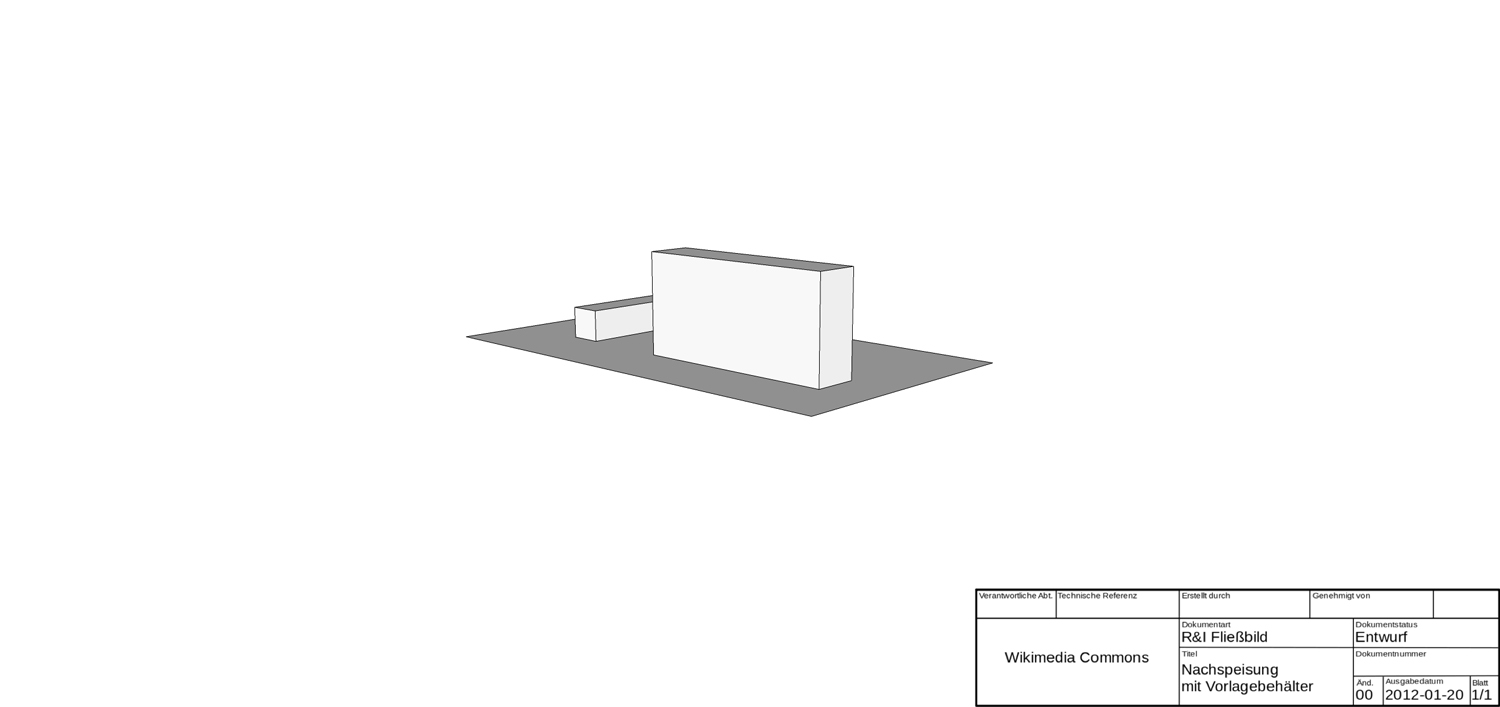
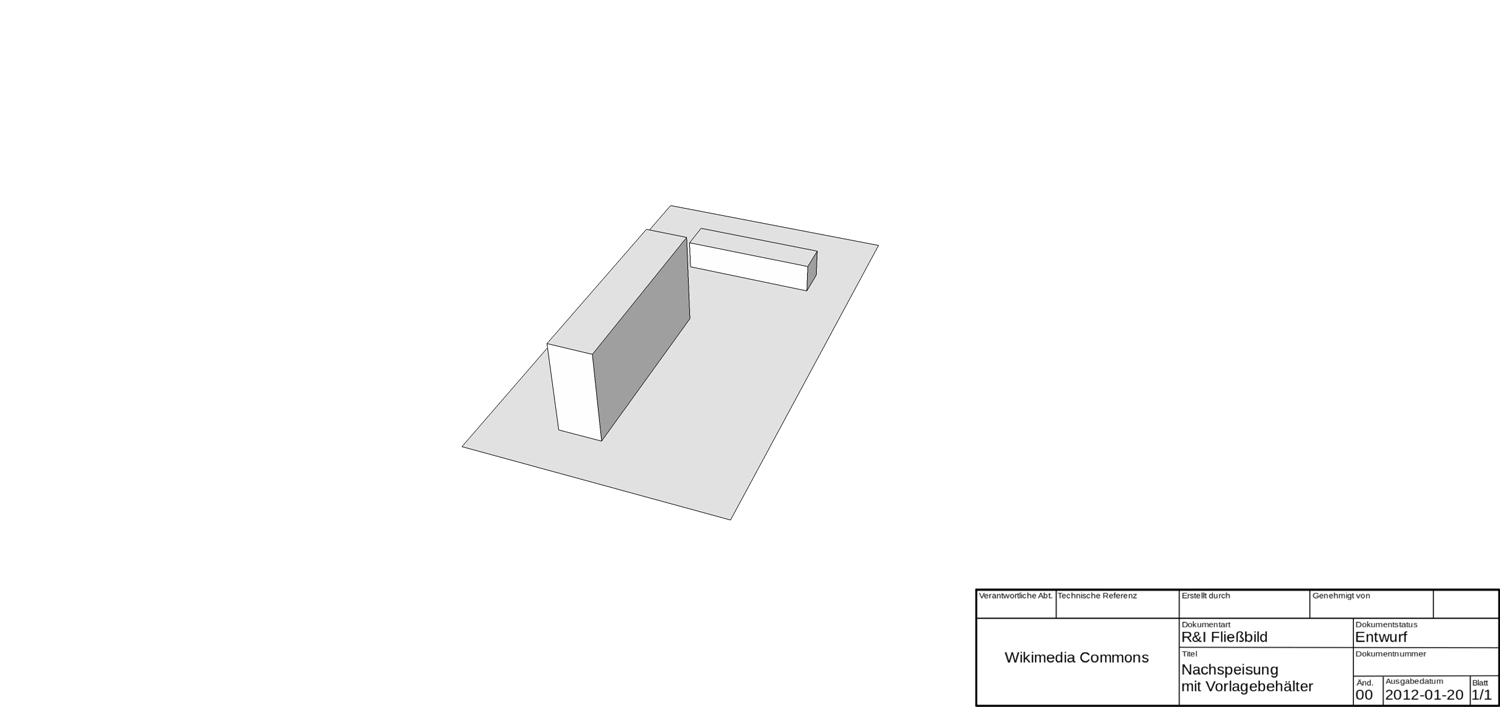
-
Layout is not an option for me personally, I only use SU, like some others too, probably. I used it some time ago, maybe it has changed. But style changing may be accessible to free version users?!
Anyway, if its not possible to be done inside Sketchup it's not really practical.
-
My opinion is that the watermark image is not going to look very professional so if you don't mind, stick with the watermark. If you want a crisp, clean professional looking display, maybe it's time you spring for the pro version of SketchUp.
By the way, complete your profile with SU version and operating system.
-
@unknownuser said:
I can't load...
It's not because you are not a premium member, it's just because you are on the French Users Group and not yet registered!
 (icon "Settings" top left page)
(icon "Settings" top left page)@unknownuser said:
Anyway, if its not possible to be done inside Sketchup it's not really practical.
If you don't want use Layout
Why do you not make a simple Component with your editable "cartouche" ?
Like this you can put it anywhere you want, with any text you want!
I have made that for a Print as any Scale

So I don't see any problem to put any text and drawings as cartouche on the right bottom rectangle! Or anywhere you want!
-
lets not forget watermarks can be very elaborate, and a text element could be updated from a ruby webdialog...
Remember this watermark?
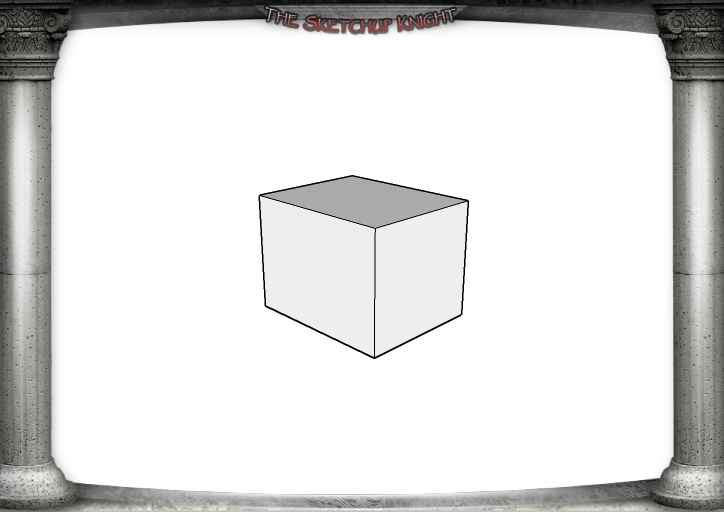
john -
Yes,
as the sketchup api is meant to be very broad and flexible for developers I do think that it should be possible to access data, edit data in and out and even display that in certain ways. I just cant do it, my programming skills end at "if else then do "" ".
Thanks to all of you for your input and opinions.
@Pilou: that's something I will keep in mind, definitely of use for certain circumstances.
I dont know how many of you are in the field of architecture but I guess quite a few - from my experience through some years such stamps are common and that for a good reason: to keep track of project's process, always visible, digitally or printed.
Some would be thankful for something alike I think.
Maybe there will be some one day, would be a project for me to get a little into programming, too..

-
-
there are a number of inconveniences if you try using ruby...
I created an editable title-block, and it makes an image to use as a watermark...
In runs inside an SU webdialog, so it 'could' add model title and dates automagicly...
but you need to add the resulting watermark image manually...
also, it can't do transparency so, I'm not that happy with it...
in this result, I can change ant text in a new webdialog, and then add the new watermark...
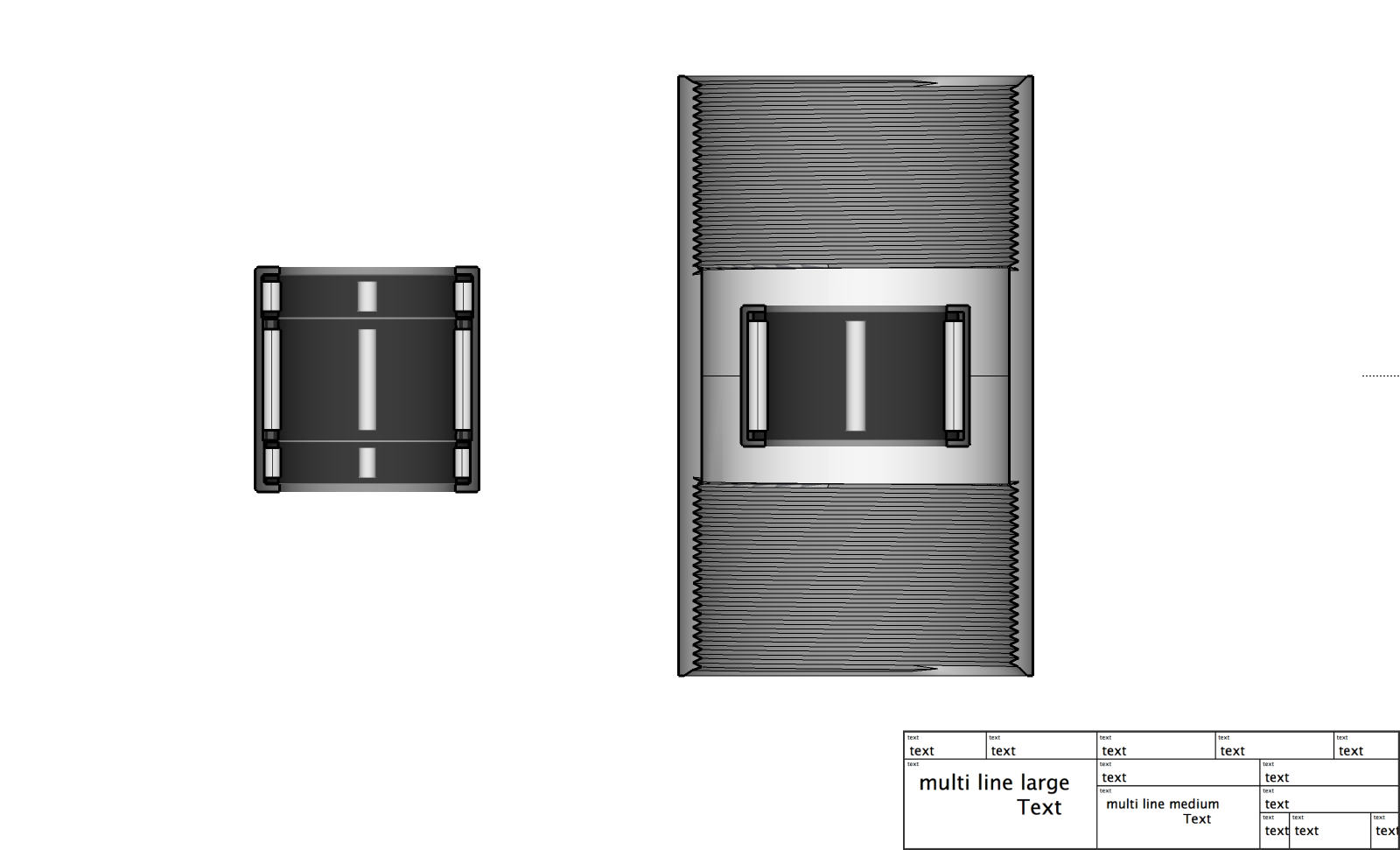
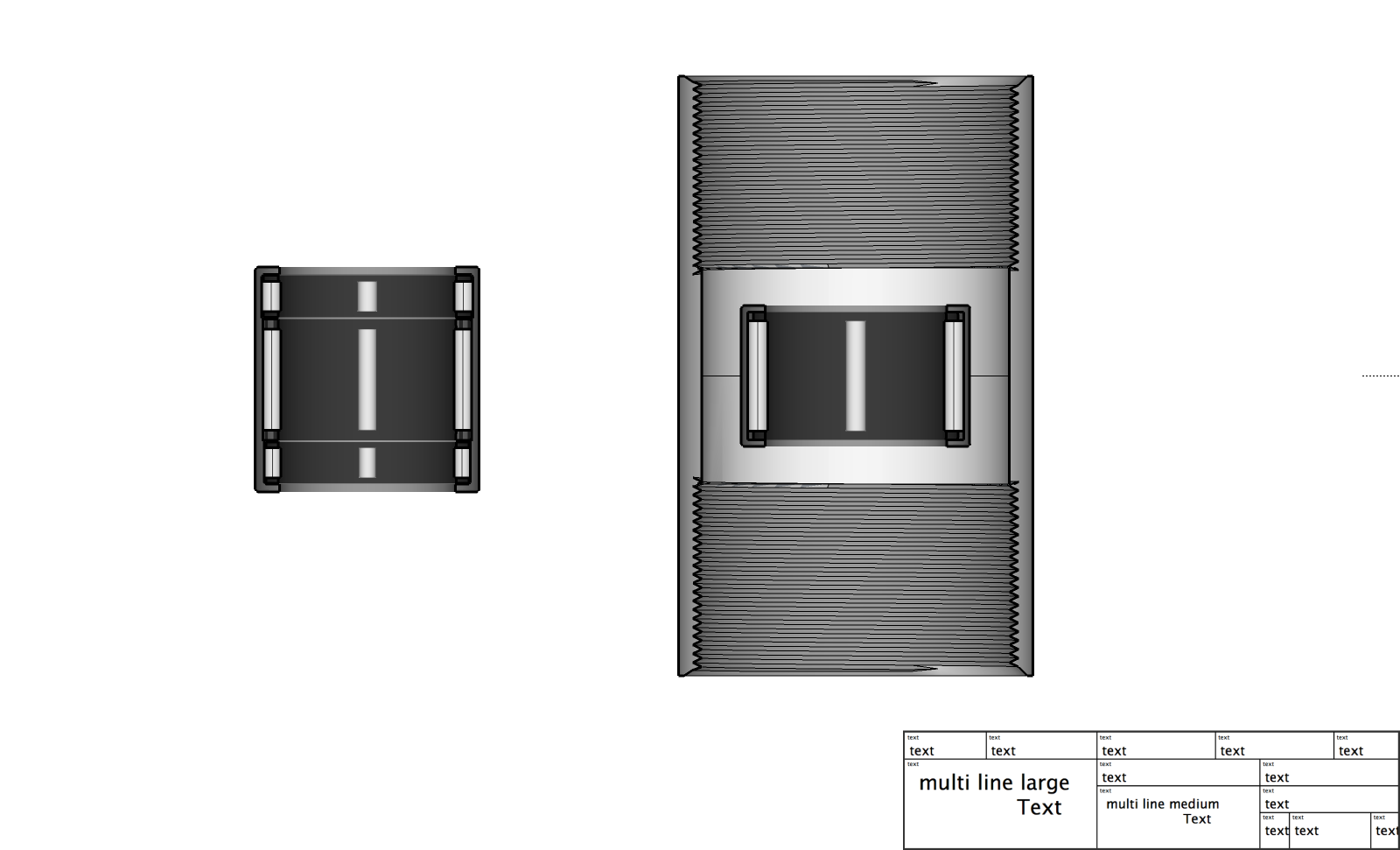
sort of works, should I pursue it?john
-
Another issue with the title-block in SU "Make" is that SketchUp Make (Free version) is no longer supposed to be used for professional (commercial) work. A title-block insinuates professional work. I'm not saying I agree with their business model, I think it's wholly unenforceable and rather self destructive as a marketing plan. However, one should be warned that this is part of the user agreement of SketchUp Make.
-
I might add that someone using SketchUp 8 is held to the user agreement of that release and I'm fairly certain that professional work is allowed within it.
-
Inteloide's plugin Comment might be useful as a related sort of thing.
http://sketchucation.com/forums/viewtopic.php?f=323%26amp;t=56899 -
-
@driven: Hmm, you have to plug it into the style as watermark again and manually from.the start at every change? Where does SU store that image then, no way to access that file and just resave it internally?
The plugin cant be made to set up a style (create new from existing with maybe various options about the watermark) automatically when started?
A webdialog with several text fields, manually and automatically filled, sounds good.
Saving a file with transparency (tif, png, tga) is not possible so far? Maybe with some workaround? Thomthoms vray tools export images with alpha whereas native su doesnt.. With the help of.some.code snippet maybe?
-
@harnstein said:
@driven: Hmm, you have to plug it into the style as watermark again and manually from.the start at every change?
yes, you can open the directory to the new image, but you can't insert it with code...
I think you can also open the 'Styles' dialog with code on a PC, but I'm on a mac
@unknownuser said:Where does SU store that image then, no way to access that file and just resave it internally?
The watermark is stored in the .skp file, when you export it you can see where it came from originally, but there's no re-load capability...
I know the one in your skp came from C/\Users\Standard\Desktop\1000px-Title_block_EN_ISO_7200_de.svg, so I can't update it...
@unknownuser said:The plugin cant be made to set up a style (create new from existing with maybe various options about the watermark) automatically when started?
not that I know of, I could possibly switch it in the binary file on a mac, but it would then need a restart and take longer then doing manually...
@unknownuser said:A webdialog with several text fields, manually and automatically filled, sounds good.
If you have a decent version of IE then you can use more modern approach, I have made a few like things like this for mac's, but the older IE just made a mess of them...
@unknownuser said:Saving a file with transparency (tif, png, tga) is not possible so far? Maybe with some workaround? Thomthoms vray tools export images with alpha whereas native su doesnt.. With the help of.some.code snippet maybe?
there are two versions, view.save_image and webdialog.save_image, view can save transparency...
probably the simplest is to open the new image in the default image editor using code, make transparent and save...
I'll look a little deeper, but no promises.
may send you some really basic bits to test, if that's ok
john
Advertisement








