[Plugin] WebGL Cubic Panorama (update 2016-05-06)
-
Thank you for your quick response. The clipping problem is already mitigated by the possibility of external rendering of scenes. Reducing the number of files is only for the ease of use for normal users, clients or patients ...

-
No problem.
Hey, it turns out you can inline almost everything into a single html file. See this two articles. I'll see what I can do with this.
Offline Application
Inliner -
That sounds great! I have looked into it ... I once - over 20 years ago - programmed a little and am now primarily user. So I understand very little and can only be amazed by your progress.
-
I just updated the plugin.
It should be able to wrap every panorama inside one rather big html file.Also, I realized that I myself started learning to code 20 years ago. Now I feel old. =P
-
Thanks for the plugin!!
I use Thea Render and works fine replacing the images generated for the plugin with images generated for Thea Render, only one question, when I select Custom Template, the titles to select the different filetype don't appear in the pop-up windows, see the image.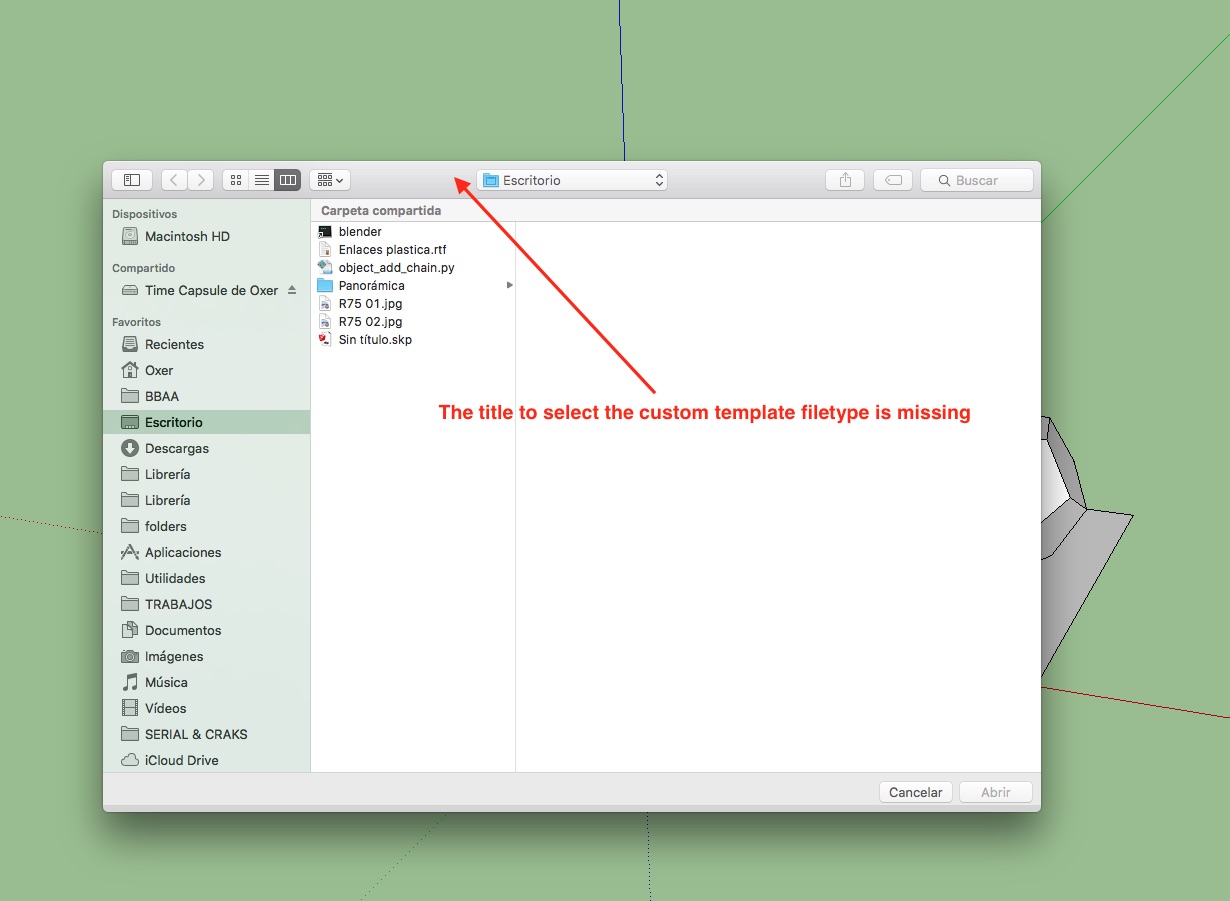
MAC 0S X 10.11.4 & SU2016
-
Thank you for the feedback.
That's a strange behavior. 'custom template' requests three template files: html, css and js in that order.
Can you try pasting this line in the ruby console and telling me if it shows the title?UI.openpanel("can you read this?", "~/","yes") -
The title doesn't appear, see the image.
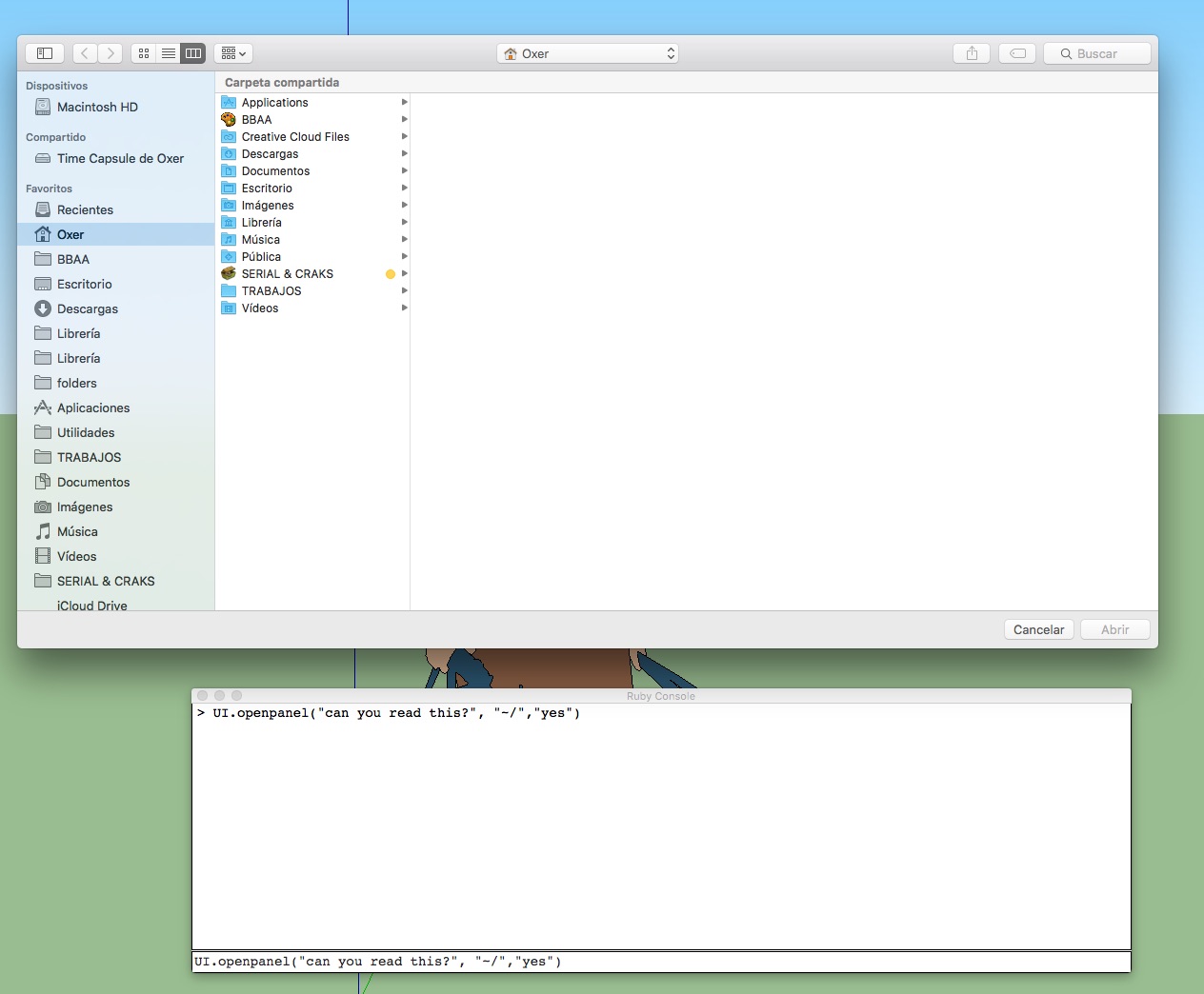
-
It's rare, but the window title to Choose Output Folder appears when click in Make panorama icon.
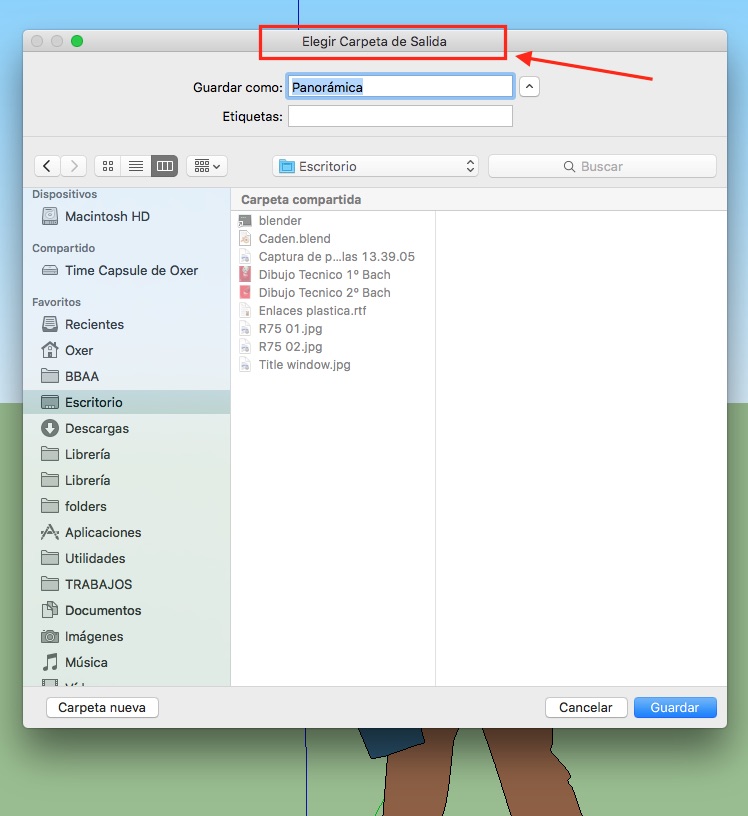
(I have translate the plugin to Spanish language)
-
So strange.
Makes no sense that UI.openpanel has this bug and UI.savepanel doesn't.
I guess it's a problem with ruby and OS X. I'll see if there is a way around it.Thanks for letting me know.
-
Late answer after my vacation. To pack a panorama in one HTML file, works very well. Great job.
 Here's an example. I found no way to assign a file name from the pull-down menu. It always wants open an existing file.
Here's an example. I found no way to assign a file name from the pull-down menu. It always wants open an existing file.
unzip - includes panoramic html-file

-
Thanks.
Nice scene!
Yes, filenames are a little restricted because I wrote the plugin mostly for the web.
What filenames would you like to change? -
After some consideration the predefined names are fine. A small inconsistency is at the upper side of the cube, when I use the default SketchUp sky. This is not shown in the panoramas in the color of the sky but in the background color.
-
I am getting some problems with this plugin in SU 2017. The images don't appear to be stitching together properly.
-
I haven't tested it in SU 2017 yet. I'll see what I can do.
Thanks for the heads up. -
Ok, I've tested it, it appears that the exported images have a black border (bottom and right).
Can anyone else confirm this?
I'll try and fix it. -
Yes. The edges of the box are visible.
-
I've found a workaround, if you set the resolution to 1020 or 2036, the edges are gone.
-
Hey pilou, is that on windows or mac? I've tested it on windows 10 and and the only problem was the border around images.
-
In 2017 Upper face cube is always green!
-
Advertisement







