My SU/LO Arch Client Template Folder
-
In another thread we were discussing our methods and how they differ. I thought some people might find my Blank Client Folder useful. It's no where near as thought out and specific as Nick Sonder's tutorials or as Brightman's systems, but it accomplishes my needs and perhaps yours too.
Here's how it works. I have a blank client folder called "Blank Client Folder" conveniently enough... It has a SketchUp template file called "Building Model.skp and a Layout template file inside of it along with a bunch of folders that I use regularly with clients.
Once this is in your model directory... don't mess with it. don't ever change it. leave it there and leave it alone.
Each time you have a new client, copy the folder into the same directory in which it sits. this will create "Blank Client Folder - Copy"... Change this folder to whatever your naming system is; Client Name, Project Name, Project Number, yada, yada, yada...
Now... You don't have to change the name of the "Building Model.skp" file, but you can if you like. If you're going to rename it, do it now.
Next, before we get started modeling, we'll open the Layout file and then go to File>Document Setup>References> and look for the reference named "Building Model.skp". Now choose "Relink" from the options below and navigate to the new client folder and select the new building model.
This should be all that is needed to relink the two new project files together.
Now, if you'll open the SketchUp model you'll notice that there is a small simple house already in the file. This could be deleted OR.... You could use it as a place setting for your work... I've already put sections in the house at north south east and west and each floor level. I've also already added each of the groups to the Layers panel in the appropriate Layer. So this simple house could be used as a starting point for your building. Just open each group and delete the contents.
So if you've done everything right... All your elevations, sections, floor plans are already setup and ready to go. You'll of course have to customize the template to your title-block and adjust it to your system. But, this gives you an idea of a template system that takes some work off of the front end of setting up your drawings.
You can now build your own or just update this system to fit your needs.
Hope it helps.
-
Very kind of you to share. I am sure to get some good ideas here.
-
@krisidious said:
In another thread we were discussing our methods and how they differ. I thought some people might find my Blank Client Folder useful....Hope it helps.
Very interesting! Makes me have a look again at my current method.
A few questions if I may...- I noticed you draw your details in Layout (p22). I'm curious why you don't do them them in Sketchup.
- Also, you have 24 x 36x24" pages (about A1-size paper in Europe). Doesn't that totally break layout performance?
- finally, the Sketchup pages are set to raster in layout. You don't use vector for better quality?
My folder layout (I translated from Dutch to English) is a bit smaller. I used to put all the cad_... into one cad-folder and the same for the docs... I'm testing this folder layout that requires less clicking(pen/mouse) to navigate.
In the log.odt I make a record of anything that happens outside the e-mail. So I log the content of the meetings with the clients, calls etc etc with a date stamp. That way I can always track back in case there's a question/argument about something.
I use the project number 14.01 also as a prefix for the folder name of the photos because it makes it more easy in Picasa to find them.I will try to find some time to post my method in SU&LO in detail somewhere in the coming weeks.
Again: very interesting!
edit: typo & photo-folder name explanation
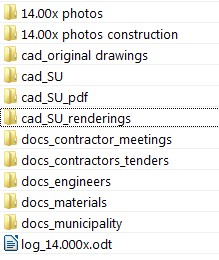
-
-
I noticed you draw your details in Layout (p22). I'm curious why you don't do them them in Sketchup.
I just haven't had the time to make a nice set of details. And I have a bunch of Arch Details in autocad format and scrapbook format. I've made some 3D details but it seems they are never the same as the next set. -
Also, you have 24 x 36x24" pages (about A1-size paper in Europe). Doesn't that totally break layout performance?
You've just answered this question with your next one. as long as most the set is in raster I do pretty good. -
finally, the Sketchup pages are set to raster in layout. You don't use vector for better quality?
I turn certain pages to vector on an as needed basis and only when it's time to print.
-
-
@krisidious said:
...I have a bunch of Arch Details in autocad format and scrapbook format. I've made some 3D details but it seems they are never the same as the next set.
I understand. Most of the time, I 3dmodel the key parts in SketchUp so I'm sure its correct and maybe just refine the Sectioncutface(by TIG) with some additional 2d lines/details. (in this case I added the cavity wall lines - I would normally model both walls).
To quickly give an idea about my workflow I took your 3d file and made some changes. For demonstration purposes, I treated the top floor and part of the ground floor as an addition.In SU, open the outliner and layers to see what I did:
- I prefer to work in Sketchup and only add some texts etc in Layout. I think I started doing so 4 years ago because layout used to crash if the model would get complex. Never felt the need to change my method.
- building materials are physical objects so I 3d model with booleans. Is also nice if I need to make a high quality rendering: I boolean-add the most important parts into one (in another file) and no light-leaking and fast processing while rendering.
- unique objects are groups, only objects like doors and window I make into components so I can easily copy them and make a door/window sheet.
- I use a code system (something like sfb) to give unique names to everything. I use a simple ruby plugin to make elements into a group and choose the code&name from a list.
- my first pages (SU) are just for controlling the sections while modelling, the rest are for setting up Layout.
- the section(cutface) pages contain lots of additional elements like dimensions, grid lines and line-hatches. The filling of the existing parts are a more light color in the sections and I only add hatches to the new parts.
- the dimensions are components that I just scale in SU: temporary turn on layer h_dim displays the snap-lines.
- only the top level groups (00_base etc) I put on different layers (old/new/demo) so the outliner always (/mostly) displays the current scope.
- if Layout gets slow (depends on the project) I turn off the 3d SU layer and only keep the 2d SU section layer OR turn off the text etc. Depends what I'm doing.
- the SU style is always set to vector in Layout to get the best quality
A different process but it suits me well. Picking elements with the outliner is fast and requires less mouse/pen-clicking.
I think I have covered the most important parts.Max
-
Very kool Kaas... I'll look it over.
-
Funny how everyone does it differently. I never cared much for solids.
Model/Outliner Structure:
My important stuff is components, my other stuff is groups.
1 - I model a Building's outer shell as first mass study. It's a group. This will evolve and maybe become a component if it has to be integrated in a Masterplan. If so Save As/Reload. Xref.
2 - I model some windows. Hole cutting components and regular components if window is of a special insertion on the model. Mass study is finished and we go for interior. (Iteractive process of course)
3 - I model floors as volumes with front faces facing inside. Imagine a box where bottom face is floor, side faces walls, top is ceiling. If it is as simple as this... one pushpull is enough. Floors are groups but if there is a Typical floor, it's a component. If I have to Xref it, it's a component.
4 - The first section appears after floors are there. I start creating partitions by dividing floor and pushpulling walls from floor to ceiling. The initial box is now a series of boxes. One for each room.
5 - I use hole cutting components for the inner doors and the same thing for the inner parts of windows. Some times, in stranger windows, I model the opening in the box. Usually for doors or windows, one component goes to one side of the wall, in one room or façade, the corresponding component goes to the other side of the wall, in another room, or the inside/outside of the façade.
6 - Special rooms or elements that need greater detailing like kithens, bathrooms, staircases, reception halls, elevators, etc, are turned into components and ready for export to a Xref folder for colaborative work and separate layout files.
7 - All doors, windows and closets are exported too.
Folder/File structure:
1 - PROJECT FOLDER - Main project folder:
a) Main model with global sections and scenes.
a.1)Main Layout Fileb) Rooms Model by Type of room - A template model for every room with predefined sections and scenes. The room's component get imported (xrefed) inside and gets immediate sections and scenes. Just a matter of adjusting section position.
b.1) Layout for Rooms - based on template with every scene already there.c) Model with every window/door component inside.
c.1) Layout with elevations, plan views and typical details of all windows.d) Model for render that uses same xrefs, but has every proxy and detail needed for virtual construction mockup and client presentations.
1.1 - XREF FOLDER - Folder with exported Xref Components
1.2 - RENDERS FOLDER - Everything Thea related... sometimes several Gb if I save some Thea image files. Needs constant purging.
1.3 - FINAL DRAWINGS FOLDER
1.3.1 - PDF exports folder
1.3.2 - DWG exports folder
1.3.3 - Raster exports FolderThat's it!
Best regards,
João
-
This is turning out to be an awesome thread...
-
@jql said:
Funny how everyone does it differently. I never cared much for solids.
I think your method is more fast than mine but I like solids a lot, to me they resemble actual building elements.
The first project I did this way was for a client who was going to do the actual construction of the house himself. To make everything perfectly clear to him, I modeled the house in 3d with the main components (slab, wall, rafters etc) as individual objects. By turning objects on/off and dragging the sectionplane, he could get a good view of how the elements relate to each other.
My clients (and contractors) respond well to this workflow & the outcome. Because everything has already been assembled in 3d in Sketchup, the building process, most of the time, is like a walk in the park. Another method could likely get to the same outcome but this one just fits me.
-
@kaas said:
@jql said:
Funny how everyone does it differently. I never cared much for solids.
I think your method is more fast than mine but I like solids a lot, to me they resemble actual building elements.
The first project I did this way was for a client who was going to do the actual construction of the house himself. To make everything perfectly clear to him, I modeled the house in 3d with the main components (slab, wall, rafters etc) as individual objects. By turning objects on/off and dragging the sectionplane, he could get a good view of how the elements relate to each other.
My clients (and contractors) respond well to this workflow & the outcome. Because everything has already been assembled in 3d in Sketchup, the building process, most of the time, is like a walk in the park. Another method could likely get to the same outcome but this one just fits me.
Well, my method's objective is to explore conceptualy until construction documenting stage, wich I didn't explain much but consist of sectioncutfaces with 2D components for details of the dificult parts of construction.
My model is fast and effective and flows in a conceptual stage like a breeze. In a construction document setup it's even faster. And it has to be as in our office I have several projects at one time.
For construction, when needed I click a button and let Thea show up exactly what I want of material finishes. SU model itself light enough for a my badtop (wich is where I do all my work too and present projects to clients). If I need it it's easy enough to make a handsketch explaining anything needed. Of course I can model some simple 3d for any detail in a breeze if needed too so I don't want to do excessive details in any stage.
-
@jql said:
Well, my method's objective is to explore conceptualy until construction documenting stage, wich I didn't explain much but consist of sectioncutfaces with 2D components for details of the dificult parts of construction.
During the conceptual stages I also use a bit different method (the method above is my workflow during the construction documenting stage) - I still use solids but model the 'total package' as one object: a cavity wall is just one big solid (no subdivision for the inner and outer wall), the roof is one big solid as well etc.
@jql said:
In a construction document setup it's even faster. And it has to be as in our office I have several projects at one time.
My construction documents take some time but I'm a one man office so I don't mind. I do several projects at the same time as well but using this workflow I'm more confident to prevent any mistakes. Also, I think its fun and the clients like it as well. I give them the 3d model and some of them use Sketchup for trying out stuff themselves.
@jql said:
SU model itself light enough for a my badtop (wich is where I do all my work too and present projects to clients).
My models aren't that heavy either as long as I don't use components from the Warehouse but model things myself. I still use my old laptop (X61s - 2007) to present my models to my clients but my computer for doing the actual work is a powerful desktop.
The methods will vary but the good part is, with Sketchup you can make a living as an architect which is a surprise to some of the people I know who work at (big) architecture firms and who look down on Ketchup (that's what they call it).
Very interesting topic!
regards, Max
Advertisement







