Projected texture wallpapering
-
Hi all my first post. I am trying to put a logo on a corrugated iron tank. I have attached a screenshot of the model including the texture. Every time I do it, it seems to tile the image instead of projecting the single logo. Can anyone explain what I am doing wrong please?
Thank you
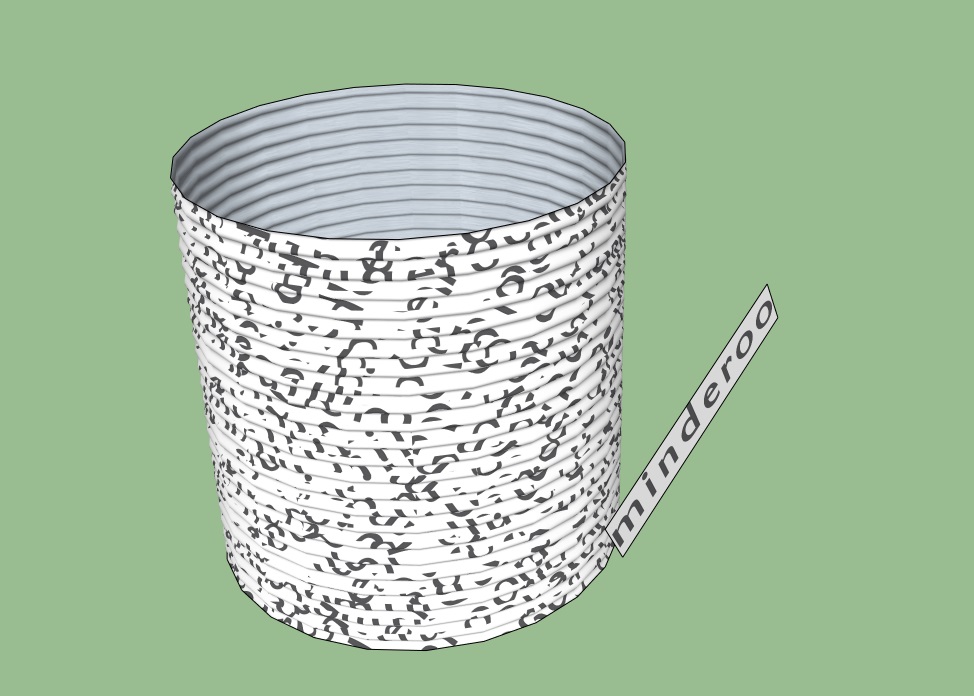
-
Use SketchUV mapping plugin for this. It is very good and now it is free!
-
And if you don't want it to tile you have to:
1 - Choose some faces by viewing hidden geometry (View > Hidden Geometry) and paint the specific faces where you're going to place the logo or;
2 - Create a big white square with the logo in the middle as texture for the material, so it will tile as every material does, but the next tile will be outside the bucket... (so to speak)
-
What JQL is getting at is that you have to create limits for the edges of the texture to stop it repeating. In this example I projected the flat face for the logo through the side of the tank and used Intersect Faces to get the edges. Then I applied the texture inside the projected rectangle. Finally, I hid the edges, right, and it's finished. Technically it isn't correct because the lable should be wrapped rather than projected but it's unlikely anyone would notice in the drawing.
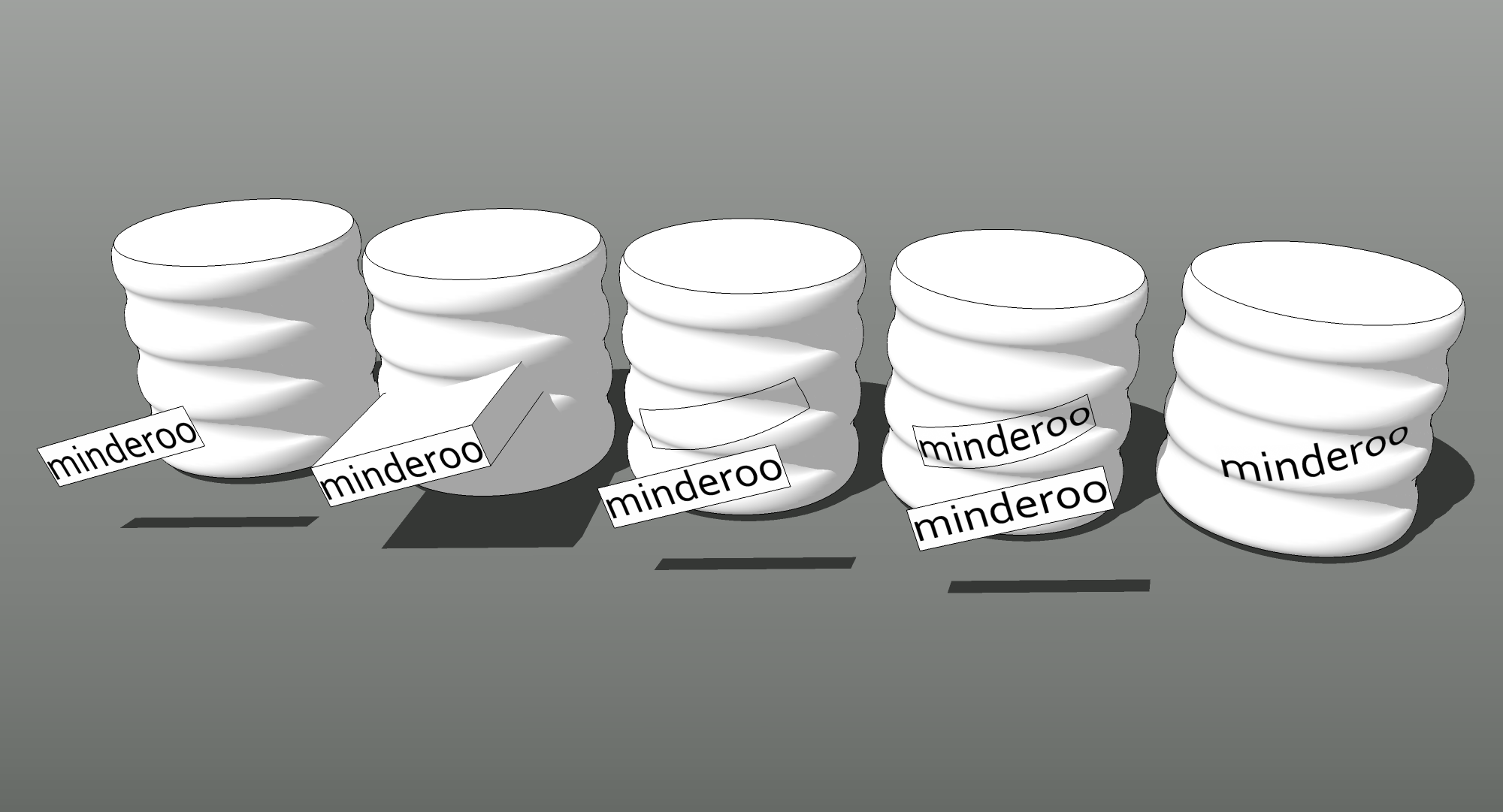
By the way, no plugins required. All done with native tools.
-
Thanks to all for your assistance. Had to do a design work around due to time constraints. Will have a play with all suggestions when I get time. Interesting technique, Dave, Never would have thought of that!
Cheers
Advertisement







