Desperate for help
-
@rich o brien said:
You should be able to avail of PMs now
Yes, it appears that I can send them, but when I do it looks like it sends but then just sits in the outbox.
-
until I had a chance to check my inbox
 Will look at it forthwith!
Will look at it forthwith! -
@andybot said:
until I had a chance to check my inbox
 Will look at it forthwith!
Will look at it forthwith!Oh! My bad. I thought it hadn't sent, not that you didn't check it.
My mistake.
-
Everytime I try to render, right after it builds the light cache it tries to build the bitmap files and crashes.
So frustrating.
-
I don't know anything about Vray specifically, but at a guess I would say that reversed faces could be causing your problem.
Many renderers have problems with back faces and your model is mostly inside out. -
@box said:
I don't know anything about Vray specifically, but at a guess I would say that reversed faces could be causing your problem.
Many renderers have problems with back faces and your model is mostly inside out.Hmm.. Thanks for the suggestion.
Not sure I know what you mean though. We close the face and then apply a material to the outboard side.
Is that not the right way of doing it?
-
SU uses back and front faces so it can understand what is happening. In the style you are using the front face is white and the back face is grey.
Look at your model in Monochrome mode and you will see which faces are reversed. It may not be the cause of your problem, but it is something you should address, if not this model then in the future. -
That worked.
Thanks so much.
One of my interns must have inadvertently enabled displacement.
Thanks so much.
-
turn off displacement in your grass and try rendering.
Edit: to add in grass, there are two options. You can photoshop it in, like this tutorial:
http://charlottesvillearchitecturalrendering.com/?p=127or else you can try a grass proxy object for some of the foreground stuff. I'm sure Matt Valero has a tutorial somewhere

-
@carlile_architects said:
That worked.
Thanks so much.
One of my interns must have inadvertently enabled displacement.
Thanks so much.

Ah, those pesky interns

yeah lots of displacement in the foreground kills vray.
-
Last night, I was up late rendering multiple scenes that are close into the building. We are pretty happy with how they are turning out.
When we are rendering the entire site (a village park) because we are also conceptualizing master planning, we are back to crashing again.
I am almost 100% certain that its a size issue as the entire park requires that we can't isolate specific areas, and thus the entire model is visible.
Any ideas on how to get this thing to render full park views?

-
I tested this model with another render app and it renders with all layers on, sure the model is very heavy and the vegetation should be done with proxy's to keep sizes more manageable.
If you need help rendering this just let me know, I am NOT using Vray however. -
@solo said:
I tested this model with another render app and it renders with all layers on, sure the model is very heavy and the vegetation should be done with proxy's to keep sizes more manageable.
If you need help rendering this just let me know, I am NOT using Vray however.Hi Solo.
Can you tell me which renderer you are using?
To be honest, I am surprised that Vray is crashing with a model that is now under 28MB. We are rendering on a 64 bit iMac with 8GB memory.
Maybe I am doing something wrong?
-
I will also look at converting the vegetation to proxy's.
I have no idea what that means though. Need to do some research.
EDIT: I see. Proxies minimize file size to keep it more manageable while modeling, but the rendering would still require the Hi-poly components.
I get what you are saying, but that apparently isn't going to help my current problem which is render crashing?
-
I use Thea render
-
@carlile_architects said:
I will also look at converting the vegetation to proxy's.
I have no idea what that means though. Need to do some research.
EDIT: I see. Proxies minimize file size to keep it more manageable while modeling, but the rendering would still require the Hi-poly components.
I get what you are saying, but that apparently isn't going to help my current problem which is render crashing?
It should though - the proxy conversion replaces your heavy components with a lighter-weight preview "mesh" which you can then duplicate around your model as you need. For sure the trees and shrubbery should be converted to components. I'm wondering if things like the building trusses could be converted as well. The more you rely on proxies, the quicker your processing time to get the vray render started.
Here's an example of a site rendering I did where all the vegetation was done using proxy components: http://charlottesvillearchitecturalrendering.com/?p=556
-
@andybot said:
@carlile_architects said:
I will also look at converting the vegetation to proxy's.
I have no idea what that means though. Need to do some research.
EDIT: I see. Proxies minimize file size to keep it more manageable while modeling, but the rendering would still require the Hi-poly components.
I get what you are saying, but that apparently isn't going to help my current problem which is render crashing?
It should though - the proxy conversion replaces your heavy components with a lighter-weight preview "mesh" which you can then duplicate around your model as you need. For sure the trees and shrubbery should be converted to components. I'm wondering if things like the building trusses could be converted as well. The more you rely on proxies, the quicker your processing time to get the vray render started.
Here's an example of a site rendering I did where all the vegetation was done using proxy components: http://charlottesvillearchitecturalrendering.com/?p=556
So it will infact help the rendering effort of Vray to have the trees and other vegetation as proxies?
They are already all components. So, let me look at going through and making them proxy.
Not sure exactly how to do that.
-
Quick overview of using the proxy export:
Edit: 0. insert the component you want to replace at the SU coordinates origin. (look at notes at the end why this is so.)
-
select the component to make into a proxy

-
name and save the *.vrmesh file to a location (network location preferably)
-
click "ok" on the dialogue box that comes up.
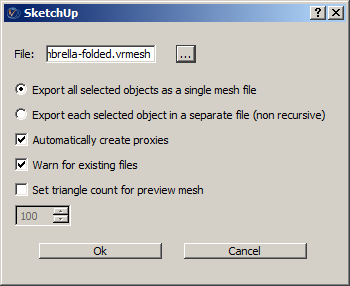
-
now you have a component with a "preview mesh" instead of the original component. Save this component to your computer (right click, select "save as")
Edit:
- close out of the model without saving. If you reload the other components in your model with the new one you just created, SU will crash. Looks like this is a bug currently. Re-open your file and now select "reload" with the new component you created.
One other issue - if your component that you made into a proxy is not at the Sketchup origin, it will save the component with a new origin and shift everything off.
-
-
Jacob, Andy's method will certainly make things work faster and smoother, once you create proxy's you can save them and use them for future renders.
Like I said i use Thea render and there too I always use Proxy's see image below, I use basic rectangles for my proxy's, some folk use images, but I work in layers so I find this way easy, now look at the fast 2 minute render and see how the proxy's work.
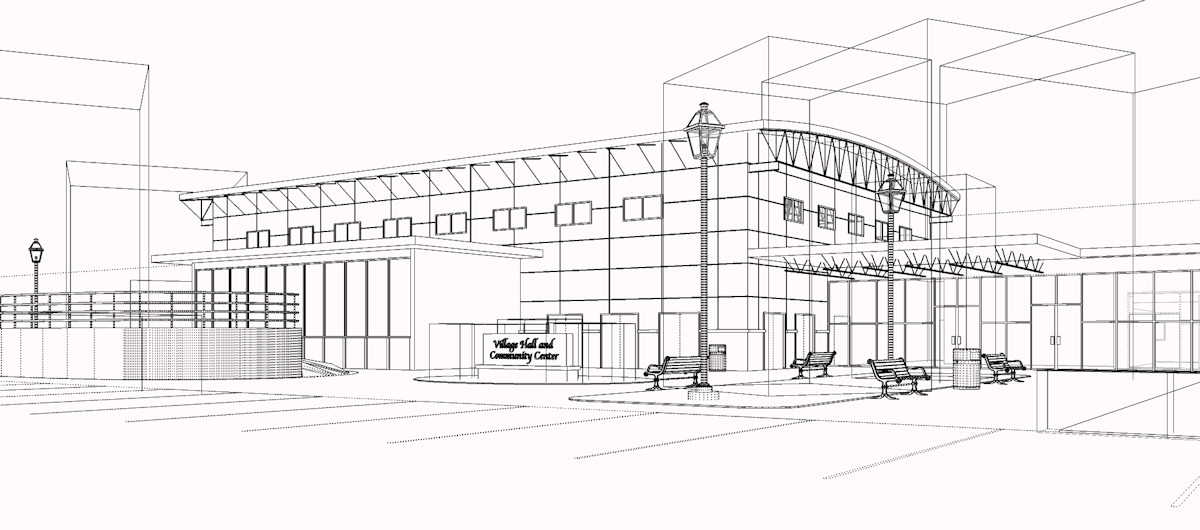

-
@carlile_architects said:
@solo said:
I tested this model with another render app and it renders with all layers on, sure the model is very heavy and the vegetation should be done with proxy's to keep sizes more manageable.
If you need help rendering this just let me know, I am NOT using Vray however.Hi Solo.
Can you tell me which renderer you are using?
To be honest, I am surprised that Vray is crashing with a model that is now under 28MB. We are rendering on a 64 bit iMac with 8GB memory.
Maybe I am doing something wrong?
Hi Charlie,
Unfortunately Sketchup is still a 32 bit program. Because V-Ray is a full production rendering system inside of Sketchup it cannot access a full 64 bit system. This, sadly, limits you to just under 4GB. That is why the 64 bit workflow was invented. We don't want users to have to export renderings to a 3rd party rendering system outside of Sketchup so we limit our selves in lieu of adding additional workflow. My suggestion is to revisit the 64bit workflow, found here in this tutorial: http://docs.chaosgroup.com/display/VRAY2SKETCHUP/64+Bit+Workflow.
One thing the workflow fails to mention (and I'll correct this on monday), is that you don't have to use the "No Memory" render, you can also use the "Preview" render. This will show you what the scene looks like as its being rendered.
This coupled with proxies should give you great results.
I do hope this helps, and if you are still having problems, email support@chaosgroup.com and mention my user name from the forum and the ticket will get directed to me.
Best,
Ted
Advertisement







