Anatomy of sketchup model
-
Hi
I want to create interior and exterior renderings,
im trying to create my model anatomy correct,im modelling 2 story house, here is my workflow,
i would appreciate any comments,
do i do it right?the picture visualize it,
if you have time the limed video is all about 3 minutes.Thanks
Shay
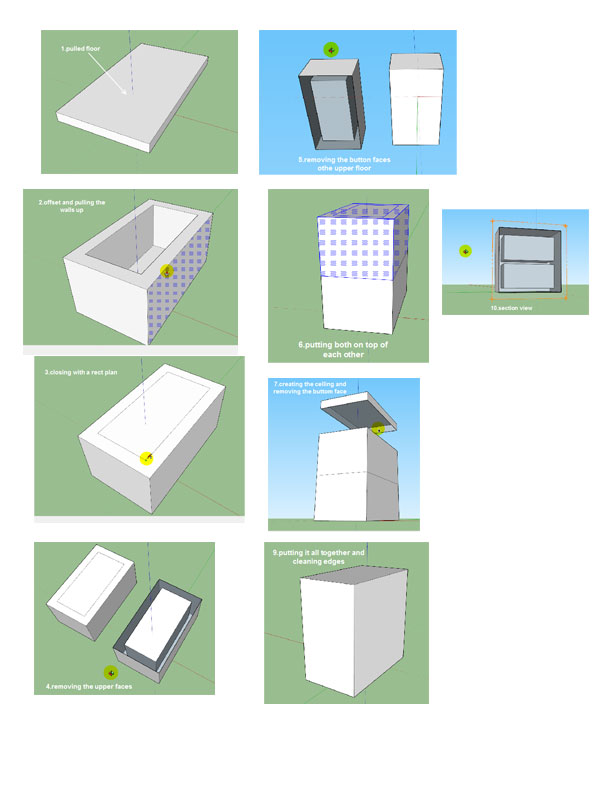
-
are you serious?...
if you are, then you should really look up for some sketchup tutorials
do a search on youtube for tutorialsthere are some good ones, with files included, where they teach how to model a house
im sure you'll learn the architectural workflow in no time -
@jonfar said:
are you serious?...
if you are, then you should really look up for some sketchup tutorials
do a search on youtube for tutorialsthere are some good ones, with files included, where they teach how to model a house
im sure you'll learn the architectural workflow in no timei think i didnt explain myself,
i didnt model a house , i just show how ill model in order to avoid v-ray artifacts.
do you know any tutorial that show what is the right way to model 2 floor house for vray, i would be happy to get the link
Thanks
Shay -
you avoid artifacts by modeling everything to scale and avoid overlapping faces. Do you have an example of the artifacts you are trying to avoid?
-
@andybot said:
you avoid artifacts by modeling everything to scale and avoid overlapping faces. Do you have an example of the artifacts you are trying to avoid?
actually i just starting now, in some tutorials regarding vray sketchup i saw that there is some guidelines to follow in order to avoid artifacts, i have implemented all in the 3 min clip i posted.
im modeling the first floor plane, than i model the second floor plan, from the first and the second floor plans i remove faces so they wont overlap when attaching them both, i do attach them together, than i clean the edges, for my understanding i get the perfect model....but i must have the opinion of experienced users.
Thanks
Shay -
well...
all i can say is, i never delete faces from an extruded object like you do...
and i never seen anyone do that, thats why i was surprisedjust build the model like it would be built in real life and real scale
use groups and components, and avoid overlaping objects, and you wont get any artifacts...edit:
here you go, a nice youtube tutorial that teaches you an efficient workflow1st floor
http://www.youtube.com/watch?v=SmQIKcJjKUY2nd floor
http://www.youtube.com/watch?v=DQ0mn26shzshave fun
-
Also you can model as you normally would and then use ThomThom's CleanUp plugin to get rid of overlapping faces, orphaned lines etc.
-
But to be honest, I've never had an issue with VRAY and overlapping faces (as long as they are grouped). Here is an example I did of a floor assembly. Everything is components and right up against each other. No artifacts.
Rob
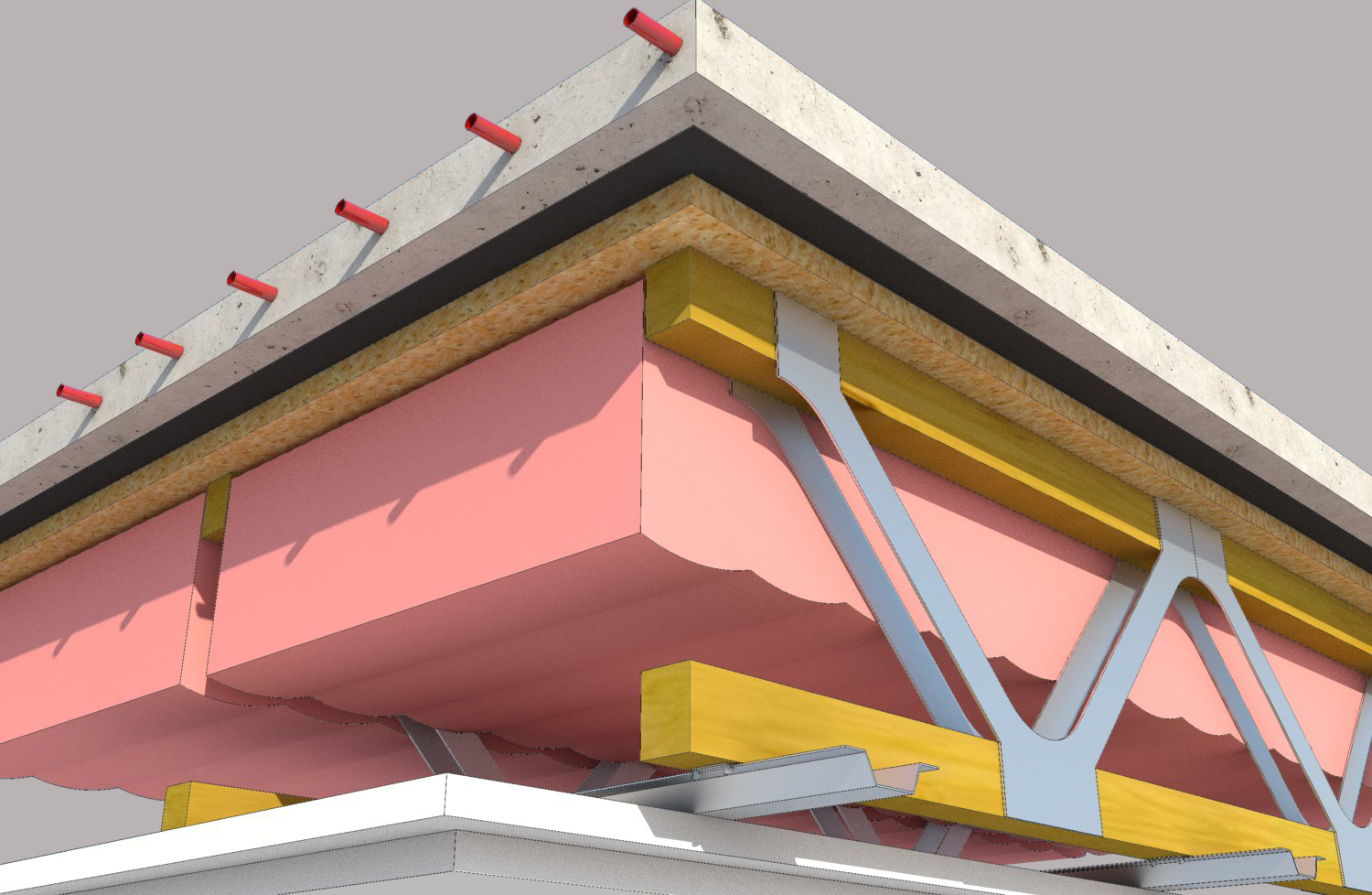
-
Thanks for the tips guys!
this video is exactly what ive looked forThank you
Shay
Advertisement







