Taking colours from SketchUp to Layout
-
Can this be done? set a colour in SketchUp and sample it / inherit values from within Layout?
Would be neat....
-
Well, you can sample colors from the SketchUp viewport using the eye dropper over the computer monitor icon in the upper left corner of the Colors inspector window. If you want to save those colors for later use so you don't have to sample them again, drag the color down from the bar to the right of the eye dropper to a palette square below. In this screen shot I've done that with the olive and tan colors. It's similar on Mac but the sampling icon is a magnifying glass.
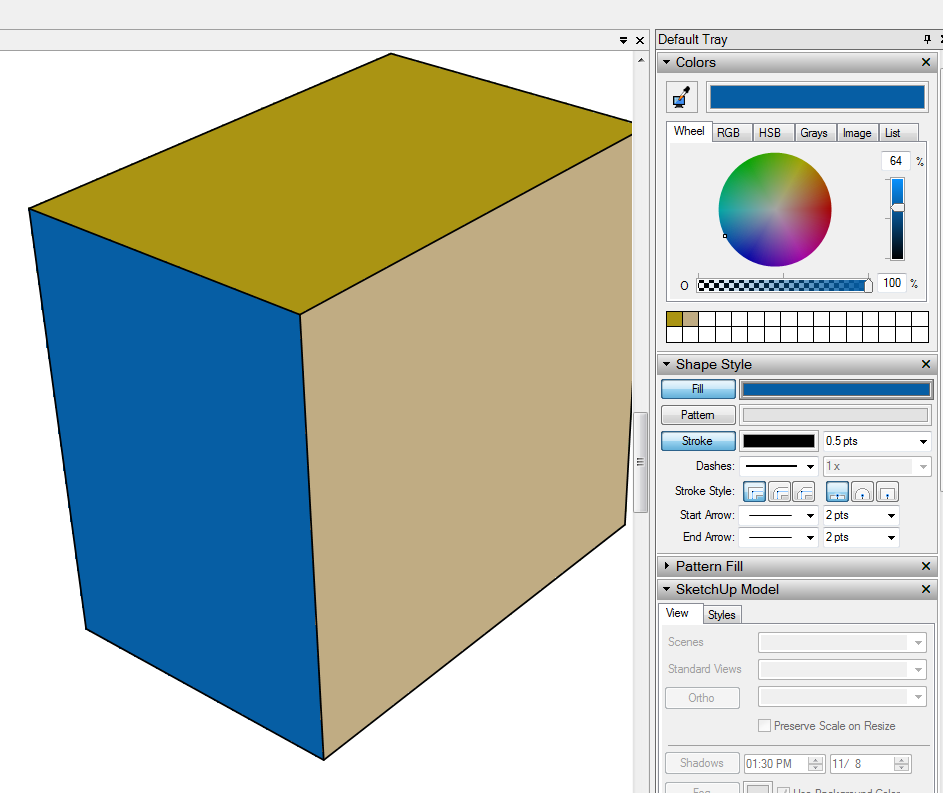
-
Cheers Dave. Just wondering if the sampling of screenshots actually inherit actual RGB values? I'll give it a go and compare.

-
I've always had issue with SU colors... they don't seem to represent their rgb values correctly.
-
Because of the shading?
-
I think so... Not sure what causes it. but since none of the pro render guys ever seemed to care I just ignored it... accepted it.
-
You could eliminate the shading if you want, you know.
If your monitor isn't calibrated correctly, trying to get colors absolutely correct is probably a waste of time.
-
Are you speaking of Sun Shading? I don't use it... too dark. It still never seems right. Especially the difference between the Material browser and the color shown. Maybe I'm 3D color blind...
-
Normally there is some shading unless you are using Hidden Line or Wireframe face styles. Either the shading is based on light coming from the camera or from the sun if you have Use sun for shading. These are used to help create a 3D appearance on the 2D screen. You can eliminate the shading and still have colors by selecting Use sun for shading and crossing the Light and Dark sliders. That is, set the Light slider to the left and the Dark slider to the right.
Light from camera
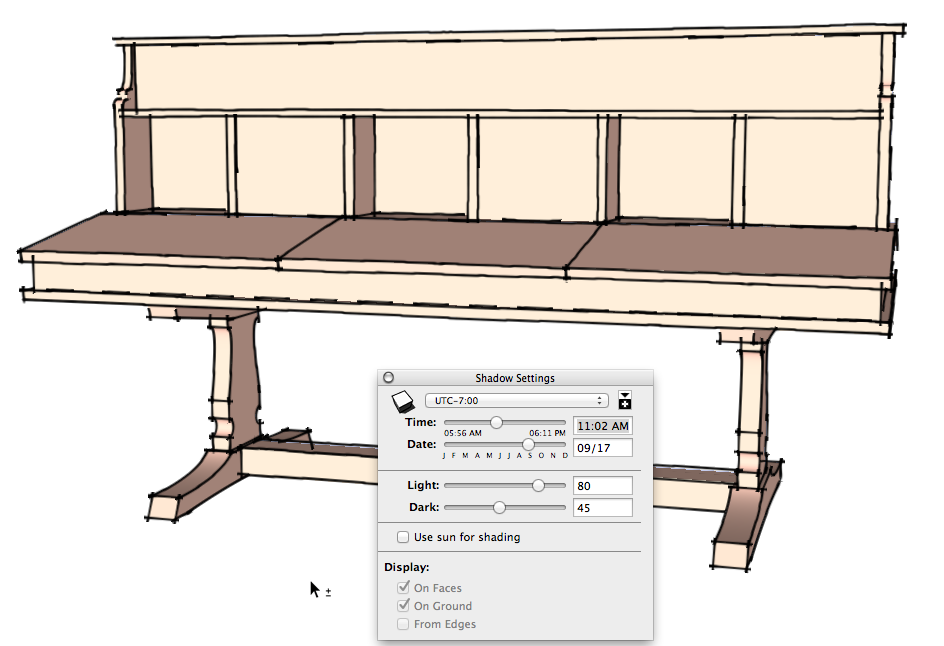
Use sun for shading
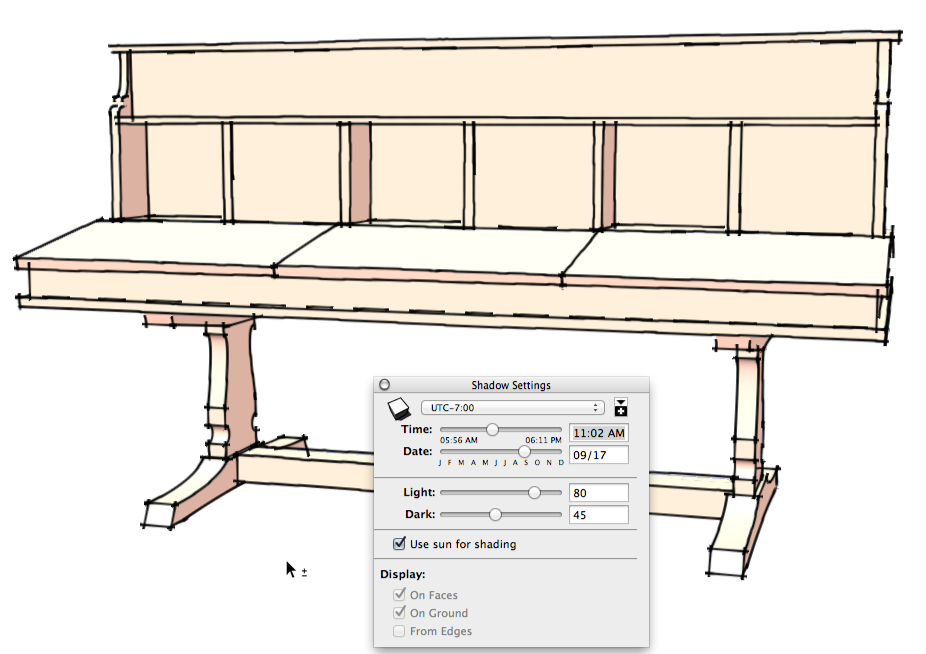
Crossed sliders
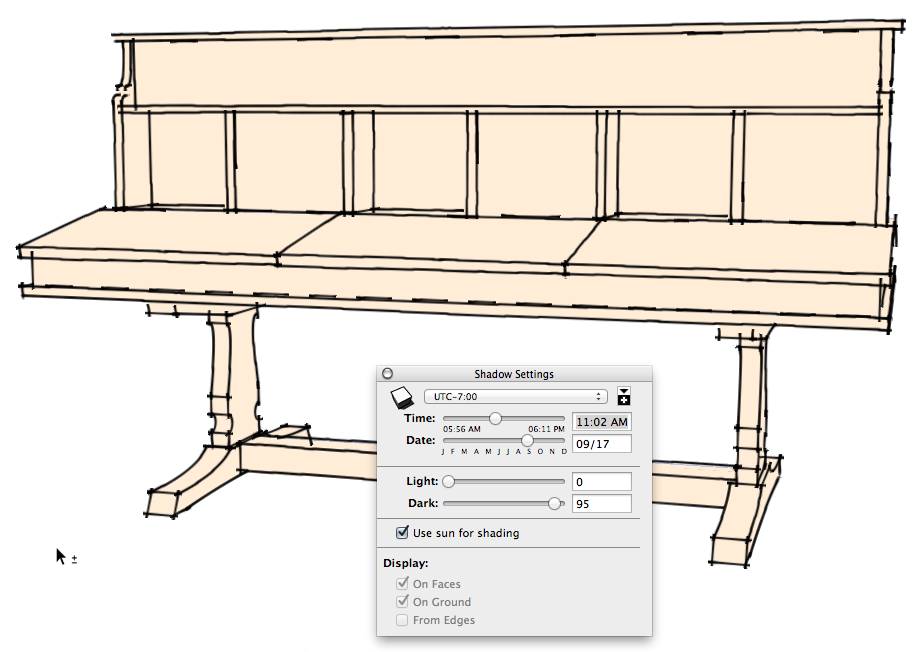
It's probably not a good idea to try judging colors from the color patches in the Materials window nor to compare them to what you see in the model space. Color perception is influenced but the surrounding colors so what you see with those little thumbnails isn't likely to match. If you're interested in learning more about this, look up Interaction of Color by Josef Albers.
Advertisement







