SketchyPhysics 3.5.6 (26 January 2015)
-
aha, thank you very much …
is it better now?
Look, what happens, if I try the grip quickly:
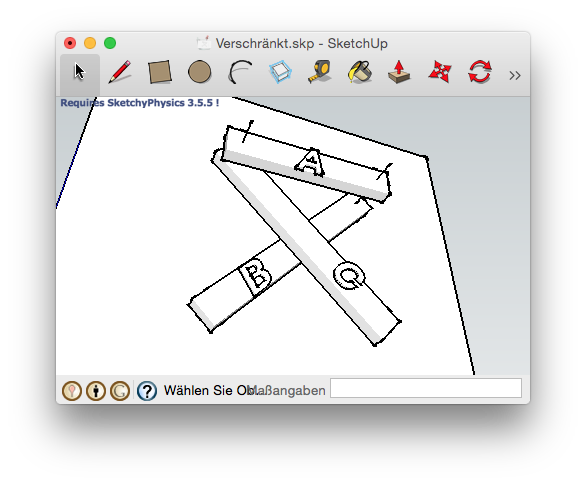
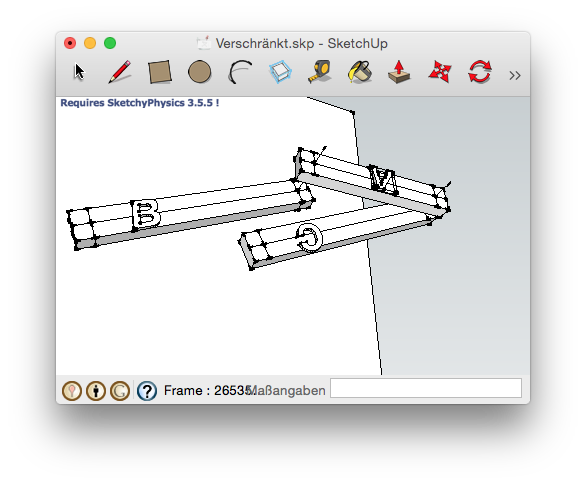
-
@anton_s said:
… Your right, you only had to increase damp of the servo joint.
Dear Anton,
here comes my next difficult study:
First tool works well:
Second tool works "wrong":
The difference is – as I mean – only the block, which connects the two parts.
I don’t understand, what I make wrong.
The 2 files are Sketchup 8
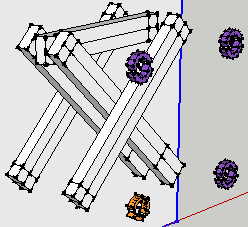

VerschraenktDoppelt works well
-
Your three top-level pieces have a Default shape. Default shape has objects's collision calculated from the bounding box and has all sub-collisions as boxes. So the collision wireframe of the first object would be a 3 rectangular prisms surrounding the each entity's bounding box. To see what was going on, select one of the top level group, apply this menu option to it: (Context Menu)->SketchyPhysics->Debug->Read Back Collision Geometry, and press play. You're expected to see the collision wireframe of the object. You will notice that the collision isn't appearing the same way as it is drawn. This is because as I said, the Default shape calculates collision from its bounding box and has each sub collisions as boxes. I would recommend changing the shape of 3 objects to Compound2. Generally, Compound2 has all sub-collisions as convex hulls and has true centre of mass, not like Default shape, which has its centre of mass at the group's bounds center.
To change groups shape, select an object and apply this menu option: (Context Menu)->SketchyPhysics->Shape->[Your Option].
-
@anton_s said:
Compound2
In context menu I find "SketchyPhysics > Shape : Convexhull2", but not Compound2.
SketchyPhysics 3.5.5, Mac OS X 10.6.8 with Sketchup 8.0.3161
… and the motion of my parts in Verschraenkt.skp don’t take the axes.
I will play a littlebit around … -
You're probably trying to assign shape inside some group. You cant set a sub-group to compound shape. I meant to assign the top level groups to Compound2. All child groups are considered as convex hulls automatically.
-
@anton_s said:
… All child groups are considered as convex hulls automatically.
Dear Anton,
you are right.It was not possible to correct my file "VerschraenktWrong.skp" by using compound2 for 3 Groups.
But –
it was possible to take file "VerschraenktDoppelt.skp", which is well, making compound2 to 3 Groups of linkage, then open 1 group and combine two parts with a new third one.Thank you very much, that I can learn this with you.
Please have a look here:
-
How can I get my sketchyphysics file by default?
I quit my Sketchup, but I did not quit sketchyphysics before. And I saved the Sketchup file with shifted sliders. So my model was not in default, but it was in motion.
After I quit and then open the model again, the model is in last position. When I then start the slider, the sketchyphysics parts swing additional, what is wrong.
So my question is:
Is there a work around to get my model in default?
Or is that only possible in Time Machine? -
I don't think there is a workaround. Try resetting SP each time before you save. Also, your SU file creates skp and skb files. The skb file contains the pre-last saved model. Maybe the default model is in there...
-
Dear Anton,
now my model is right. Awesome! And …
… there is my next question: How can I make a copy of my SP-model, to get it two times in my file?
I can not make a SP-component, can I?
I can not make a SP-group to drag it with plus sign, can I?If I try to copy the marked selection to put it in my file, then my four hinges are corrupted:

You have a solution?
-
Dear Anton
one more question:
If I use the sketchyphysics three-circle-arrow and then open the slider, to move the group. How can I make, that the group stays in default and just the slider turns the group to the left or to the right?
Best regards,
Norbert -
This plugin is just AWESOME !!! But it's like it doesn't work with SUPRO2015.
-
Hi
 I just love SketchyPhysics though I spend much time getting things right. But I love the posibitity to animate whithin SU big time.
I just love SketchyPhysics though I spend much time getting things right. But I love the posibitity to animate whithin SU big time.How ever I do have a wishing list:
-
It would be nice if you could save severals animations, and run them simultaniously so that you can animate and control several objects. I.e. animate one item, then run the animations and at the same time animate and record another item in relation to the first animation. And then at the end join the animations into one.
-
and then have a timeline so you could rund the animations with the timing and speed that you want.
-
Go back and forth in an animation and see the frame number and time at a given framerate.
-
Go to a spesific frame number or timestamp in an animation. I have some rather large animations, and use Twilight to render. In Twilight I can start the rendring at a given frame rate (and thus I dont have to render an entire animation) but to find the frame where I will start, I have to run the entire animation in SP and that often takes minutes to find the start frame. Again a timeline would be nice

-
Off course upgrade to SU2015
And I would be willing to pay for SP if these features were implemented

Regards Mads

-
-
Ahem...
Should "SketchyPhysics 3.5.6 (January 26, 2014)"
not be "SketchyPhysics 3.5.6 (January 26, 2015)"?
-
You have a cool free Physics 2D : Algodoo!

Take any image of SU objects (on PNG transparent) and transform them in Algodoo 2D objects!
(not for sensible person)

Minute 3.25 for transparent robot! (Phun is the old previous of Algodoo ! )
-
Hello Anton. The next SP update you could write "transition" script?
For example:this.transition(hidden/visible, frame_interval)or between numbers, from 26 to 35:
@num1 = 26 @num2 = 35 @num1 * transition(@num2, frame_interval)or
3D point @original_3Dpoint = [43, 10, 16] @final_3Dpoint = [22, 10, 5].point_transition_to(@original_3Dpoint, frame_interval) or Vector @original_3Dvector = [0, 1, 0] @final_3Dvector = [1, 0, 0].vector_transition_to(@original_3Dvector, frame_interval)This is very facilitates our job.
_ -
What's the reason for such a behaviour?
[screenr:lw2isazp]1A6N[/screenr:lw2isazp]
-
@PituPhysics Why not simply include such method in your scripted field? And just fyi, I no longer plan to make any updates to this project. Anyone can take over if they want to.
@Cotty Send me the model, and I'll try figure out what's wrong.
-
 I'm sorry ... But will be update to SketchUp 16-17-18...234, right?
I'm sorry ... But will be update to SketchUp 16-17-18...234, right? 
It does not matter if it is only 32-bit it works, just be good. -
Making a FPS game is not finished yet. I started two weeks ago. Look at on youtube or on Warehouse.
3D Warehouse
3D Warehouse is a website of searchable, pre-made 3D models that works seamlessly with SketchUp.
(3dwarehouse.sketchup.com)
-
That's a nice FPS there, Pitu. I'm looking forward to play it once it's done. The reason I no longer plan to make update to SP because I don't have the C++ source, which without it its impossible to get it working under 64bit applications, and because SP uses old outdated physics engine. Despite that, I started a new project, MSPhysics, which uses the latest Newton Dynamics physics engine. You can see the MSPhysics thread here if you wish: http://sketchucation.com/forums/viewtopic.php?f=323%26amp;t=56852 I'm sure creating FPS games in MSPhysics would be a much easier experience. Other than that, keep up the great work.
Advertisement








