Brick-by-brick project - mailbox
-
I am making a brick mailbox column/pier with planter on the side. I have done the four free tutorials at Sketchup's site and worked along with them so I'm just starting out. I DID find the brick components here: http://sketchucation.com/forums/viewtopic.php?f=40%26amp;t=46867 (I wish to thank Krisidious for that but being a newbie I don't want to bump an old thread.) Anyway, would there be a way to add a "buffer" around the brick so two brick components would not butt up against each other but leave space for the mortar? Or some other way to have the mortar show up without having it to do that manually?
Thanks
-
You could adjust the axes on the brick component to place the insertion point (origin) such that you would get the spacing for the mortar automatically as you place the bricks when you drag them out of the Components window.
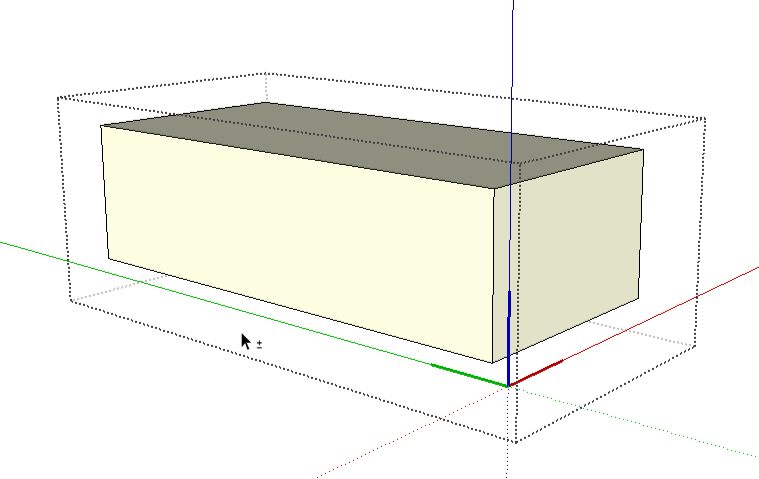
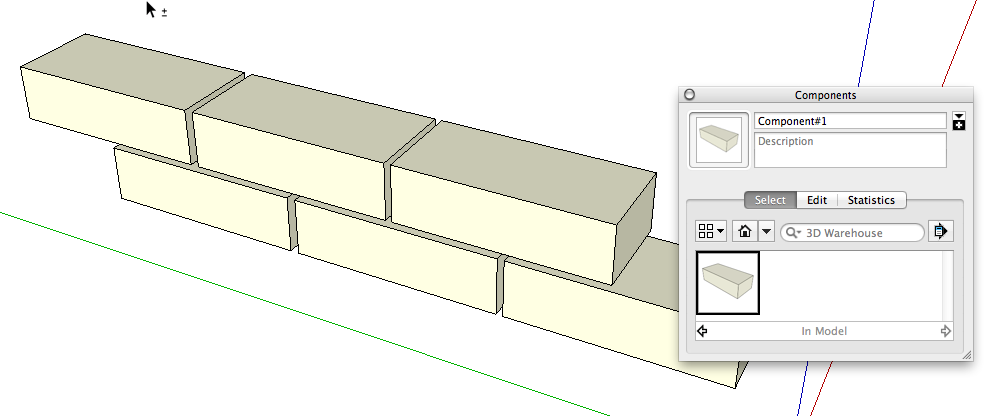
A better and probably easier way would be to use Move/Copy to copy the brick component over by the length of the brick plus the width of the mortar and make an array. Then, when you've got the first course made, copy them up by the height of the brick plus the mortar gap. Move the course over to suit the pattern. Most likely after you've created the first two course, you could copy both courses up the requisite number of times to make the column.
Out of curiosity, is there a reason to make all the bricks individually? If you only want to show that the column is made of brick, you could draw the column as a box and paint a brick texture on it.
clearly if you want to get a count of the number of bricks needed or you wish to show how the thing is to be made, individual bricks might be more useful.
-
Thanks, Dave R. Yes, once I got going it was pretty easy. It is lacking mortar but I think I may just leave that out. Correct, I was wanting to get an idea for the number of bricks I would need and what cuts I would have to make so just a brick texture would not help. In this case the bricks determine the size unless I want to make a lot more cuts.
Advertisement







