LOW POLY GALLERY
-
Indeed. Fun stuff.

-
Please by all means share your low poly models.
Ihope to learn from your examples too -
-
Elmer that's not bad at all, love it
-
Seriously man thats amazing!! I love them!
I've been doing something similar with low poly interiors for external architectural renders for years. All the materials are on one large map so that I only have one material covering maybe 20 items, stops my material palette becoming too heavy!
-
Man, you're always doing something interesting. Good job on these!
-
Bangarang!
-
Thanks lads, glad you liked them,



-
I applied the same technique here to buildings too, both buildings share the same texture and still room for more buildings.
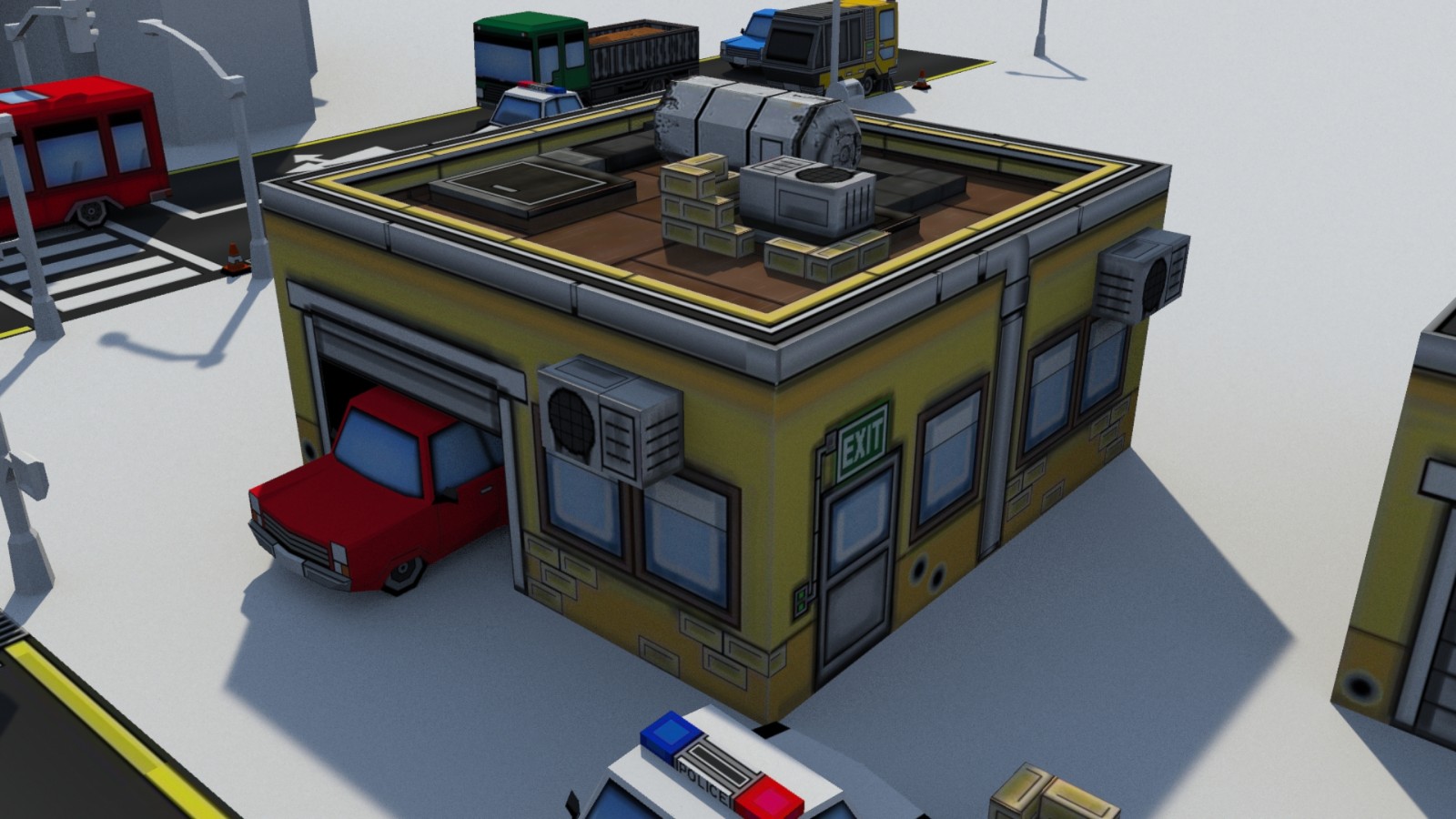

-
great

-
@unknownuser said:
I then folded the cutout section to form a box
Do you use some specific plugin for that or just some faces rotation?
(Flattery) -
I just used the rotate tool

-
These are awesome, Damo!!!


I guess you really don't need me.

Your new game will surely be a success.
All the Best,
_KN
-
Thanks Ken, im glad you liked them

-
@iichiversii said:
And another i just done tonight
[attachment=0:yddx3rfw]<!-- ia0 -->STREET_CLEANER.jpg<!-- ia0 -->[/attachment:yddx3rfw]That is pretty cool! Great job.
-
This is interesting. I apply the same method to architectural projects when I find some documents from the client or the city hall. This would be my first SU model to start from, I'm sorry to post this here as yours are truly great while mine are boring...
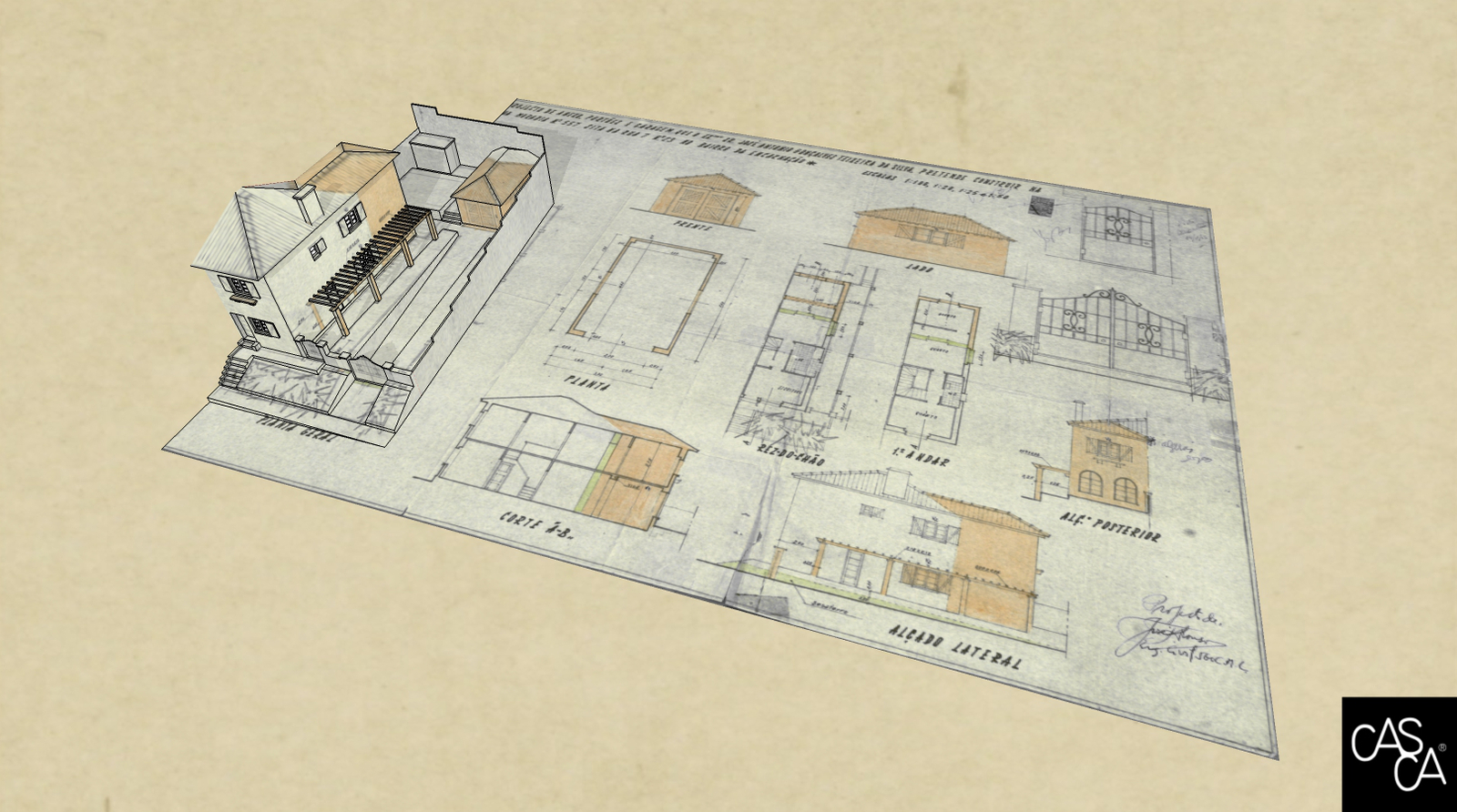
-
@jql said:
This is interesting. I apply the same method to architectural projects when I find some documents from the client or the city hall. This would be my first SU model to start from, I'm sorry to post this here as yours are truly great while mine are boring...
Dont be sorry, thats a great example using the same technique, thanks for sharing

-
Entire scene is made up with 5 textures and thats including vehicles
-
That's cool!

-
Awesome, loving it.


Best,
_KN
Advertisement








