Window on uneven/curved face/mesh?
-
You could extrude the window frames through the hull although that might not be what you want either. Another way would be to extract a curve off the surface and use the Shape Bender plugin to make a bent version of the frame.
-
shapenbender sounds like an (good) idea to try.
Once I get the latest version (0.6.1 beta; May 7, 2013) installed in SU, which is a bugger through EWH as it keeps the account window overlapping/blocking the download button....
And Sketchucation unfortunately is offering only outdated version 0.55 for download, which is dependend on the progressbar.rb
-
Looks like maybe you have a display issue, need to clear the cache or your browser needs an update. It's not an EW problem.
As for the version in the Plugin Store, it would get updated if the author updates it there.
-
it is probably getting off-topic, just could not concur on EWH. WIN7 64-bit with IE up-to-date, cache cleared on 2 different machines and on both the same issue with EWH. and only there, switching to 3D model warehouse and issue is gone, back to EWH and the install button is still being obfuscated/blocked
-
I've never seen that on my Win7 64-bit machine nor seen it reported by anyone else before. But, whatever.
The important thing is, did you get Shape Bender installed?
-
Try changing the size of the EWH window and the level of zoom.
-
yeah, finally I got shape bender installed and tried it, but it is not convenient for this task - the window component is small and it is difficult to match to a similar piece of the extracted hull curve (which is not a constant).
Another way I tried is with tools on surface and joint push/pull, producing a more desirable result. yet cannot round the edges of the assumed window due to the added mesh.
and it is a very tedious process to have to draw each window separately... -
If the curve of the hull isn't too severe and you aren't making this for working drawings you could make a window component that has 'glue to' properties. Make it a little thicker than you need and set the insertion point in the body of the window rather than on it's face. This way you can simply place multiple windows and they will align to the curve and be set in so they appear shaped.
Below is a very quick image, with a bit of a shape to the frame it should look fitted.
-
is not for productions, hence this suggestion could work.
Thicker - you mean the glass medium of the body, with push/pull?
I have been meantime experimenting with Align Tools, and it looks not unpromising.
-
I mean make the component thicker so that it beds into the hull so that you don't have any gaps caused by the curvature. A correctly set glue to component shouldn't need any other tools to place it. If the insertion point is in the centre of the component you can simply pick it from the component browser and place it on the surface of the hull. Being thicker and with the insertion point at the centre it will embed into the hull and not have any gaps. A slight curve to the face would make it appear to follow the shape as if it was made for it.
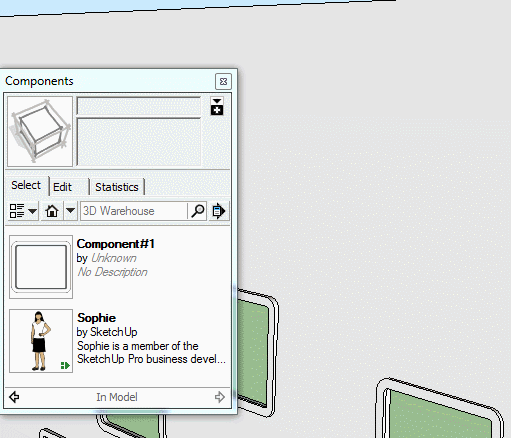
-
the alignment of the window frame with the ship's hull is indeed working well that way, just the glass plane does not cut through entirely the underlying hull meshes - which reckon can be expected with this sort of uneven/curved mesh
Advertisement







