[Plugin] Skalp for SketchUp v2.0 (live section plugin)
-
@tommyk said:
I am loving Skalp. I have a suggestion though with Sketchup 2015...
As you are probably aware, Layout 2015 has a new autolabel feature, which allows information to be extracted directly from the model's geometry. This is potentially awesome for construction drawings for which I use Skalp for. However, as Skalp produces faces, when you point Autolabel to a Skalp section, it gives you only the simple attributes of the face - no information on the component from which it was created. I thin it's safe to say Autolabel and Skalp do not work well together.
To make Skalp absolutely awesome, it would somehow have to pull information from the components and groups that it takes cuts from. Sketchup haven't made this easy by not providing an API for their Autolabel system. The questions are:
- can this situation be fixed by Skalp?
- will this situation be fixed by Skalp soon?
It would make Skalp my perfect construction drawing plugin.
Tommy,
We need to look into that. Can you give us some feedback about the info you like to get from the sectioncut?
regards,
The Skalp Team
-
thanks for the update...
-
@skalp said:
Tommy,
We need to look into that. Can you give us some feedback about the info you like to get from the sectioncut?
regards,
The Skalp Team
The thing is, I want the information that I can get to be ANY attribute that the Skalp-cut component has. I think it is important to have that flexibility built in. Some examples that I might use:
- Component Name
- Component Definition (I often specify a product name here eg. - "90mm Celotex GA4000 PIR Insulation")
- Group Name
- IFC class / attributes
- From dynamic components - any number of useful attributes. (for a window, it could be width/height).
I am concerned that providing this feature would make your Skalp sections slow to cut (imagine copying all attributes from a component to a Skalp section face, which is then grouped, and doing it for each cut component/group).
You may come to the conclusion that the feature is not practical without the Sketchup team putting together an API for their Autolabel tool, which allows a Skalp section cut to reference the object it made the cut from within Layout.
It really must happen at some point, though! I can see Skalp being a serious tool for construction drawings within a Sketchup BIM model.
All I can say is good luck!
-
Hi Skalppers!
I've just tried loading the latest skalp.rbz but get nothing. No toolbar, icons, etc....
Any ideas?
-
You might try closing SU and then reopening it
-
 Blond moment.....
Blond moment.....Thanks John.

-
I've trying to integrate Skalp into my normal workflow, but the experience has been less than satisfying. I sent the following report to their support team 5 days ago and, other than three automated responses saying they got my report, there has been no response at all. I figured it couldn't hurt to post it here, too, in the interest of jumpstarting a dialogue. And, I was wondering if anyone else was experiencing these weirdnesses.
Hi! I have been using Skalp (or trying to) since a few beta tests ago and am now trying thee first release version. I thought you would be interested in hearing my experiences.
I am finding Skalp inconstant and frustrating enough to stop using it as part of my regular workflow.
I am running OS10.9.5 and SU 2015.
Some of my frustrations include:
1. I am experiencing lots of peculiarity with respect to consistent scene display. I have my scenes set with skalp sections and everything is perfect for a while, but then, with no warning, a particular scene won’t display a section correctly. Sometimes it won’t show the section, or it will only cut part of the geometry, or it will display nothing. 2. I had a file with Skalp sections. As an experiment, I unloaded the skalp plugin and erased all of the skalp layers. Before I did that, I copied all of the sections. Once everything Skalp related was deleted I pasted the sections back into the model. These sections acted very oddly and I ended up having to delete them. It’s hard to explain, but sometimes the active section wouldn’t update in the scene, or a scene without an active section would inherit the active section from another scene without me updating the scene. In the end, the entire file had to be deleted to get sections and scenes behaving properly. It was if Skalp left vestiges of itself in the file, from before Skalp had been deleted from Sketchup that negatively impacted the model. 3. Once I had all my Skalp layers and sections arranged per the user guide, I went into layout and started setting up viewports. I had unending issues with the viewports not correctly displaying Skalp scenes! The viewport would go completely blank sometimes (editing the viewport and zoom extents did NOT bring anything back; the viewport would remain completely empty, regardless of scene chosen). Once it displayed empty, I had to delete the viewport and set up another one to get my scene displaying again. Some viewports were showing lines in the section that did not appear in the sketchup scene; very weird. The issues were so unending that it was completely unusable. And yes, I was updating the Skalp sections for Layout, per the user guide. 4. Skalp will inconsistently fill in section faces. I noticed this particularly when I had faces inside solids, which I needed for the section to show the line between joist and flooring, for example. I had a cladding layer that was an extruded rectangle with inside faces to show the border between 1/2” sheathing and 3/4” siding and Skalp would never close off both the 1/2” and the 3/4” portion; it always left the 1/2” portion un filled. I obviously can’t use Skalp if it can’t predictably close all the faces. And if Skalp doesn’t display the face, then what can be done to coax it to display a face? I assume nothing, so, if it doesn’t show a face, then I am out of luck?So, all in all, a pretty disappointing experience. especially since I had such high hopes for what could be a fantastic extension to sketchup. I want this plugin to work beautifully as it is very impressive when it works correctly and predictably and I would always use it if I could produce drawings to my satisfaction. At least on my system, I would not call this a release-ready version. It is a start in the right direction, but not, in my opinion, ready for prime time.
Thank you for taking the time to read this. I haven’t seen anyone else complaining on the sketchucation site, so perhaps I am having isolated issues and, hopefully, I am missing something basic in the instructions, but I am pretty confident I am following the protocols laid out in the user guide.
-
Hello Chuck,
We would very much like to look at these things together with you to see what exactly is going on, why, and what actions can be done to improve your experiences. Most likely we can both learn and benefit from exchanging our mutual knowledge on using SketchUp with Skalp. We will contact you via mail and take your call from there.
Note to SketchUcation readers: We consider feedback very valuable and will always try to listen and be open in our communication. Please understand that we do prefer to handle support directly and personally. Please feel free to contact us at support@skalp4sketchup.com for your questions on Skalp.
Kind Regards,
the Skalp team
@otb designworks said:
I've trying to integrate Skalp into my normal workflow, but the experience has been less than satisfying. I sent the following report to their support team 5 days ago and, other than three automated responses saying they got my report, there has been no response at all. I figured it couldn't hurt to post it here, too, in the interest of jumpstarting a dialogue. And, I was wondering if anyone else was experiencing these weirdnesses.
Hi! I have been using Skalp (or trying to) since a few beta tests ago and am now trying thee first release version. I thought you would be interested in hearing my experiences.
I am finding Skalp inconstant and frustrating enough to stop using it as part of my regular workflow.
I am running OS10.9.5 and SU 2015.
Some of my frustrations include:
-
I am experiencing lots of peculiarity with respect to consistent scene display. I have my scenes set with skalp sections and everything is perfect for a while, but then, with no warning, a particular scene won’t display a section correctly. Sometimes it won’t show the section, or it will only cut part of the geometry, or it will display nothing.
-
I had a file with Skalp sections. As an experiment, I unloaded the skalp plugin and erased all of the skalp layers. Before I did that, I copied all of the sections. Once everything Skalp related was deleted I pasted the sections back into the model. These sections acted very oddly and I ended up having to delete them. It’s hard to explain, but sometimes the active section wouldn’t update in the scene, or a scene without an active section would inherit the active section from another scene without me updating the scene. In the end, the entire file had to be deleted to get sections and scenes behaving properly. It was if Skalp left vestiges of itself in the file, from before Skalp had been deleted from Sketchup that negatively impacted the model.
-
Once I had all my Skalp layers and sections arranged per the user guide, I went into layout and started setting up viewports. I had unending issues with the viewports not correctly displaying Skalp scenes! The viewport would go completely blank sometimes (editing the viewport and zoom extents did NOT bring anything back; the viewport would remain completely empty, regardless of scene chosen). Once it displayed empty, I had to delete the viewport and set up another one to get my scene displaying again. Some viewports were showing lines in the section that did not appear in the sketchup scene; very weird. The issues were so unending that it was completely unusable. And yes, I was updating the Skalp sections for Layout, per the user guide.
-
Skalp will inconsistently fill in section faces. I noticed this particularly when I had faces inside solids, which I needed for the section to show the line between joist and flooring, for example. I had a cladding layer that was an extruded rectangle with inside faces to show the border between 1/2” sheathing and 3/4” siding and Skalp would never close off both the 1/2” and the 3/4” portion; it always left the 1/2” portion un filled. I obviously can’t use Skalp if it can’t predictably close all the faces. And if Skalp doesn’t display the face, then what can be done to coax it to display a face? I assume nothing, so, if it doesn’t show a face, then I am out of luck?
So, all in all, a pretty disappointing experience. especially since I had such high hopes for what could be a fantastic extension to sketchup. I want this plugin to work beautifully as it is very impressive when it works correctly and predictably and I would always use it if I could produce drawings to my satisfaction. At least on my system, I would not call this a release-ready version. It is a start in the right direction, but not, in my opinion, ready for prime time.
Thank you for taking the time to read this. I haven’t seen anyone else complaining on the sketchucation site, so perhaps I am having isolated issues and, hopefully, I am missing something basic in the instructions, but I am pretty confident I am following the protocols laid out in the user guide.
-
-
@otb designworks said:
- I am experiencing lots of peculiarity with respect to consistent scene display. I have my scenes set with skalp sections and everything is perfect for a while, but then, with no warning, a particular scene won’t display a section correctly. Sometimes it won’t show the section, or it will only cut part of the geometry, or it will display nothing.
This sometimes happens to me too. Sometimes, there is a delay before the section appears, at other times, it is showing an older version of the section, and sometimes it doesn't update/show at all. In all cases, I do the following:
- select the scene tab again
- if that doesn't work, click on another scene, then click back into the original scene.
The above workarounds have worked for me quite consistently.
As for your other issues, I haven't had them. I might try the following:
for 3:
- are you sure that the scene saves all information about a scene (ie, camera position, shadow settings, fog settings, styles, etc). Check on the Scenes window, and expand it to show the deeper scene settings. Bit of a "duh" suggestion, but I've done it before.
-
I've pretty much been experiencing everything Chuck has... It's made me gun shy to use it on my next project because of all the work it took to get the scenes done and then to have them all gone when I get to layout. The tool seems a little over complicated at this stage.
-
hi there,
what features do you plan to integrate into 1.xxx is there somekind of roadmap you can grand us access to=) -
@bsfranza said:
hi there,
what features do you plan to integrate into 1.xxx is there somekind of roadmap you can grand us access to=)Of course we have some kind of a roadmap, but we don't make it public to keep the pressure away.
One thing I can tell you... You'll love the new features
You are welcome to send us your wishlist.
The Skalp Team
-
120 free Skalp materials...
All materials can be edited with the Skalp Pattern Designer. You can change the size, the line and background color, and the line weight.
When exporting your Skalp section to dxf the patterns will be replaced by autocad pattern definitions.
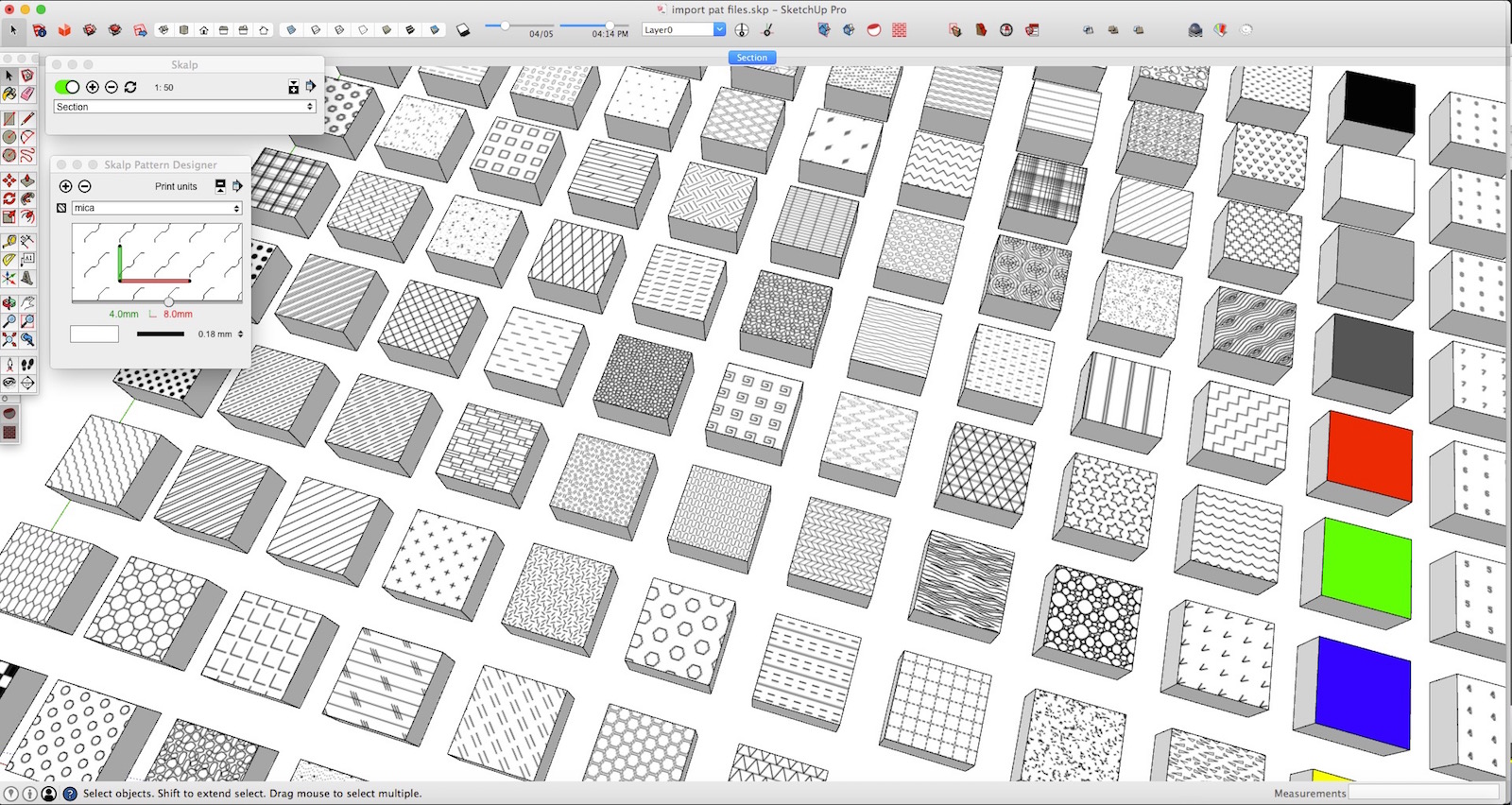
Download the materials from the SketchUp 3D warehouse:
https://3dwarehouse.sketchup.com/model.html?id=uf2fc60f5-87e8-4abb-9e16-e5597e711fb4 -
Will become a standard... Thanks!
-
@jql said:
Will become a standard... Thanks!
If you like these materials, you can easily make them yourself with the Skalp Pattern Designer. You get the Skalp Pattern Designerfor free with Skalp for SketchUp.
The video show how you can make this kind of tileable patterns:
-
For a while that I want to try Skalp. Though with current projects I don't want to break my current workflow, I will try it on my next project for sure.
One question:
If I use this set of materials on my current projects withouth skalp installed, will they export as dwg hatches after skalp is installed?
That would make a lot of difference and I would anticipate Skalp trial, so I'm looking forward to your reply.
-
@jql said:
For a while that I want to try Skalp. Though with current projects I don't want to break my current workflow, I will try it on my next project for sure.
One question:
If I use this set of materials on my current projects withouth skalp installed, will they export as dwg hatches after skalp is installed?
That would make a lot of difference and I would anticipate Skalp trial, so I'm looking forward to your reply.
The short answer is NO. You can't use these patterns manually the way Skalp uses these Skalp materials.
But maybe if you explain your workflow today and show me an example I can give you a more correct answer.Guy
-
I will send you a PM
-
well..
feature request=)
-automatically generate some special lines for geometry that is invisible because above the cut plane and also something for the geometry that is hidden...
other then that its awesome as is...
-
@bsfranza said:
well..
feature request=)
-automatically generate some special lines for geometry that is invisible because above the cut plane and also something for the geometry that is hidden...
other then that its awesome as is...
 have a little patience
have a little patience
Advertisement







