Failed exporting to STL - any suggestions?
-
annex stikk for 3D print1 for STL.skpHello
I have made a quite simple drawing in Sketchup 8 pro for 3D printing. Sketchup Tools/outer shell tells me it is a Solid Component. The plugin Tools/Solid Inspector find no faults. I have aplied Soften Edges. Circles are 24 segments. All faces are checked and are pointing outwards. I find no stray lines inside (using x-ray. All are layer 0 and Materials are Default. I have installed the export STL plugin ver. 2.1.4 from Sketchup
Still it will not export to STL.
-
Hi Keknor
Your model is ok
Your STL exporter out of dateYou have 2 option
save and reload to a 2013 file
or
update Your STL exporter 2014
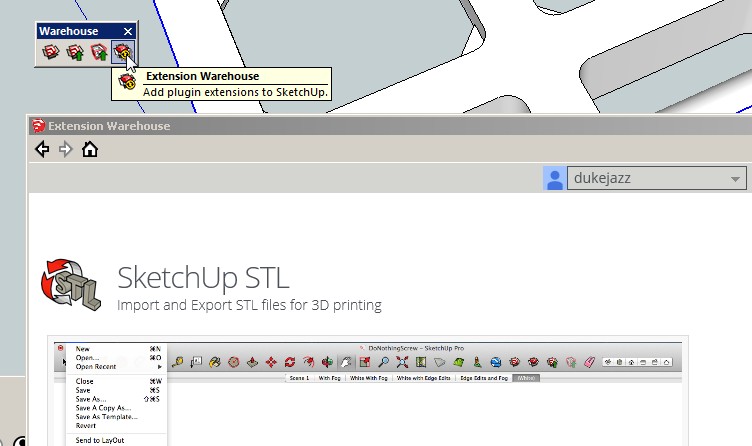
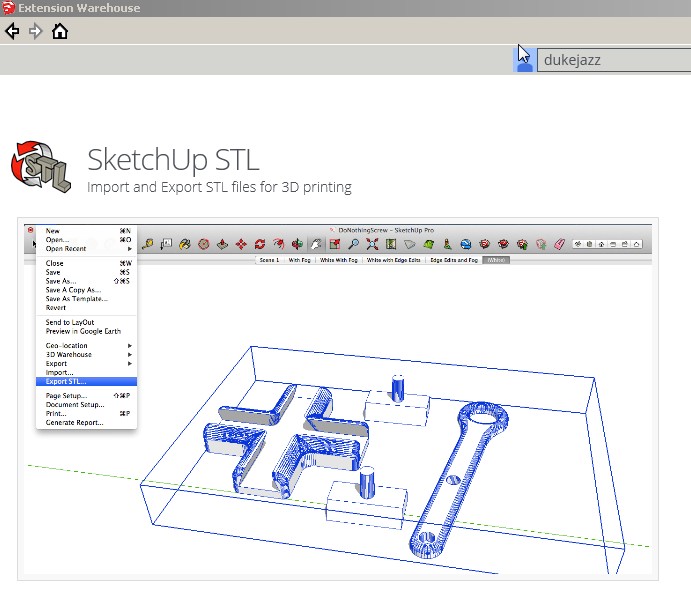
I tried both way and it save the STL file
it should work for you.
PS - I had the same issue I saw what you saw now it fixed. Now STL converter can be found in the file menu instead of plug-ins menu
happy computing
-
keknor, did dukejazz's suggestions help you? You may have to type the file extension [.stl] at the end of the filename after you export it, since the exporter doesn't always do that automatically.
Advertisement







