[Plugin] Eneroth Railroad System (v 0.1.21)
-
yes, one movie or picture tell more than thousand words.
-
Some Titles corrections You are very strict!

As the page text is some long, reader has forgotten the level of reading and me too!

-
Excuse for no reply before. All web dialogs work fine now on Mac 10.9.3 & SU2014, included "Insert Track".
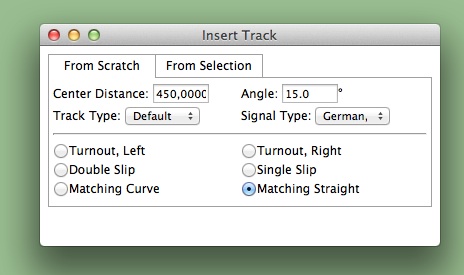
One question, the Track Properties icon is off although you have selected a Track, you can to access to the Properties Track only by Contextual Menu.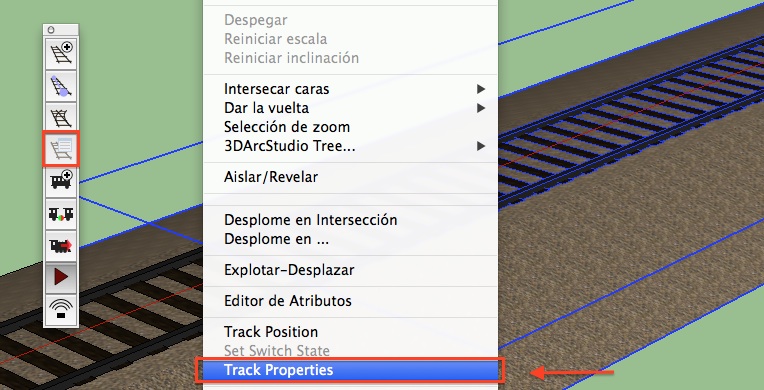
To translate the web dialogs BGSketchup_Composants plugin have a file named Loacalization.rb that include all languages, I don't know the ruby code but perhaps this can be a solution to give support to translation.
-
With new version 1.11 on 2014 (previous version was fine)
Seems Connect Ends system from Selection between roads create rails!

Does this normal ?And Add a Rolling Stock adds an image and not a volume!

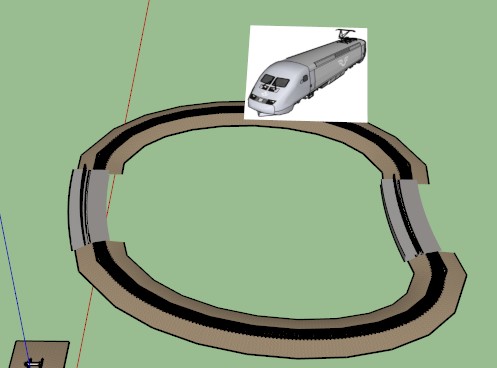
-
@oxer said:
Excuse for no reply before. All web dialogs work fine now on Mac 10.9.3 & SU2014, included "Insert Track".
No worry about not replying earlier:). It's good that the web dialogs work but I don't understand why it didn't for
mwm5053.@oxer said:
One question, the Track Properties icon is off although you have selected a Track, you can to access to the Properties Track only by Contextual Menu.
That's odd. Perhaps Mac doesn't run the Proc determining its state as often as Windows.
@oxer said:
To translate the web dialogs BGSketchup_Composants plugin have a file named Loacalization.rb that include all languages, I don't know the ruby code but perhaps this can be a solution to give support to translation.
It's quite easy to just load strings in ruby from localized files but getting it into web dialogs that are saved as HTML documents is a bit tricker but there are solutions. However the names and description of track types would not b4e translated since that's custom often user created content.
-
@unknownuser said:
With new version 1.11 on 2014 (previous version was fine)
Seems Connect Ends system from Selection between roads create rails!

Does this normal ?And Add a Rolling Stock adds an image and not a volume!

So far default track is always used to connect other tracks. I really have no idea about the image though. Have you been renaming files in the rolling stock folder? Does it happen with other rolling stocks?
Edit: btw, the latest version is called 0.1.11, there will not be a 1.11[.someting] for a year or so.
-
@deaneau said:
i have try connect, too. however if i try to change the properties nothing happend in 2013.
Doesn't it work to open track properties and change track type after the track is connected?
-
i have try connect, too. however if i try to change the properties nothing happend in 2013. than if i try to add road or track , nothing happend.
i have close the file.
if i open a new empty sketchupfile, i can´t set a track. i must restart sketchup.dean
-
@eneroth3 said:
@deaneau said:
i have try connect, too. however if i try to change the properties nothing happend in 2013.
Doesn't it work to open track properties and change track type after the track is connected?
i have edit my text.
yes. and i can´t add the track.
when i open an new empty sketchup file i can´t set the track. i must restart sketchup. -
@unknownuser said:
Some Titles corrections You are very strict!

As the page text is some long, reader has forgotten the level of reading and me too!

It's not about remembering but about understanding what text is under what header. "rotation" for instance is a sub header of "Les pièces en mouvement" which is a sub header of "Dessin du Matériel roulant". Without this relation the text loses it's meaning.
I found some more errors. The path "r_stocks / " is wrong, there is no such folder. Also there is nothing called "Modifier les Textes" in the context menu of a rolling stock.
-
@pilou****
the idea to translate the manual is a good idea, however only if this doesn´t produce errors and misstakes.
eneroth must invest more energy to correct your translations.
this is not the right way.i would recommend to wait. could be, eneroth have a big change in the pipeline, than you must change all your text in the manual again and again etc..
dean
-
No problem that is named a re-reading

For the path ...i don't know ?
@unknownuser said:
The path "r_stocks / " is wrong, there is no such folder
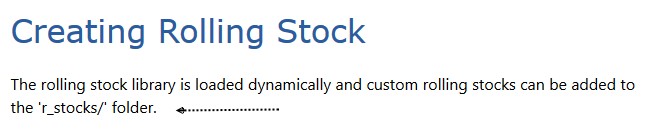
"Change Texts" corrected
 But the French word was a synonym
But the French word was a synonym 
Problem of the image against volume seems resolved by a mysterious reason!

(maybe conflict with another plugin...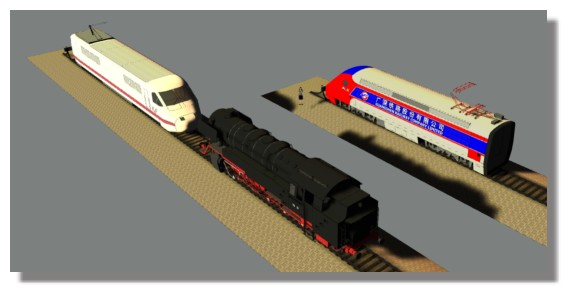
-
Does this normal?
Rails Collection
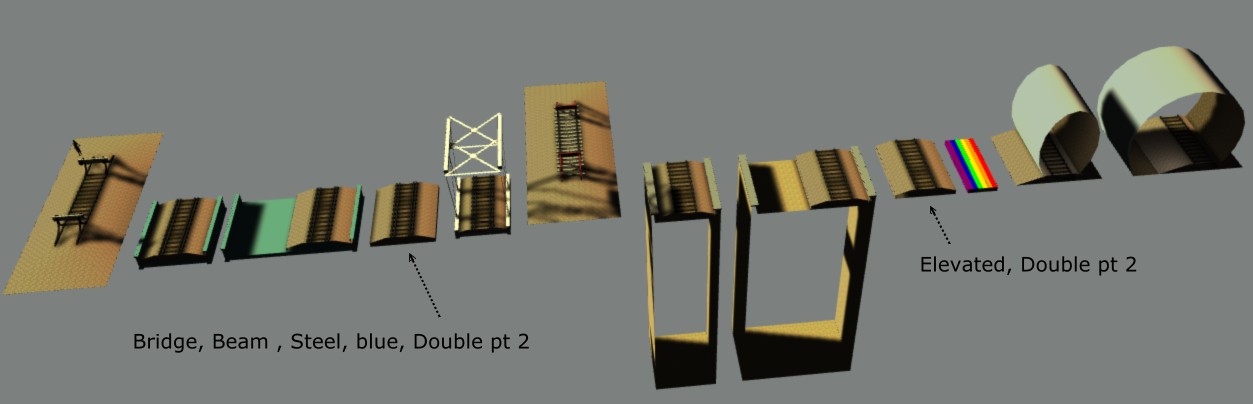
-
@unknownuser said:
"Change Texts" corrected
 But the French word was a synonym
But the French word was a synonym 
Did you even read the text when translating it? You can't refer to a menu item by another name than what it actually says in the plugin. Regarding the path I have no idea why you changed it. It was already correct so there is no reason to write something else than it already says.
I still can't see any difference between the different headers such as "rotation" and "Les pièces en mouvement". I don't know why you had to change this either because the document was already formatted. You only had to change the text. There are many many more formatting errors such as "text_Label" where "Label" should be italic to show it's a variable while "text_" is a constant. You didn't need to change this either because it was already correct.
So far I've only looked at ONE page in the whole documentation but when I looked at the Balise page I noticed there are some random spaces in "m / s". It means meter divided by second and should not have spaces in it. It didn't have it before so I don't know why you added them. Also acceleration is not measured in "m/s2". It's measured in "m/s[sup:3o2e9utn]2[/sup:3o2e9utn]". It means meter divided by second squared - how much the velocity (m/s) changes per second ((m/s)/s). It was correct so there was no reason to change that either.
-
I will see that and have a little idea why this happened!
Drawing roads need a little training but funny to make!

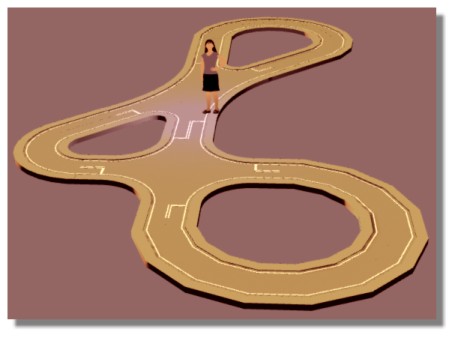
-
I've also noticed you randomly color color names in the text as if the user didn't know what colors look like. This is done at the Coupling Tool page and the red back lights on trains at the Create Rolling Stock page. In the real documentation colors were only used for model axes to better explain what color corresponds to what axis name. Coloring other text is just confusing since it may lead the user to think it has to do with the model axes. Also you didn't even color the text with the color it says but used cyan where it says blue on the Coupling Tool page.
-
Corrected - near the perfection!

And about the curious "double pt2" railways on the above image?
-
@unknownuser said:
Corrected - near the perfection!

No.
The path is still wrong.
There still seems to be no difference between the third and forth header level.
There is still colored text where it shouldn't be.
The colored text is now also bold which makes it even harder to read the document.
The attributes for moving parts are sometimes bold, sometimes not.
There are now missing line breaks at the balise page.
It's not near perfection.
It's not even decent.
@unknownuser said:
And about the curious "double pt2" railways on the above image?
Those are the corresponding tracks to use on a double track railroad along with those called pt 1.
-
@unknownuser said:
The path is still wrong.
So it's still wrong also on the documentation, see the image above.
I don't know what I must put!
@unknownuser said:
There still seems to be no difference between the third and forth header level.
I will see that I can make...
@unknownuser said:
There is still colored text where it shouldn't be.
I can't with my sytem make the same than the colored arounded text

@unknownuser said:
The colored text is now also bold which makes it even harder to read the document.
Easy to change

@unknownuser said:
The attributes for moving parts are sometimes bold, sometimes not.
Easy to change

@unknownuser said:
There are now missing line breaks at the balise page.
Damned!

@unknownuser said:
It's not near perfection.
Perfection is not for this world!

@unknownuser said:
It's not even decent.
I have yet seen worse!

-
@unknownuser said:
@unknownuser said:
The path is still wrong.
So it's still wrong also on the documentation, see the image above.
I don't know what I must put!
It should say what it said before you changed it!

@unknownuser said:
@unknownuser said:
There still seems to be no difference between the third and forth header level.
I will see that I can make...
There was already correct headers in the document. You only had to change the text inside the existing elements.

@unknownuser said:
@unknownuser said:
There is still colored text where it shouldn't be.
I can't with my sytem[sic] make the same than the colored arounded[sic] text

Then don't use that system. It was already correct. You only had to change the text. Not recreate the document from scratch.

Also that doesn't even answer what I said. text is colored where it shouldn't be colored. You even changed it to different colors where there shouldn't be any colors in the first place.

@unknownuser said:
@unknownuser said:
It's not near perfection.
Perfection is not for this world!

You we're the one saying it was near perfection, thus bringing the term perfection into the conversation and now you say it shouldn't be perfect.

@unknownuser said:
@unknownuser said:
It's not even decent.
I have yet seen worse!

I've found so many errors it's embarrassing. And that's just about formatting, exact quotes and other things I as someone not speaking French can see. I have no idea what the grammar and spelling is like. I have no idea if the text says what it should say. It could just as well be a cupcake recipe. I don't know if you would even notice if it was a cupcake recipe since you don't seem to have understood the text in the first place when you translate text quoted from the context menu within the plugin.
Advertisement







