Looking for two functions
-
I’m making a model of a footbridge, which is a line wavy, irregular, and it has a few dozen meters. I don’t know any plug-ins that would help create wavy line that I have in projection, so footbridge consists a large number of lines that make the ovals. Now I pulled it out of the projection so it is flat - I want to raise its one end on the floor above, because the footbridge is to go to the second floor. Does anyone know what function do this? The second question is whether it is possible to pull some part of object to other object? Something like a scale to pull one cube and fit but without changing the dimensions of the object. Please reply, thanks in advance!
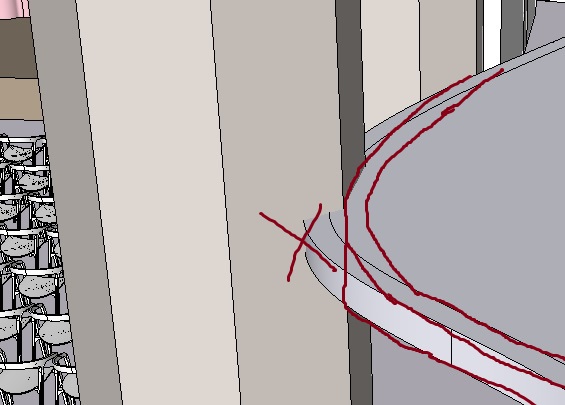
-
Hi.
For this limited view of your project, and directly responding to your intended correction:You could draw vertical lines at each end of the curves shown. One vertical line is already there on the edge of your deck at lower right. This will define what you wish to cut away. Use the eraser tool to remove, or select edges and Delete.
Draw a temporary circle or rectangle coplanar with the top of the deck that extends sufficiently beyond your center of interest. Construct arcs or series of edges that touch that vertical post/baluster(which should be a component or group) and which follow your desired red curves well enough. After this is defined, erase the excess temporary circle.
Theoretically you should be able to push/pull that new edge band to the thickness of your deck. If not, then Move/copy the new face down to the bottom of the deck. You will have to connect top and bottom with a series of vertical edges to make the faces.The plugin you may be seeking is one that draws splines, courbettes, etc. Fredo6 Bezierspline found here in the PluginStore.
Your geometry appears to have a lot of reversed faces. All of your outer surfaces should appear "white". The darker gray tone represents the back faces.
Your other question is not so clear. What came to mind was that you want to stretch a small face from an object to another object. If so, then draw the face on the object and push/pull it. Alternatively, Move/copy that face to the desired destination and draw the edges between the faces. Another technique is to use follow me. Define a path with a single line from start to destination, select the line and the followme tool.
If any of this helps, let me know.

EDIT: Almost goes without saying that there is more than one way to do this

-
Hi! Thank you so so much for a reply!!! I did ok with my second issue:) But here's the picture of the other one, my footbrigde is now flat as you can see and I want to make it quickly one floor up - to the red line, so only left end needs pushing up. I hope that it's one click to make it because I really can't think of drawing a raising path from my projection...There's this tutorial https://www.youtube.com/watch?v=PpvPl6Kis1s I'd love to do this that way, but it doesn't work with my complicated object
 Please help me! Thanks again for such a long answer!
Please help me! Thanks again for such a long answer!
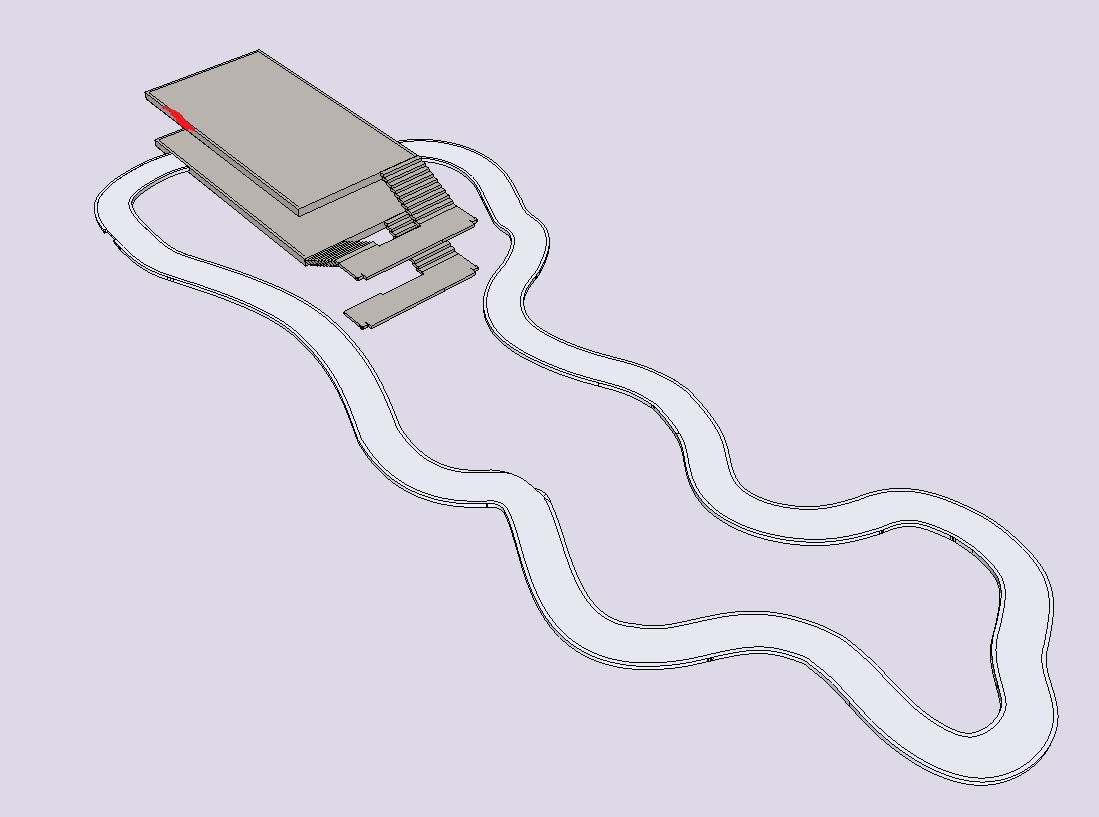
-
Ok, so you want that bridge to incline gracefully up to the second level.
Now, seeing the whole megillah(sp?), you could make a cross section of your deck, construct a followme path, but use a different plugin called Follow Me and Keep (FAK)by Wikii, also found in the PluginStore. This plugin keeps the proper orientation of the cross section as it extrudes by eliminating the "twisting effect" common in looping paths.
You will need to figure out at what point the bridge begins its ascent, determine a slope suitable.Wait. I just viewed the tutorial. You may wish to try Follow Me Helix by Sam D Mitch. In the PluginStore. Read the information. I have not viewed it for a while.
-
Fredo's Curvishear is the easiest way to create the slope.
-
@box said:
Fredo's Curvishear is the easiest way to create the slope.
Here's an animated version of Box great suggestion...
(used plugins: CurviShear and UprightExtruder)[screenr:2u5gk1vc]v9gN[/screenr:2u5gk1vc]
-
Thanks, guys:
I thought of Curvishear, and was going to mention it, but I didn't check for current version. -
Thanks guys! You're great!!
 ))
)) -
cotty- what tool did you use to draw this curved line that is mine(:D)footbridge? I've imported the cad file - my curved line and I want to use plugin that you're using - Curvishear but it doesn't work with my line:( I see the difference here - when you click on yours it's already highlighted - the whole line and mine is in million segments, maybe that's why it's not working. Only a little piece is going up..
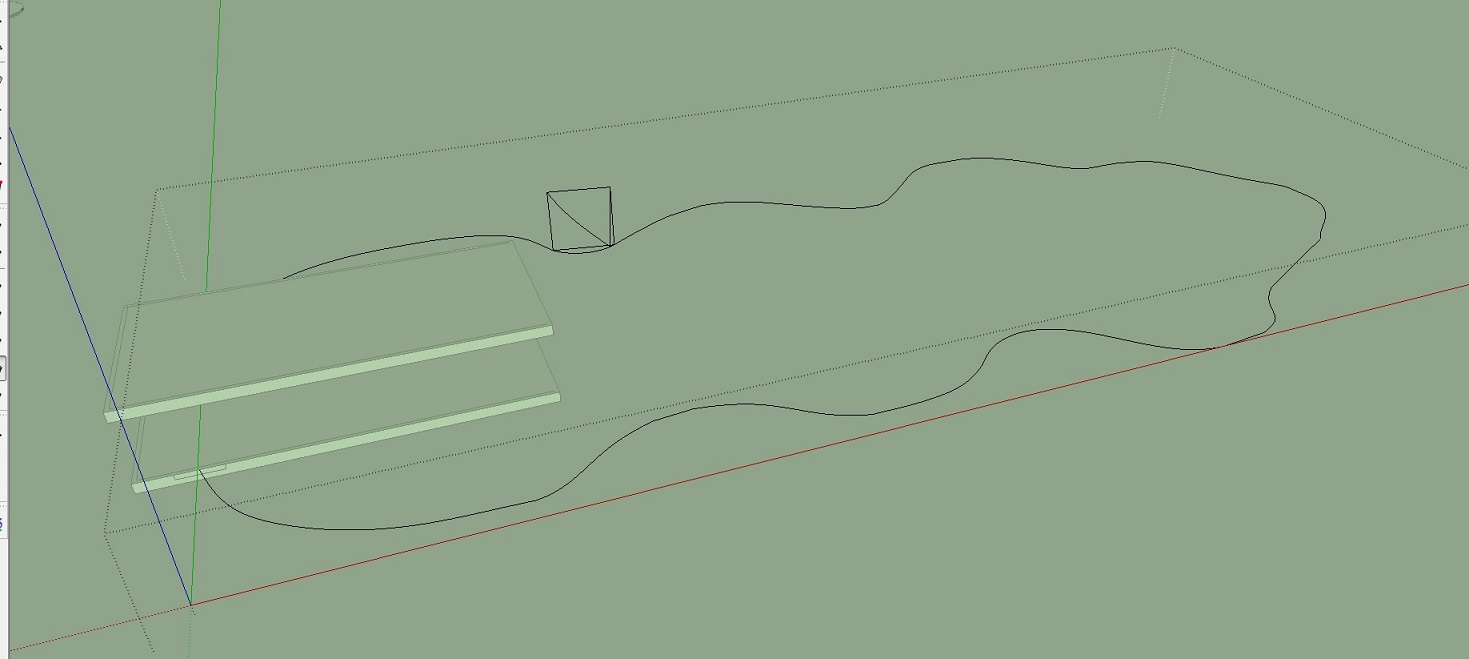
-
You can weld all the little lines and explode the group so that you have one line to follow...
Edit: I`ve used the arc tool and bezier spline and Tigs weld to create the line.
-
Ok, thank you
 What I needed was Weld, I've made it all but there's this last problem that the foot-bridge has holes, like on the picture..
What I needed was Weld, I've made it all but there's this last problem that the foot-bridge has holes, like on the picture..
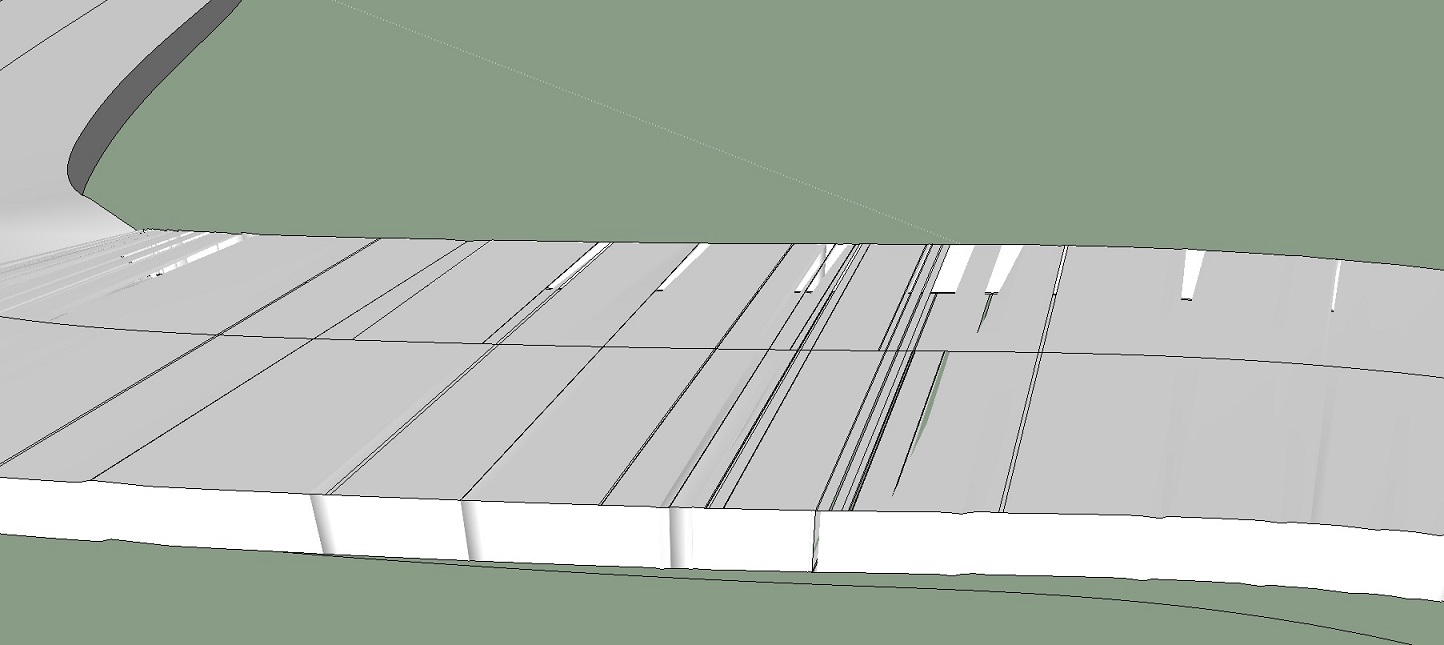
-
How long were your little lines? Maybe you have to "repair" the line with Curvizard to avoid to small faces...
-
My line was too complicated (too many segments)I drew it again in SU and used Weld and it's ok now. Thank you very much !!!:)
Advertisement







