Ring model keeps crashing SU 8 and 2014
-
This ring has crashed SU-8 about 20+ times and SU-2014 3 times.

(Still using 8 till I find the time to tweek 2014 with plugins and shortcuts)

I am creating a large diameter ring gear. For the gear teeth part I created a small part of the circle (the piece hanging in mid-air) as a group and array copied it around (75 copies). SU crashed when I did it in 1 swell foop, and again at reduced copies. It went well when I only copied fewer than 10 at a time.
When I went to explode all the groups, SU kept crashing with no BugSplat. Win-7 says its looking for a solution, but never finds one for either 8 or 2014.
I could not explode more than 1 copy at a time, file saving every step.
That went well, but 3 groups in various locations kept crashing when I went to explode them individually.
So I pulled the 3 down below the ring, exploded them there with no problem. But when I selected any 1 and moved it up into place, Splat.
Deleting and redrawing some lines did work for 2, but not this last one.
Any attempt to bring it up and close any gaps, Splat.
I know there are a bunch of tiny lines not discovered till I started peering deep, but redrawing does not help.
The entity count is way too high at over 35,000 (due to the fragments) so I will redraw the whole gear teeth section to clean it up. I do not intend to make "real" teeth, just a flat representation will suffice.
But now I am curious as to what is crashing SU.

Putting that section up in place (exploded) crashes Sketchup
-
the geometry on the dropped one is skewed?
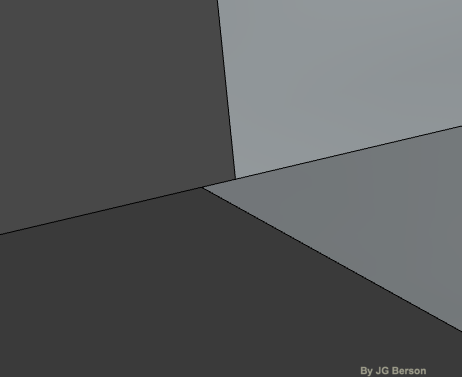
also, do you always use white for front andback material? makes it hard to do quick checks... -
Those tiny fragments are present in all the groups that were copied around the ring.
Only a few groups caused crashes, but were fixed, plus this one that I cannot resolve.They were caused, but not noticed, by a dumb error I made creating the gear teeth lines.
One MUST be aware of joining lines that are constrained, rather than to endpoints. I missed most of them in this case.
I am no longer interested in SOLVING the problem as I am redrawing the entire gear tooth portion. That will result in a cleaner gear representation as well.

I AM INTERESTED in why this group crashes SU, where most exact copies before did not.

I created an all white back & front style years ago because I had a bitch of a time orienting all the faces on complex parts. Doing an explicit orient-faces did not orient all the faces and I still had to go in and reverse a lot of them. For me it solves more problems than it creates.
-
Just so you know, if the back faces are white they are still back faces and won't work correctly in certain circumstances. But if it is good for your workflow so be it.
I cannot make you model crash, so perhaps it is related to your system and a specific plugin. Or I suspect possibly a combination of a plugin and the fact your circle is off axis.
And on a side note, you'll find a few discussions on the internet about this, but generally speaking the more correct version is "express permission" rather than "expressed permission". -
@jgb said:
I AM INTERESTED in why this group crashes SU, where most exact copies before did not. :geek:
I did fix a single segment [i.e. ring and teeth] and had problems rotating it until I changed the 'charcoal' material and purged unused materials [although there were still a lot that must be in your template?]
The reason I looked at the materials was to combine the 'teeth' as a single face with a striped image, but for some reason that wouldn't work as expected...
then I ran out of time to play...
john
-
Never even thought about materials....... Maybe you got something there.
However I am experimenting with creating a usable "Gear Tooth" texture.
I got something almost usable, so I am tweaking that into usefulness.
There are a lot of gears in this model, the ring is an extract to play with and post here.Up to now, I used a gear tooth model construct like that in the ring. I don't need to show real meshed teeth, in 99% of cases. The alternating black/grey bands will suffice, but it is laborious and rarely formed a solid gear, or one without a lot of fixing to make solid.
Using a texture to "look like a gear" (which is all I really need) will simplify the model as a whole.
I have a standard 22 materials pallet for all models I create. That pallet is "painted" on the reverse side of the man sized reference template (Greg). This ensures that my materials and textures are consistent across all my models, as I quite often borrow comps from other models. It also maintains the same order the standard materials are listed in Entity Info so I can find them fast.
-
I finally found a texture solution (95% ok) to depicting gear teeth visually, but not in tooth detail. Which is all I need for this model. It is not perfect, especially for bevel gears, but can be made to look reasonable.
This does not mean I don't want to know why the crashes happened, but I'm posting a trial ring with the texture applied, in case anyone needs to depict gears.
This way I can show gears with a bare minimum of lines drawn, and maintain solidity.
As an added bonus, I can make them straight gears or (in this case) helical bevel gears by simply rotating the texture in situ. TIG's "TextureRotate.rb"


Select the material "Gear Teeth" and edit it. By adjusting the aspect ratio you can adjust the gear tooth pitch. Best to break the aspect ratio link to do that.
Advertisement







