Oops, your profile's looking a bit empty! To help us tailor your experience, please fill in key details like your SketchUp version, skill level, operating system, and more. Update and save your info on your profile page today!
🔌 Smart Spline | Fluid way to handle splines for furniture design and complex structures. Download
Test quality VS very high quality
-
Hi.I rendered an exterior scene with the "test quality" preset and I was very satisfied with the result. But, then, I rendered my image again using the "very high quality" preset the result was diferent. I got a flat image with no contrast. It looks like those beautiful dark tones from the test render are gone.
Why did it happened?
How can I achieve a high quality image with the same mood and contrast of the test render?
Do I need photoshop to fix it?
Note: Both image were rendered at 1600x899 with Dome light and HDRI.
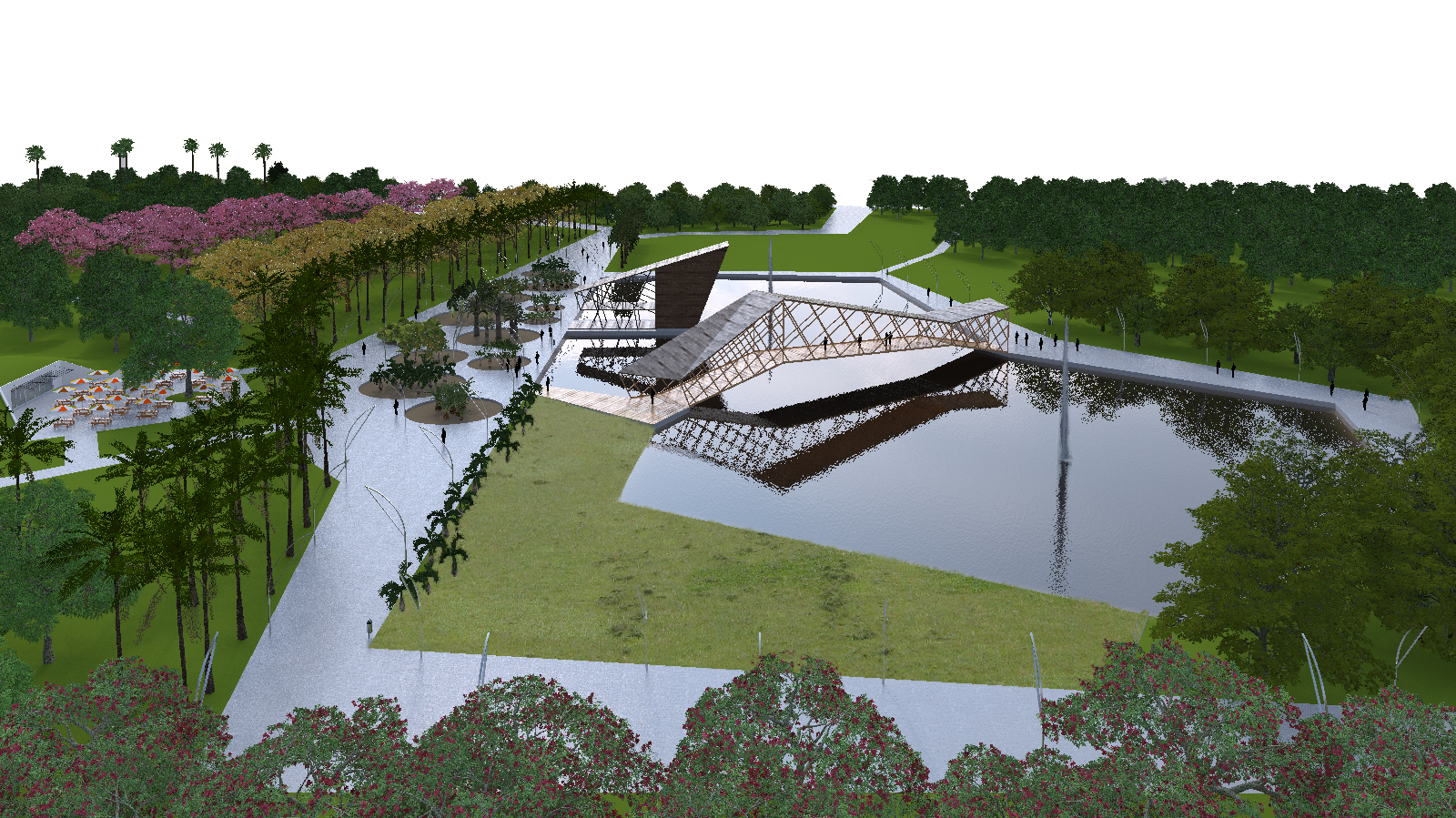
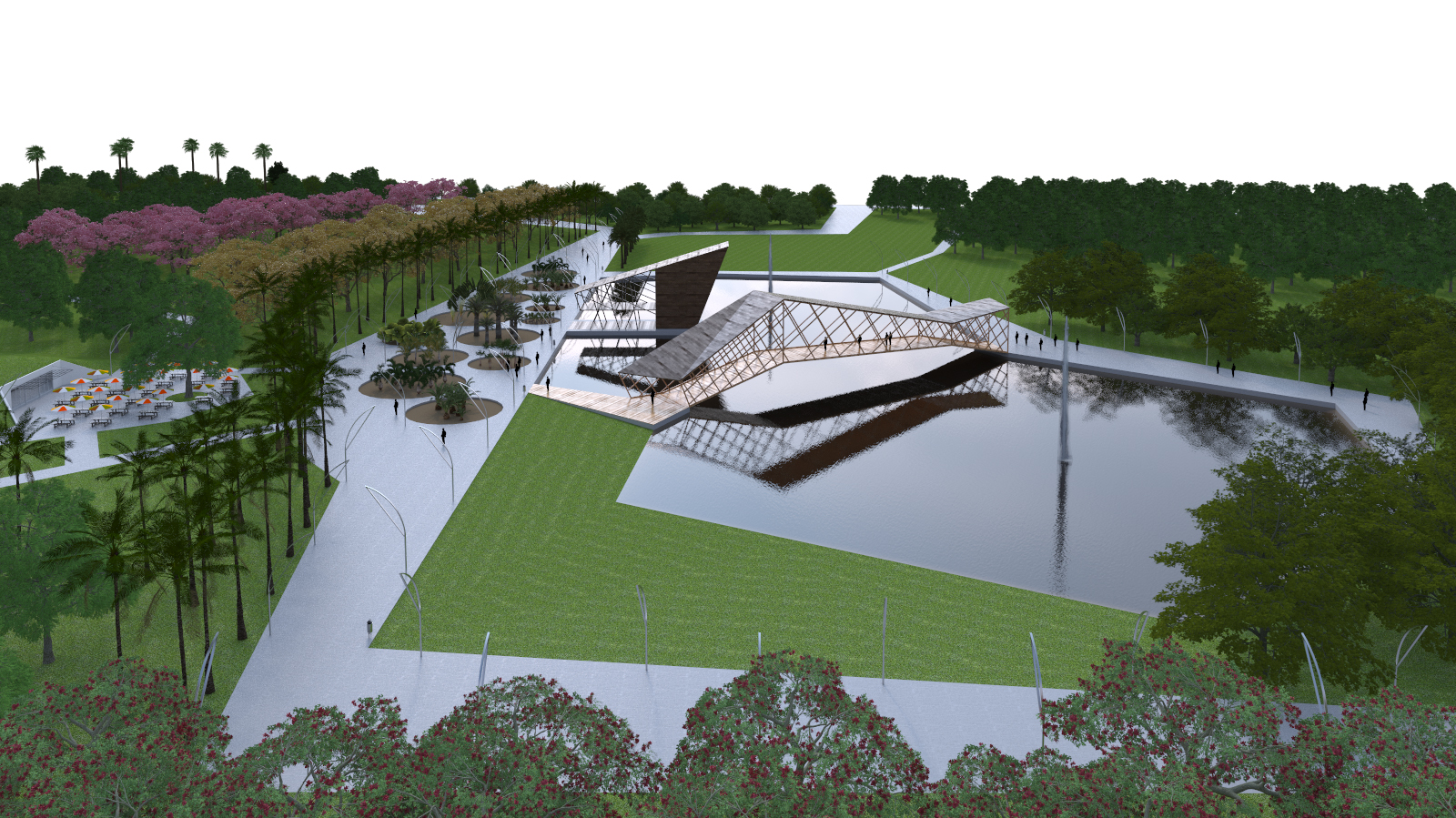
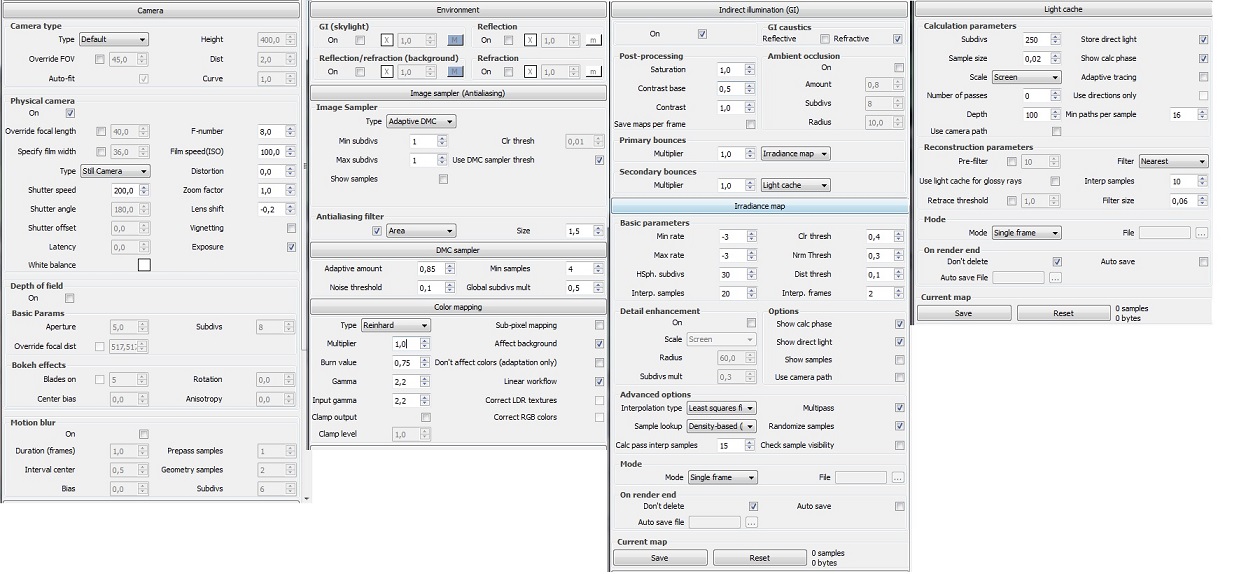
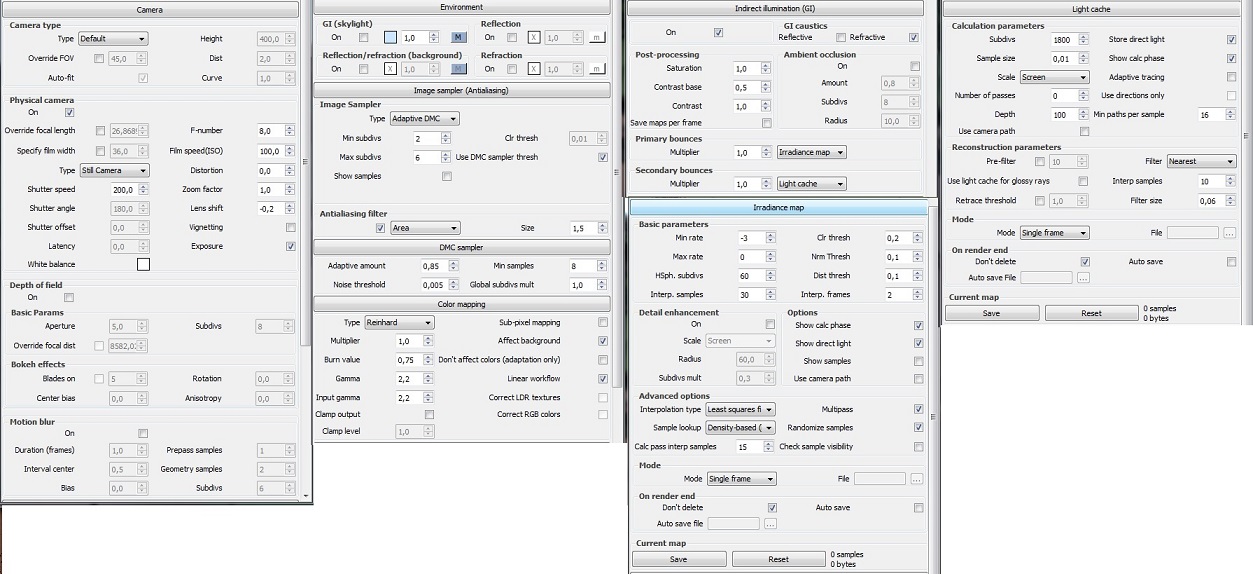
Advertisement







