2d Export question
-
Hi All,
I hope I am missing something simple here. I downloaded and added these rocks to my drawing and when I do a 2d export the wireframes are visible. There are other objects in the drawing that I downloaded that don't display a wireframe when exported. Is it me? Or the objects?
Thanks
Bill
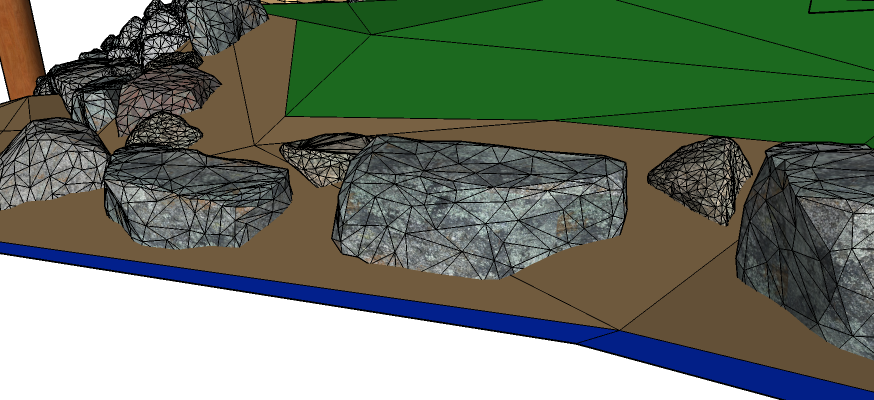
-
Looks to me like you need to soften some edges. Select the edges, context click and choose Smooth/Soften.
-
@dave r said:
Looks to me like you need to soften some edges. Select the edges, context click and choose Smooth/Soften.
Thanks, that is a good trick to know and it worked on the hillside behind the rocks. I can't seem to use that on the rocks themselves.
I guess my question is more that the rocks don't 'render' and look like rocks in the export, they look like wire-frames over the rock texture. Is it possible to fix this or is this just the way the model looks? I downloaded a Sketch-up rock and it doesn't show the wire-frames in the export.
If it is just the model then it is a shame, they are nice looking models.
-
So open the rock component for editing and try the Smooth/Soften trick again. If that doesn't work, upload the rock component here.
-
@dave r said:
So open the rock component for editing and try the Smooth/Soften trick again. If that doesn't work, upload the rock component here.
I did finally get to where I can select the edges and soften them.
Thanks for the help.
-
Keep in mind you can't do anything to modify the geometry in a group or component without opening said group or component for editing. In fact that is a very important feature you should be leveraging in your models.
Advertisement







