Sandbox in Make with Mavericks os on an IMac
-
Hello,
Tried Sandbox for first time after watching a 'how to' vid.
I drew the square, exploded it, selected a few adjacent squares and clicked Smoove.
All the squares highlighted yellow. The same happens on my wife's brand new Macbook Pro.
Any thoughts?Many thanks...Dick.
-
.
your smoove radius is set too big for the grid size you're working with..
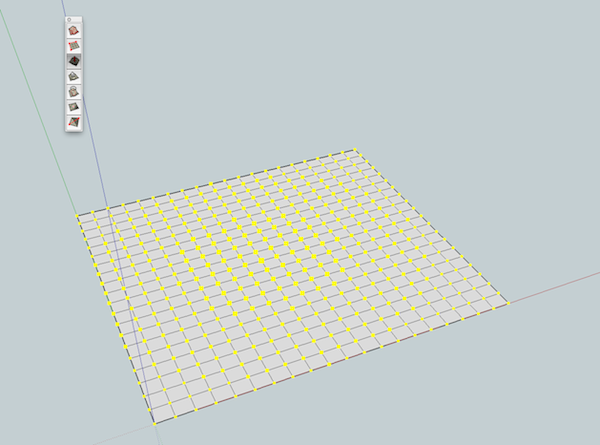
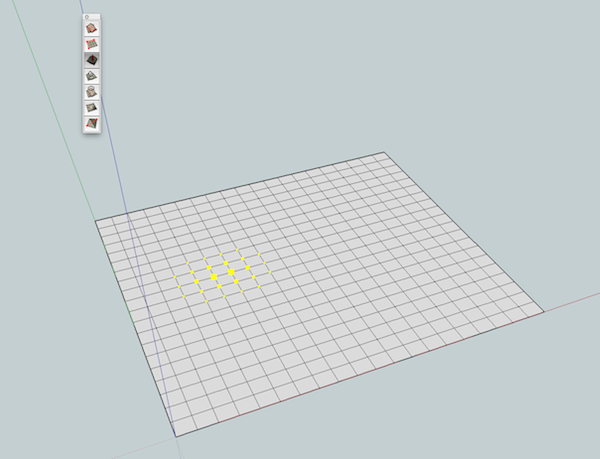
when you activate the smoove tool, start typing in a smaller radius.. the size will be listed in the measurements box in the lower right corner as well as visually represented on screen with a red circle.
also, you don't have to preselect grid squares prior to using the smoove tool.. you can but it will give you a different effect.. try using the smoove tool with preselections and no preselections to see the difference.
-
Many thanks for a very speedy reply.
The video,which was done at a good pace, neglected to mention the radius setting, and Blind Pugh didn't notice
the measurement in the corner.
All ok now thanks.Regards...Dick.
-
It is also not necessary to explode that grid. You can retain the Group and edit it using the Smoove tool. But that is up to you. The Group helps to isolate it from other geometry that you create.
-
Hi mitcorb,
Thanks for the extra info.
Regards...Dick. -
Hi folks.
Also, if you read the message in the status bar after selecting the Smoove Tool, you will read: Click to select the base point of the smoove or type a new radius for the smoove.
Also, the Measurement Window is labelled Radius with a value in it.
Not to mention this page that I found using the Help Menu:
http://help.sketchup.com/en/search/sketchup/smoove%20tool
Just ideas.
Advertisement







