I can not load model
-
I can not open my model, for some reason. At first I thought the file was simply getting too big, however it seemed to open perfectly fine on a different mac with the same specs. What might be the problem though, I think, is that on this 2014 version, it seems as though the program wants to open all the recently saved/used files at once. Even though I specifically request to open just one file, it always starts by opening the recent one. I also recently installed the new operating system on my mac which I am not fully familiarized with yet, but I believe that what the screenshot below is showing, is that all these files are being open at once. Even though I turn off the computer, Sketchup always opens up with the same amount of files at once (at least so I think). What do I do?
I only have a couple of days left before I have to hand in my final project, so I am starting to get a bit worried. Any help at all would be very much appreciated.
Regards,
N
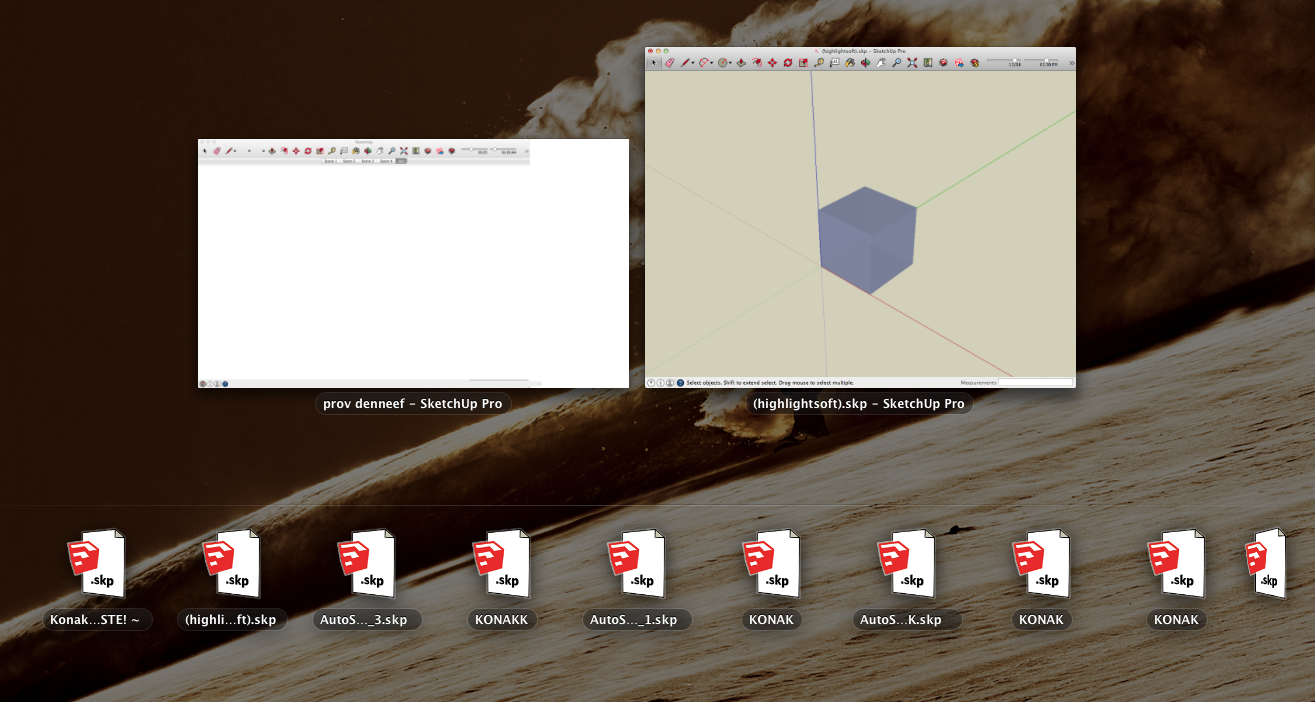
-
i'm not entirely sure what's going on yet but for starters, try this..
go menu-> System Preferences -> General
click the preference "Close windows when closing an applications"
then quit sketchup and try opening your model again.
does that help?
-
It seems I have that one already checked. Should I reinstall maybe?
-
@narvestad said:
It seems I have that one already checked. Should I reinstall maybe?
I don't think a reinstall is going to change anything since your .plist will stay the same.
thing is, I don't open files the way you're showing. (and barely use mission control or whatever that feature is called)
..I'm not at a computer right now so I can't really check it out.. I'll mess around with it later today to see if I can duplicate the behavior you're describing.. unless you get it sorted out sooner. -
i can't duplicate what you're saying.. and i guess i'm not entirely clear on how you're working.
it's possible you have a corrupt file somewhere but before i start recommended resetting them, i'd like to know what happens if you do this:
menu -> Restart...
make sure the box "Reopen windows when logging back in" is unchecked..
click 'Restart'let the computer boot back up and launch SketchUp..
what happens?do all the recent files open or is there only a single blank document which opens?
Advertisement







