Trimble Scan Explorer Plugin
-
Has anybody erperience with this plugin?
http://extensions.sketchup.com/en/content/trimble-scan-explorer-extension
https://www.youtube.com/watch?v=dmEKKwiyIXclooks interesting.
What source is needed? just pictures? or an panorama of a room?
-
@jo-ke said:
..looks interesting.
What source is needed? just pictures? or an panorama of a room?
I guess you need an expensive laser scanner to make a point cloud. Doesn't it take pictures at the same time which is used here for easy exploration of the data?
-
jo-ke,
I think is required costly instrumentation.
suitable on detection (3d scanner or similar).
Probably sold by Trimble. -
Here is the download source for the extension and two data sets.
-
I once tried it briefly. But walls and floor were not generated.
The specialists in the forum will find it out
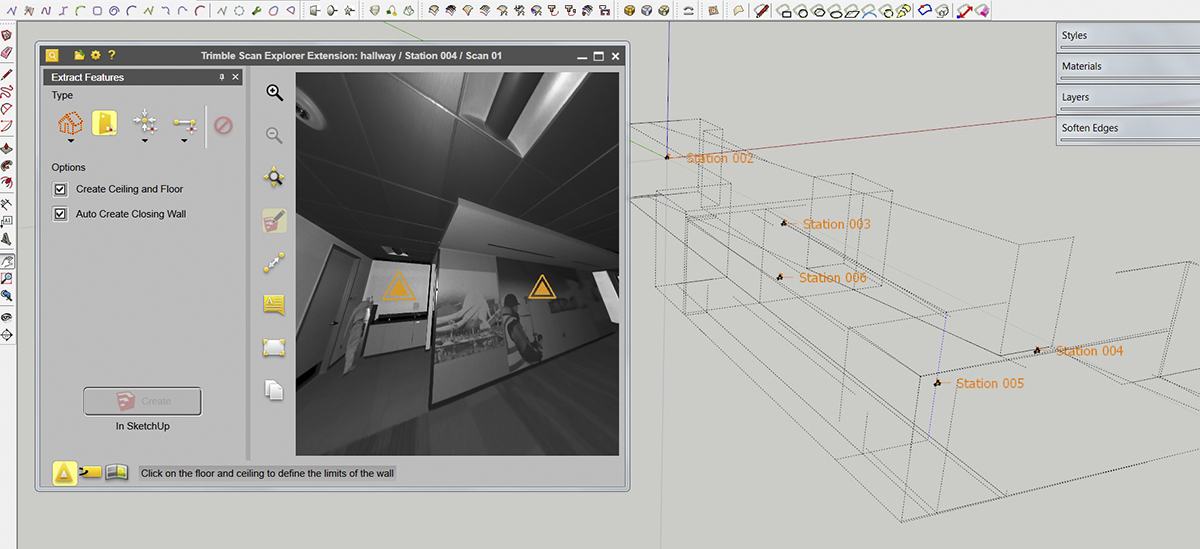
-
I cant try it ,becouse it won't install properly.
Am I doing something wrong?
I got the next error.
Can somebody help?Bep
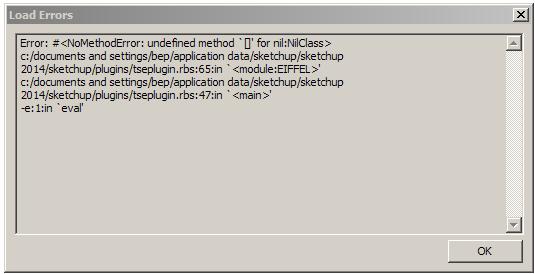
-
I think that this Extension is useless for most SketchUp user if they do not have a point cloud for disposal (Trimble real works files *.rwp).
-
I have installed this extension and downloaded a sample file. The software seems to work as stated but I have one problem. I have many point clouds but they are either .pts or .rcs extensions. Does anyone know if there is a converter that changes these two types to .rwp (realworks) file type?
Thanks in advance.
Ron -
Yea, this extension is meant for users of the Trimble scanning hardware.
-
Is there a list of file extensions that are compatible for the Trimble Scan Explorer Plugin?
Trimble brands the FARO Focus 3Dscanner as the TX5, but will the new plugin accept FARO Scene file extensions (.lsprog, .fls, .fws) as well as those from RealWorks?
Yes, please release a Mac version too! -
Can I convert any popular cloud files like pts, xyz, pod etc to rwp trimble files? Where can I find some example of trimble rwp file? Regards. Adam
-
I have investigated this "free" plugin thoroughly and can say that unless you already own the very expensive Trimble RealWorks software you cannot use this plugin. It can't import point clouds from any other source than RealWorks.
Another SU option is Bentley's Pointools but this is $1400.
Better, try Undet http://www.undet.com/software/for-sketchup-v1/ which can be "rented" for 50 euro a month.
Jon
-
@jonb42 said:
I have investigated this "free" plugin thoroughly and can say that unless you already own the very expensive Trimble RealWorks software you cannot use this plugin. It can't import point clouds from any other source than RealWorks.
Another SU option is Bentley's Pointools but this is $1400.
Better, try Undet http://www.undet.com/software/for-sketchup-v1/ which can be "rented" for 50 euro a month.
Jon
Thanks for that Jon, much appreciated. I don't understand when I have access to Trimble Business Centre (which comes with an expensive Trimble scanner) that I can't use the plugin with it! Bizarre.
-
Hi
Trimble scan explorer is a great plugin for modeling architectural model from point cloud especially "structured" e57 files. Most 3d scanner can export this type of file. After having indexed this file with this plugin you can start modeling with SKETCHUP 2018 (further version do no work...) unfortunately it has not been updated for newer SKETCHUP version... and SKETCHUP 2018 cannot be installed anymore. it is a pity
it you know people at TRIMBLE who could make it work for the lastest SKETCHUP version it would be great. it is worth the price of "trimble scan essentials" by far...
Advertisement







