[Plugin] UVEditor 0.30
-
@marginal said:
And to upload a new version:
- Fix for texture not appearing in UV Editor window on Windows.
- UV Editor window stays on top.
Please let me know if you're still having trouble getting started.
Texture appears in v0.20 but I cant select the move button. Win7 32bits Su2014 , IE 11
edit: Still empty window with v0.20 on Win7 64bits Su2014 , IE 11
-
@pixero said:
I uninstalled and reinstalled v0.2 but nothing is visible in the UV editor. SketchUp 2014, Windows 7 and IE9.
I edited my post above. For v0.2:
On my win7 32bits SU2014 and IE11 the contents are visible but I can't select the move tool.
On my win7 64bits SU2014 and IE11 the contents are not visible. -
@unknownuser said:
ctx.drawImage
Doh! It's a HTML Canvas function call.. I prefer SVG

Anyway. Spits out an error at initialization..
Edit: I can't dig through all your code, but could it be that the "imgresource" needed for the drawImage functioncall is somehow not getting through ?
The dialog is showing up fine without any errors. But when applying a Texture onto a face(any texture from materials palette) and reentering the dialog the JS error occours and persists. No texture is shown on the canvas.
-
I've updated the initial post with version 0.30 which implements Rotate, Scale, exporting UV coordinates, and Project from View. Plus some optimisations and fixes.
Hopefully I've fixed the issues that many people are having on Windows. If you still don't see anything appear in the "UV Editor" window when you select faces, please look in the Ruby Console window: This version prints out the URL of the texture file that it's sending to the UV Editor window. Please let me know if you don't see this, or if it is incorrect. (If it is correct you should be able to copy and paste it into IE's address bar and have IE display the texture file).
Thanks to Aerilius for the code review. I don't have PM privileges so I'll answer here. I've addressed most of your comments, except the following:
- I can't use Point3d's built-in rounding when comparing coordinates - it's way too coarse for UV co-ordinates which have values typically in the range 0->1.
- I have to provide my own version of basename because I need to ensure that the texture file is present in the filesystem and not just embedded in the SketchUp model. And it's possible for the SketchUp model to contain embedded textures with Mac-style pathnames on a PC, and vice versa.
-
SU2014, Win7 32bit and IE11 (probably applies to all SU versions and OS versions..)
Empty screen, nothing on Ruby console. That is if you are using default Sketchup textures. Import your own and it works.
No one should use SU internal textures anyway, they have a habit of mysteriously duplicating themselves (and causing all kinds of havoc with various game engines, specially if the engine is limited to powers of two resolutions, for ex gMotor2...With SU internal textures i've ended up with 2000 duplicates on 2000 tri-count object..) So get in habit of not using them ever, not even as placeholders. I believe there is a way to export all SU textures but that's another topic.
Took me a while to figure this out. Hope it helps
-
USEFUL AND VERY INTERSTING
-
Works great but a bit confusing see vertex and edges because the image texture repeats a lot and the uv is not highlighted.
Thanks!
-
Hi,
With internet explorer 10 I get this message.
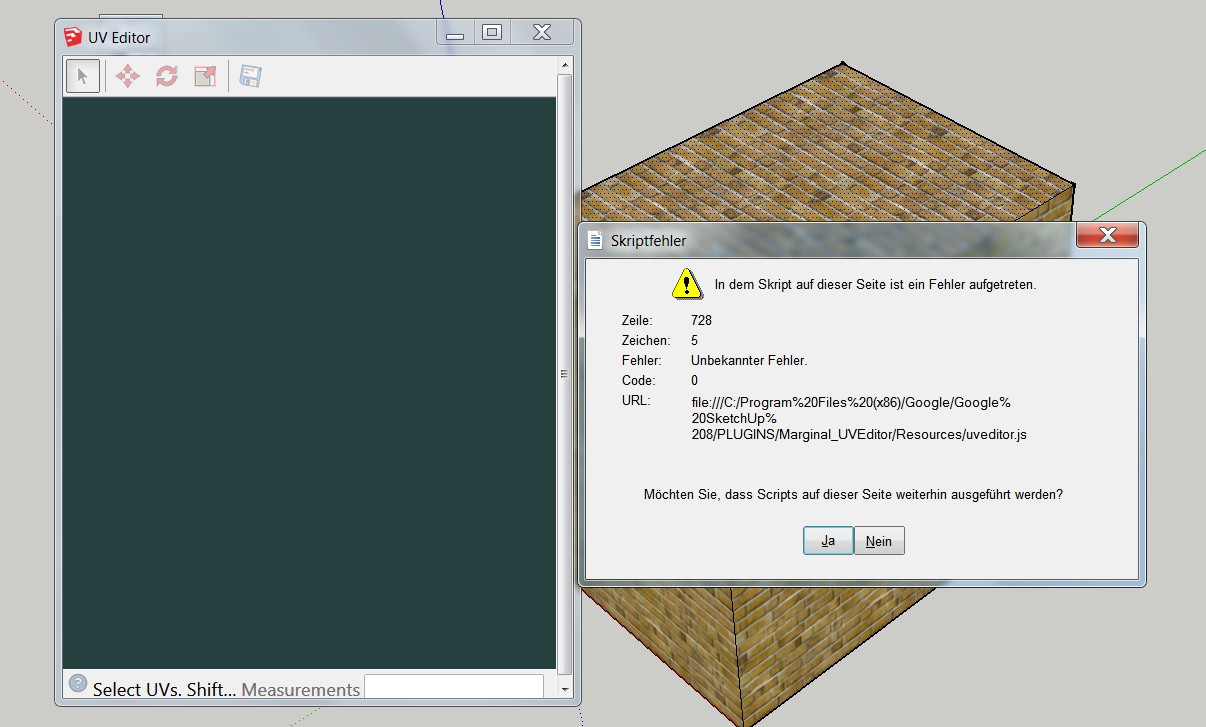
-
@squidcap said:
Empty screen, nothing on Ruby console. That is if you are using default Sketchup textures. Import your own and it works.
...
Took me a while to figure this out. Hope it helps
Thanks. I can reproduce the problem with default textures in a model that's never been saved. Will be fixed in the next release.@greenskp said:
Works great but a bit confusing see vertex and edges because the image texture repeats a lot and the uv is not highlighted.
I agree usability isn't as good as I'd like.
You can turn on "Hidden Geometry" to view the UVs of just Faces you're interested in. Or am I misunderstanding your issue?@charly2008 said:
With internet explorer 10 I get this message.
I can't reproduce this on Sketchup 8, Windows 7 64bit, IE10 (which I think is your setup). And the error message is useless. Does this occur with all models that you've tried, or just sometimes? -
Marginal
FYI
Selected UV shows up in the view but none of the tools work.
Firefox default
IE 11 installeddtr
-
Great job!but i want to see this tools working i take a empty window like the other guys
"maybe my dream come true the uv editing and unwraping from bleder to SU"
I pay for unwraping and UVediting tool for SU -
I wanted to have this in Sketchup for a long time and just discovered it, but I also have problems getting it to work. In SU2013 I get script errors when I try to use it and in the new SU2015 (64bit) I only have a blank window. I hope this will be fixed soon!
-
Wow - I just only now noticed this. Looks really cool!
Something you plan to put on GitHub perhaps for collaboration? -
nice plugin needs to be improved.
-
Why am I not following this thread? 7 months old huh? Hmmmm
-
-
This plugin is still in development?
-
We look forward to
-
hi there,
i may do a humble request ...
it would be awesome if the acutal selected points would not only be shown in the window of the uv editor but also be marked inside sketchups own window ...
it would help to know where one is.. see picture attached!
thanks for this great plugin anyways - i love how it handles the sketchup feeling of easyness=)
-
Marginal probably has no time in his hands, but it would be awesome if this Plugin could be improved...
Advertisement







