New scketchucation colour scheme.
-
Is there some way to change the text colours? At the moment it is very light and almost impossible to make out since it changed recently.
-
Exactly which text color do you refer to? There are several kinds of texts with several background colors on the site.
Which one is hard to read for you?
Could you post a screenshot? -
I have not changed any of the settings, this just appeared.
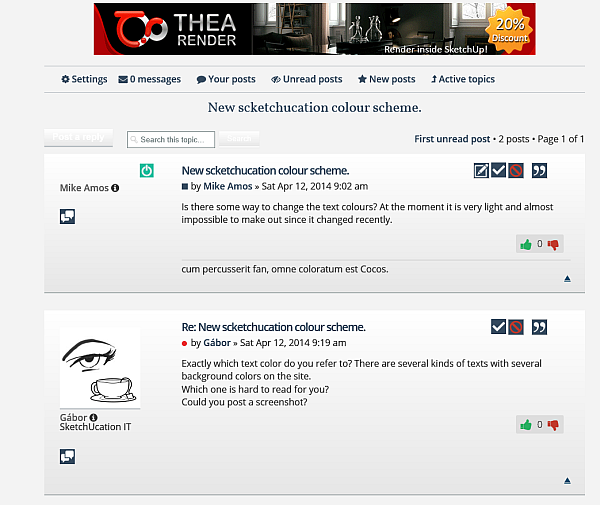
-
@mike amos said:
I have not changed any of the settings, this just appeared.
Could you please completely erase your browser's cache and re-load the page? It seems to me that you have a pevious version of some .css files cached and that is the cause of the strange coloring.
-
Done but no change, I have IE9 set to automatically do this on exit anyway.
-
Hmmm.... Interesting. For me the buttons have a dark-blue background. Will test in IE.
-
Thanks very much.
-
Tested. And you're right, in IE9 it displays as your screenshot shows. Strange.... We will take a look into it and if possible will correct it ASAP.
-
Thanks, it's appreciated.
Advertisement







