Vray HDRI - My object appears to be too small
-
Hello,
I am currently experimenting with Vray and tried using a HDRI for GI and Background.
The problem, as you can see in the attached picture, is that the object appears to be way too small in relation to the background.
I have used the search function and googled extensively but I did not find a solution. The best answert that I found was that it is not possible to resize the HDRI and that you have to find a HDRI that was photographed in a manner that fits your scene. Does this still apply or are there new techniques?
Is there a possibility to resize the HDRI with vray2.0?
Or any other workaround to fix the relation between background and object?
As far as I know it is possible to edit HDRI with Photoshop. Is it possible to resize the image in PS to fix the problem?
For comparison and to help make things clear i attached a second image. I think that in the second image, 1 meter in the model looks like it could equal 1 meter in the background. Obviously I need to render the whole object and not just this small part.
The HDRI is applied as TexBitmap to GI and Background. The UVWType is UVWGenEnvironment and the mapping Type is spherical.
Best regards
niX.

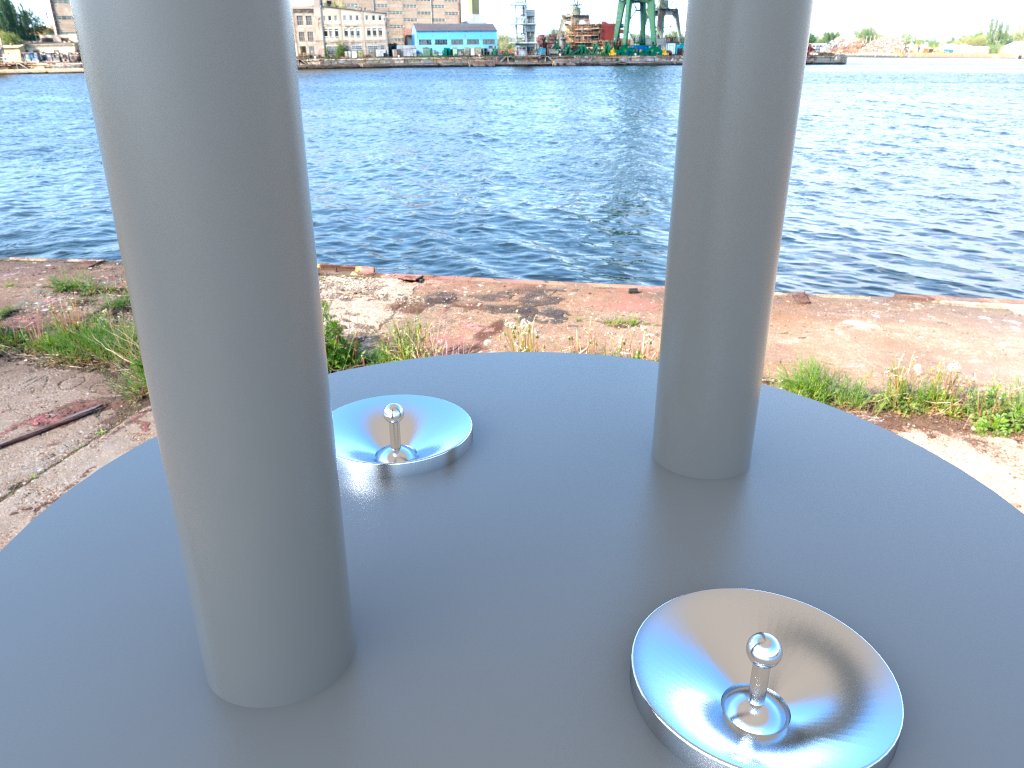
-
try zooming out (increase your camera field of view.)
-
Thank you for the advice.
I used the override function in the Vray options to change the FOV from 35 to 90 (just to see if it makes a difference). Anything above that will just distort the image.
The new render looks different but I still dont think that the dimensions are in proper relations to the HDRI dimensions. The object has a height of 2,60m and the base has a radius of about 0,9m.
Is there anything else I could try? Or does it really just depend on how the HDRI was made in terms of camera distance?

-
Yeah, looks like the picture was taken too close to the ground for what you need it for. Just set your HDRI to invisible, and then put a different image in the background in photoshop. You can also add a "shadow catcher" so you can have a shadow under your object and still see the background. Some tips here:
https://charlottesvillearchitecturalrendering.com/?p=494 -
Ok. I think I will just keep looking for different HDRI and continue experimenting. Thanks for the link. Very interesting. I already started thinking about the lack of shadows in my render but wanted to tackle the size problem first.
Thank you for helping me.
You have a very interesting blog and many great renderings.Best regards
niX.
Advertisement







