Exporting VFB channels for compositing
-
Hello,
I am trying to export the VFB channels in Vray 2.0 for Photoshop.
I have tried exporting to Vrimg and EXR... but when I do I cannot see the channels
in Photoshop and I have got the ProExr converting software for Vrimg as well.... I only get the RGB and alpha channels.... not all the other channels for compositing like you can do in 3Ds max.There is alot of videos explaining things for 3Ds but nothing for Sketchup.
Can anyone help?
-
Can you see the other channels in the frame buffer ?
-
Yes, I see all the channels. Thanks
-
Should I add the channels into the CUSTOM CHANNEL? This just seems wrong. I when I try this approached all I get is black images in Photoshop.
When I hi-light any of the other blue channels I want and render (the way you do it in 3Ds Max) I only get RGB & alpha in Photoshop.
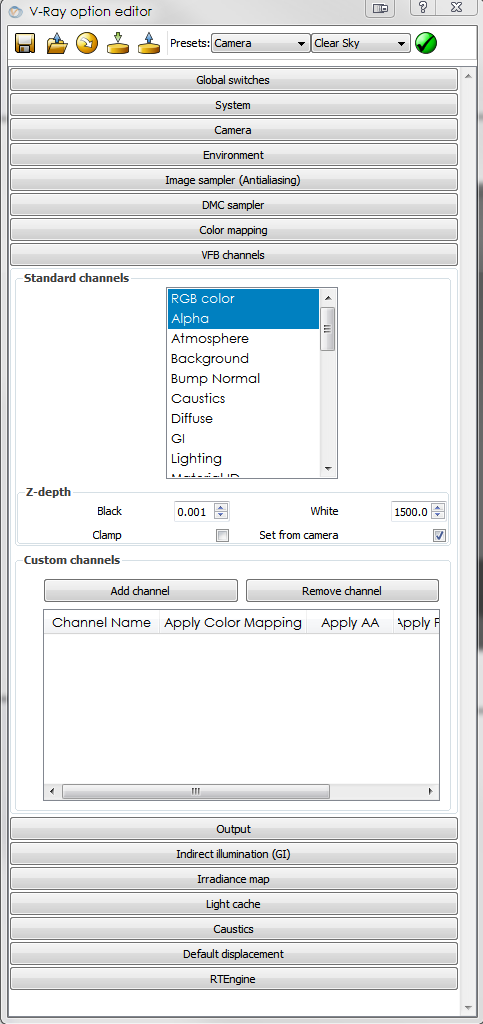
-
@jiminy-billy-bob said:
Can you see the other channels in the frame buffer ?
Sorry, I mis-understood your question.... NO... I cannot see the channels in the FRAME BUFFER.
So they are not being rendered.... so it's a glitch or I am doing something wrong. -
That's correct, you don't see the channels that are selected in your frame buffer. You have to select the "save all channels" button (the one right next to the save image button) and then it will save all the files out. To have a channel rendered, you have to click on it in the VFB Channels options so that it is highlighted before you start the rendering. (You only show RGB and Alpha highlighted in your screengrab.)
Advertisement







