Odd section views
-
I've been working on the design of a bungalow,
and I was moving my mouse around & I get these odd views like
like a moveable section view. See attached.
What caused this? & How can I prevent it?
Thanks

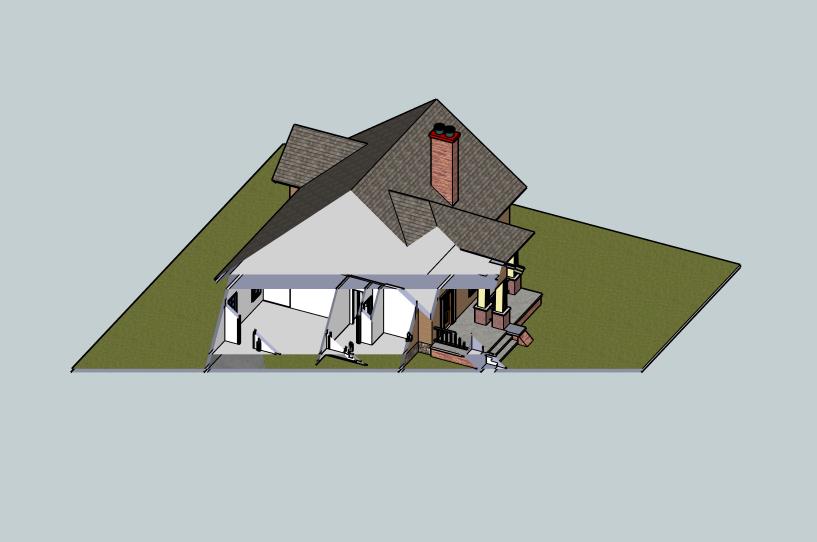
-
Search for "clipping plane". Lots of info.
-
Hi Dave R,
I looked up Clipping Planes but it does not
explain how to get my original model back.
I turned off Section Cuts & Section Planes,
it didn't make any difference.
Help Please
Mike -
It's not a section cut so Section Planes have nothing to do with it. In effect, the model extends behind the "image plane" of the camera. Or you can think of it as the camera is inside the model. There are several causes:
- Very large models.
- The model or at least part of it at a long distance from the origin. This could be as little as a tiny stray line segment off in the distance.
- Changing to Parallel Projection when the camera is fairly close to the model.
From what little I can see in your images, it looks like at least the third thing is the issue. Switch the camera to Perspective and hit Zoom Extents. You should then be able to return to Parallel Projection if that's what you need.
If you hit Zoom Extents and your building model doesn't fill the screen, you have some geometry off away from the model that likely needs to be cleaned up.
The other thing you should do is make sure that you keep your model close to the origin.
-
Thanks Dave,
I switched to perspective mode & hit Zoom Extents,
my model is OK.
Thanks -
'salright.

Personally I find it amazingly annoying to work in Parallel Projection. Normal humans don't see that way. Why would we draw that way if we don't have to? I would suggest if you need that kind of views, you wait until you're ready to export the images and set up scenes as needed.
Advertisement







