Creating a UV map I can edit in photoshop
-
Hey everyone,
I am hoping I can get some guidance on how to go ahead an start UV mapping a simple wooden crate. I saw a tutorial on youtube where the individual was using maya and it seemed quite simple, a few clicks and he had an editable UV map in photoshop. I would like to do the same thing going from SU to photoshop, however I am quite lost on how to get there.
I have downloaded several plugins so far, UV Tools and Quadface, but I do not know how I can use such tools to get the result I am looking for.
Below is the box in question. I want to select all faces on top and unwrap them into a UV texture to edit in photoshop, any advise?
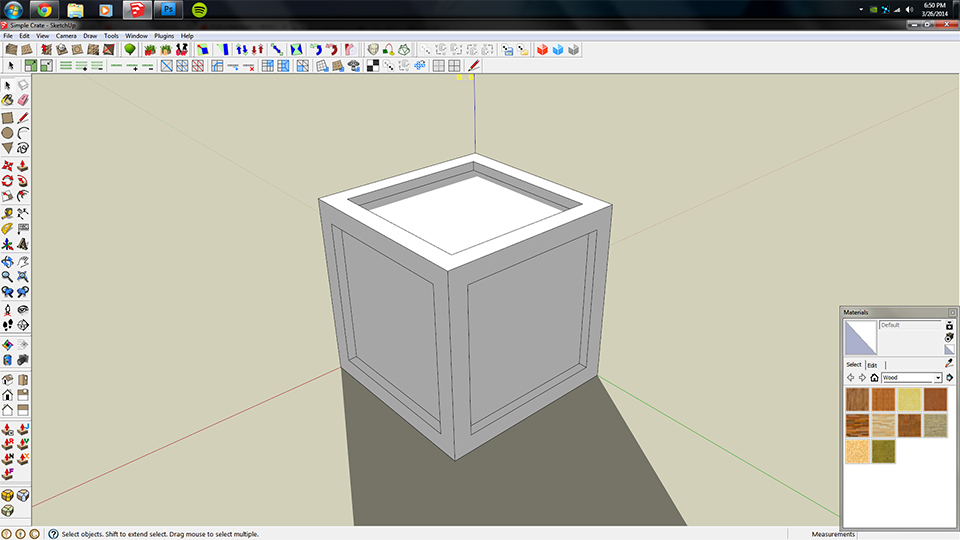
-
I wrote a tutorial for something very similar in issue 16 of the Catchup magazine: http://sketchucation.com/catchup/2013/01/
-
@d12dozr said:
I wrote a tutorial for something very similar in issue 16 of the Catchup magazine: http://sketchucation.com/catchup/2013/01/
I would be interested to check this but I could not find the tutorial. Could you specify the page where it starts?
-
@miikka1978 said:
Could you specify the page where it starts?
Sure, the article is "10 Steps to 3D printing your Sketchup Model in Full Color" on p. 13, and the texturing portion starts on p. 16.
In the article, I show how to manually create a texture map and apply it to an object. For more info on how to edit the texture map in Photoshop, there is a good tutorial here: Use Image Editing Software Inside SketchUp.In my Catchup tutorial, the unwrapping and mapping is done manually. There are plugins that may make the task faster like SketchUV and Fredo's ThruPaint, but I have not used them myself.
Advertisement







