Text
-
Hi
I am very happy with the new Version 2014 layout with auto-text, page numbers and so...
I miss one small thing:
See Image, if you use 2 different textsizes in one direction, one line, then I can not make them perfectly fit on one line, only manually without snapping. I mean for me in this case the referenz line should be like the red line, it is the under point of an letter. This should be keept even if I have different textsizes. It should be possible to snap the different sizes in on line like on image or that it adjust itself on this line when I change the size of letters.Hope that anyone understand my idea anf that some Trimble employees see this message

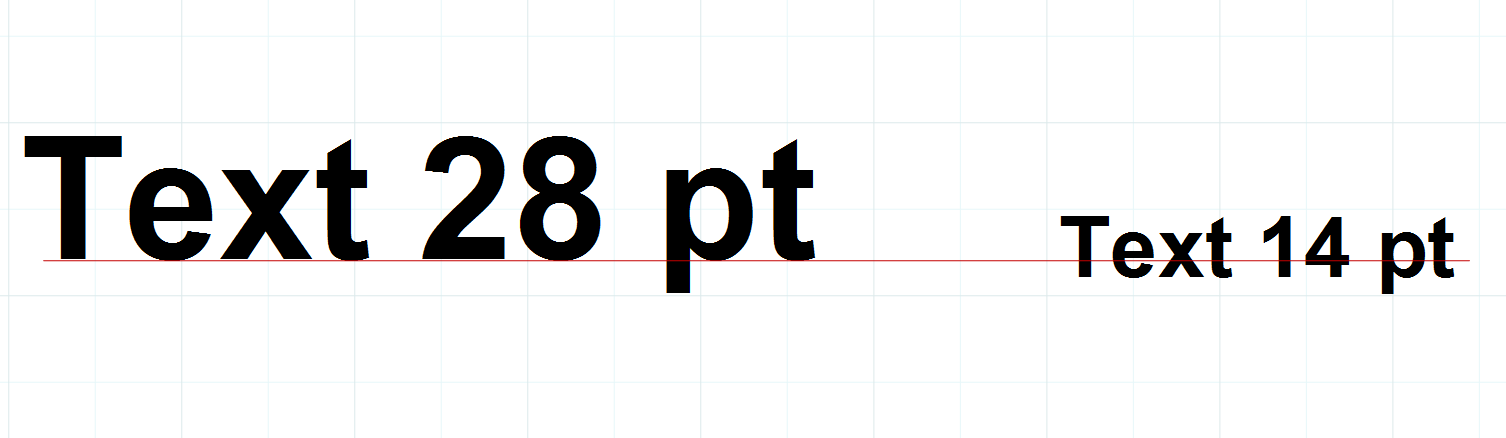
-
I think what you're asking for is that the baseline of the font be used for alignment instead of the bottom. In other words, the leading should increase when the font gets smaller in that case. Of course we don't want the leading to increase when the font is of constant size and small because that will look strange in multi line text.
-
That is in fact what I like to tell!!
Advertisement







