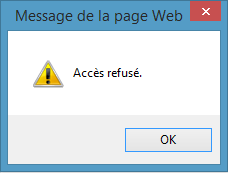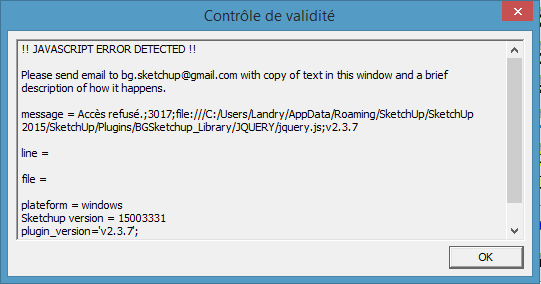[Plugin] Add comments to your file
-
-
Comments-icon_v2.3.5 Test report
An error occurred in IE10Increase Chinese language file
Increase China-Taiwan language files -
Hello,
thank you for translation : I added it to the plugin.
Please try attached version which should solve your issue, and let me know in order to officially post this version.
Improvements are :
2.3.7 Corrected : Avoid menu error
Optimized : Added chinese languages (thanks to chialiang168)2.3.6: Updated : version of ckeditor update to 4.4.5 Added : Change tab key behavior to add spaces (4) Corrected : enter key now make a simple return to lineRegards.
Inteloide
-
-
Lovely!

-
I would really like to use this plug-in, but it seems to not save or not load comments that I add. At first it lost comments from one of the two tabs I set up, then it lost everything.
I'm using version 2.3.5 in SketchUp 2015 Pro 64 bit (current build). I really hope you can fix this as I really like it.
-
Hello,
Please download version 2.3.7 from the store or from the first post of this thread, and please tell me if solved your issue.
Best regards.
Inteloide -
Thank you for this usefull plugin!
-
Hi there,
Thanks for the ruby, but where it saves the comments? I lost some tab's comments and can not get it back -
Hello Lê,
Please download the latest update of BGSketchup Library from the store (version 2.3.1).
It may solve your issue.To answer your question, comments are saved inside Model (let's say Inside skp file).
If you loose some comment, you can send me your file (even if you delete everyhting inside) and I will try to recover it.Inteloide
-
Bonjour Inteloide,
J’utilise depuis quelques semaines votre plugin "Comments v2.3.7".
Il fonctionne correctement sauf qu’à chaque lancement d’un modèle SketchUp comportant des commentaires enregistrés s’affiches les messages tels que les montres les captures d’écrans ci-après :
Est-il possible de solutionner ce problème ?
Merci.
-
Bonjour Inteloide,
Je viens de solutionner mon problème en installant la version 2.3.2 de BG_Sketchup_Library (j'utilisais la version 2.0.7 sans avoir vu la mise à jour...).
Tout fonctionne. -
Bonjour,
Il vous faut télécharger la dernière version de BGSketchup_Library (la version 2.3.2).
Pour cela, vous pouvez allez, dans Sketchup, dans le menu Extension puis BGSketchup puis BGSketchup update manager.
Là vous tomberez sur l'interface qui vous permettra de mettre à jour vos plugins.Sinon, vous pouvez passer par le PluginStore de SketchUcation.
Cordialement
Inteloide -
Default installation is fine but an installation with a custom folder always ask me to install BGSketchup Library.
I am using
require_all('path\to\custom\folder')inside default plugins folder.
-
Hello,
New version 2.3.9 should correct this issue.
Please download it from the store (with new version of BGSketchup Library)Inteloide
-
@unknownuser said:
New version 2.3.9 should correct this issue.
Thank you!!!
Could you to correct this issue for Component Manager too? Maybe for all BGSketchup family?
-
-
Good Evening inteloid,
I did for me a translation pt-br for the file Translation.rb and also correct few things in the file pt-br.js.
If you think this is good, please add for the next update

-
Hello Greenskp,
Please find here a new version that include requested improvements.
Please, keep me informed if it's ok for you.Best regards
Inteloide
-
Happened some behaviors that not exists in official version. This version 2.3.10 seems incompatible with the library 3.6.
If i make 7 tabs:-
the tab 2 froze
-
change the language unfreezes the tab 2 but freezes the tab 6
-
From right to left is good but from left to right one tab is skipped
I think is better forget this and only include the translation. Or perhaps force the tab to shrink before of the mouse be released.
-
Advertisement