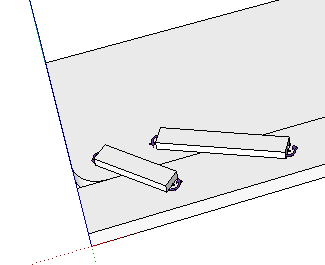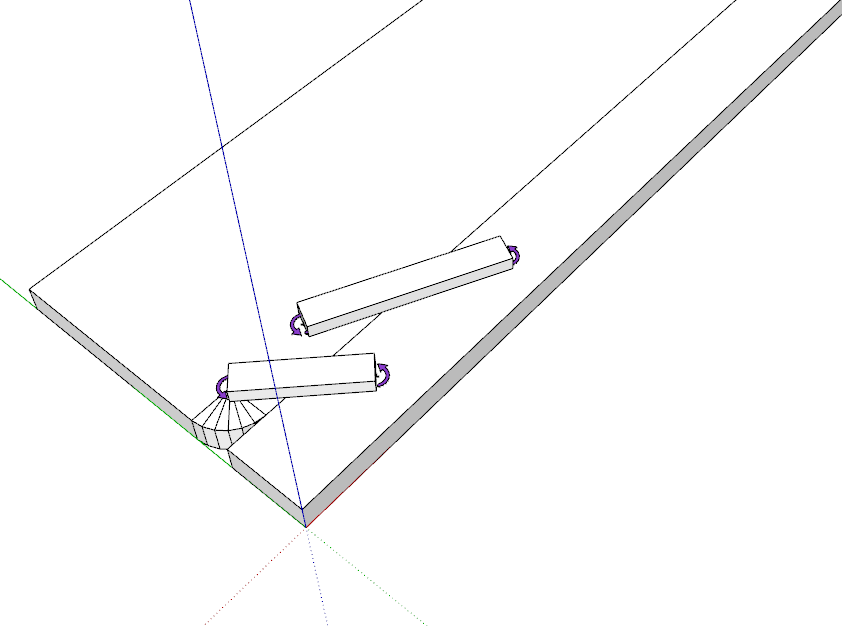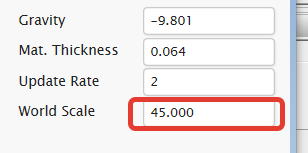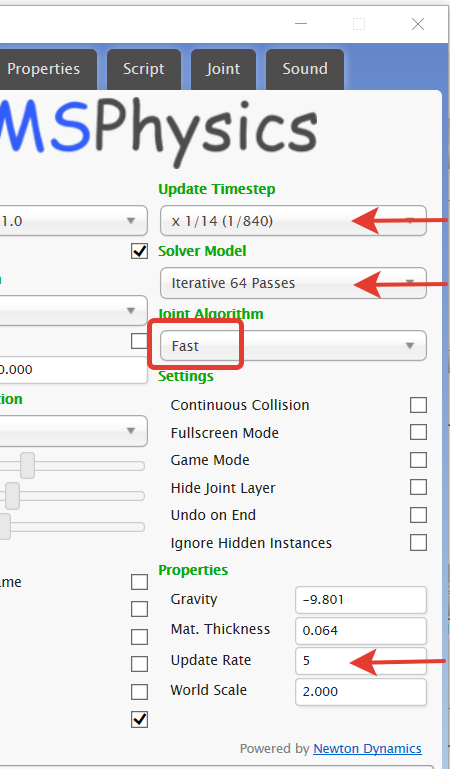MSPhysics 1.0.3 (16 October 2017)
-
@anton_s said:
@oheimala said:
Hi Anton,
For me, as a professional designer of pontoon docks, a reliable physic simulator for such floating items would be extremely useful. Our company is also ready to pay for it;just like we pay for other professional software too.
Cheers,
Olli@swissmountain said:
Hi Anton,
thank you for your useful plugin!
I often use it for destruction sets, to skatter piles of debris here and there or fracture objects and drop the shards organically.
I just realized it doesn't work in SKP2020, I am so bummed!!!
It looks like there was a hope for MSphysics2 to be released in July 2020 and I would love to know if we can still hope for it to be released in the foreseeable future.
I'd be absolutely willing to pay for this plugin by the way or financially support its development.
Thank you!
I hear you guys. I will put the effort this rainy November to revamp the plugin. MSPhysics will be free since I am using an external physics engine, but some of the features that I come up with will require a license. That way I could make some profit from the time I invest in the product. Have a great weekend!
Hello. We are looking forward to it)))
Thank you for your plugins, they are very cool
-
Hallo Anton und hallo an alle hier:
Mein Modell Klappe4hinges.skp ist zugegebenermaßen jetzt in Unordnung. Es war schon besser eingestellt. Aber ich habe noch nicht den Überblick, welche wenigen Einstellungen unbedingt richtig sein müssen, damit eine einfache mechanische Betätigung meiner Klappe abläuft.
Zwei größere Teile sollen durch zwei kleinere Knochen und 4 MSPhysics-Gelenke zueinander 90 Grad gestellt werden. Ich frage mich aber, ob 4 Gelenke an 4 Teilen überhaupt berechnet werden können. Jedenfalls schaffe ich es nicht, die Einstellungen richtigzustellen.
Wer kann mir helfen?
Hello Anton and hello to everyone here:
Admittedly, my model Klappe4hinges.skp is now in disarray. It was adjusted better. But I still don't have an overview of which few settings absolutely have to be right for a simple mechanical operation of my flap to take place.
Two larger parts should be placed at 90 degrees to each other by two smaller bones and 4 MSPhysics joints. But I wonder if 4 joints on 4 parts can be calculated at all. Anyway, I can't get the settings right.
Who can help me?
-
-
Oh, thank you, yes, this is, what I want.
In my tests the moving parts allways were restless unsteady.
What did you set in the MSPhysics settings??Sorry, now I see your model.
… and I opened it with SketchUp Make 2017 and MSPhysics 1.0.3When I toggle start, the shorter bone falls down and also more parts beginn to be restless.
How did you get the restfull moving in your little film?
How can I look for the differences between yours and my model?
Thank you, that you gave me back my trust, that MSPhysics will move my model!!
-
Dear Necati, now I see your switching the Joints Accuracy from fast to accurat.
As I try to do so, my Sketchup-Make-2017-Installation brakes down. CPU over 100 percent on Mac OS X 10.13.6.
I think, I have to install new. May be, I can delete the settings in Library/Preferences … -
Hello are there any updates on when this could be compatible with SU2021 & 2022?
-
Conseguiram a atualização pra 2021?
-
-
hey guys im commenting in 2022.. i know i know im the only one.. but ive tried using this legendary tool and the controller for shortcut keys in keyboard doesnt seem to respond when simulating..
-
First of all, thank you so much for your creative ruby.
I've been working on my projects using sketchup and this ruby.
I made objects out of a sudden idea.
I just gave the created object 6 hinge joints and all objects were given the steel attribute.
And the result is a surprisingly non-stop rotating structure.
I have a question.
I wonder if it's okay to actually build this structure.
How different is the simulation result of Ruby you created from the physical phenomena in the real world?
Sorry for asking the question using a translator. -
I can not use »accurate« in the Joint Algorithm in all models with MSPhysics (Skp Make 2017 on Mac). Thanks for all help by user ecati. He sended me a runnig model. But I have to switch first from »accurate« to »fast.«
When I build my own model with »fast«, the flap will be nervous. The nervousity increases until the flap flies through the air.
What can I do, that Joint Algorithm »accurate« does not crash my Sketchup Make 2017 on Mac? -
My new modell with 7 hinges and 1 servo. Goal: the flap shall stand upright 90 degrees.
In the preferences I can not choose »accurate« for the Joint Algorithm. If so, my Sketchup Make 2017 on Mac crashes.
Which mistakes are in my model, which I could not find?
When I start MSPhysics and use the slider, the flap rattles. Please: Can someone save this model with Joint Algorithm as »accurate«. When I get such a model, change from »accurate« to »fast«, the model will run good. That is my experience.
Flap upright with 2 x 4 hinges (1 servo)
Flap upright with 2 x 4 hinges (1 servo)
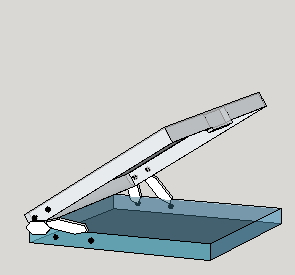
-
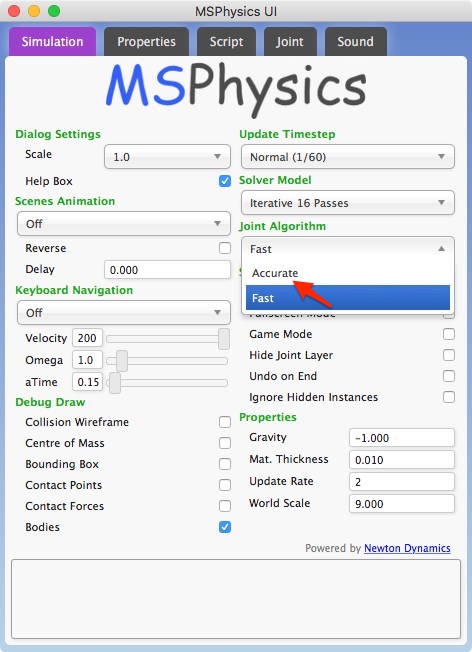
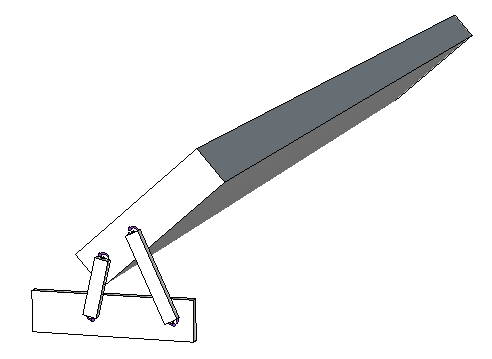 Klappe_MSPhysics_gut6.skp
Klappe_MSPhysics_gut6.skp
@n lindenthal said:Oh, thank you, yes, this is, what I want.
In my tests the moving parts allways were restless unsteady.
What did you set in the MSPhysics settings??Sorry, now I see your model.
… and I opened it with SketchUp Make 2017 and MSPhysics 1.0.3When I toggle start, the shorter bone falls down and also more parts beginn to be restless.
How did you get the restfull moving in your little film?
How can I look for the differences between yours and my model?
Thank you, that you gave me back my trust, that MSPhysics will move my model!!
Why my Flap with 4 Hinged Corners is so difficult?
What I have to set changed, that my Flap does unfold without trash around?As soon as I change the algorithm from Fast to Accurate, Sketchup Make 2017 crashes/freezes.
My flap is 1800 mm long and trashes around. When I make it short (only 10 mm), it does not trash. What are the appropriate settings?
-
-
I can run my model on iPad with SketchUp Viewer (= SketchUp from Appstore without payment = Viewer).
Can MSPhysics also run on iPad with SketchUp Viewer? -
It does not work on the 2022 version. Do you have any alternative?
-
What to do if controllers disappear from runtime control panel? Restarted simulation a dozen of times, no luck. Removed and replaced controller and restarted, nope. They're gone.
And, by the way, how to remove/tune transparency of runtime control panel? -
Hello,
I'm installing MSPhysics on a Windows 10 PC with Sketchup Pro 2022.
When I open SU I receive a series of errors and the extension isn't available even though it shows up in the Extension Manager. See the attached PDF with the errors.Thanks for any help I can get.
Ron
-
@ronagoldberg said:
Hello,
I'm installing MSPhysics on a Windows 10 PC with Sketchup Pro 2022.Thanks for any help I can get.
Ron
MS Physics doesn't work in versions later than 2017. the author needs to make updates but they have not done it yet. Basically you can't use it with SU2022.
-
Hello Anton or Anyone who could explain me for the problem.
I've use SketchUp 2017 for long time together with MSPhysics (right now is version 1.0.3).
They worked well and thank you very much to Anton that create a super good extension.But suddenly, the models that I using with MSPhysics has problems on running scripts that has user interaction such as using keys and mouse buttons. Everytime I run the script, it pop a window like shown here.

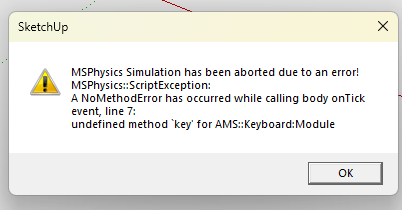
I've test the script from the learning model that I found.
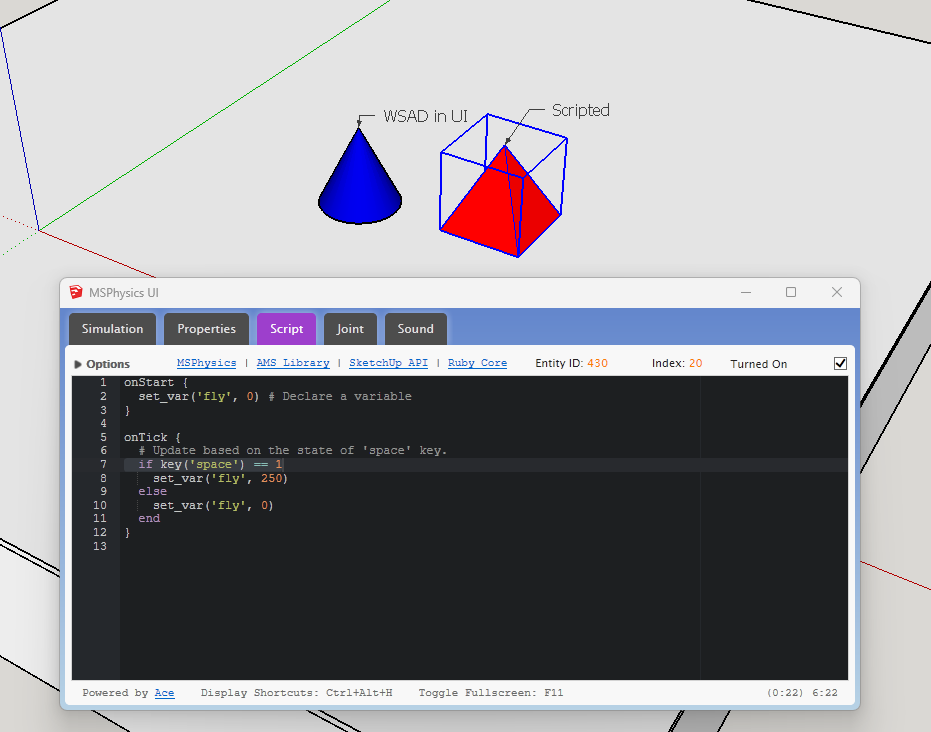
It happens also in the model that require W , S , D , A , arrows and all mouse buttons.
But mouse's wheel can be used.
Advertisement