MSPhysics 1.0.3 (16 October 2017)
-
-
Very Nice ruby.
But I wanted reference guide.(Ex: pdf file)Thank you so much!!!!!!!!!!!!!!!!!!!!!!!!!!!!!!!
-
Thank you so much.
-
@kcs05 said:
But I wanted reference guide.(Ex: pdf file)
The reference will be available on version 1.0.0 - after all things are done on the list
-
Take your time. You are building something wonderful.
If you need help let us know.
-
That is a pretty darn excellent work, all the starting features are right up my alley and I did at least attempt to add them to my custom SketchyPhysics build.
Can you talk a little more about the new physics engine, how extensive are it's features?
- can you do custom friction, bounce and stiffness per entity
- perhaps even collision accuracy per entity
- can collision groups be defined (so some entities will never interact with others)
- is there any chance to add entities during the simulation (so a distanced area would not be included at the start but then add as you move closer)
- and by that extent can a partial simulation be done, say only the selected items are considered and nothing else (that way you could quickly go in and out of testing a small item without everything in the model interfering)
-
Hello Mister K,
it's nice to see you here
@mister k said:
That is a pretty darn excellent work, all the starting features are right up my alley and I did at least attempt to add them to my custom SketchyPhysics build.
Thank you, I tried my best.

@mister k said:
Can you talk a little more about the new physics engine, how extensive are it's features?
MSPhysics uses same physics engine that SketchyPhysics used - NewtonDynamics. SketchyPhysics uses a custom build of Newton version 1 or 2, I'm not sure which one, meanwhile MSPhysics uses Newton 3.12 which is the latest build available. Newton 3.x.x is far more advanced than its prior versions. Newton 3 allows you to add friction, restitution (bounce coefficients), contact points, contact forces, mass, center of mass, inertia forces, and more. The soft bodies feature of Newton is not yet complete though, but I'm positive it will get finished while I integrate the current features of Newton.
To make sure we don't miss any features of Newton I decided to import all of its functions and write all wrap-up functionality in Ruby, such as custom jonts. I used Ruby FFI to import all Newton functions.
@mister k said:
-can you do custom friction, bounce and stiffness per entity
Yes, you can! In fact I already integrated it into the Body class. You might want to see documentation: MSPhysics::BodyContext, its huge!

@mister k said:
- perhaps even collision accuracy per entity
You mean contact body, point, normal, and speed? Yes, each body has an onTouch event which yields these parameters.
@mister k said:
- can collision groups be defined (so some entities will never interact with others)
This is absolutely plausible. I will add that feature.
@mister k said:
- is there any chance to add entities during the simulation (so a distanced area would not be included at the start but then add as you move closer)
Of course, I had that in mind when scripting. You not only able to add bodies while simulation, but your also capable to destroy them. The script handles this stuff properly, so no more crashes.
@mister k said:
- and by that extent can a partial simulation be done, say only the selected items are considered and nothing else (that way you could quickly go in and out of testing a small item without everything in the model interfering)
I was thinking about that. +1 to the TODO list.
The current version has a good body API. All I need is to create webdialogs to record body scripts. BTW, the error handlers will be much better now. Errors will cause simulation to terminate properly.
Another thing is that MSPhysics bodies have true center of mass. Oh yeah, it doesn't modify body's origin like SP did. All operations are fully undo-able. Clossing SketchUp after play and reset will not ask you whether to save anything (unless you didn't save before playing) because all movements are undone properly.
And yeah, its nice to meet you here

Anton -
Yabba-Dabba Do! It looks great so far. But if you're coding this all yourself it seems like it would take ages to get it all done...which is why Sketchyphysics was incomplete.
-
Don't worry Fred, I gots this.
Summer break is coming up, which means a lot of freetime unless I'm forced to get a job
 .
.
I'll try to complete the main features myself and then developers could work on new features and improve things here and there. -
Actually by stiffness I mean defining how much entities will resist intersection, not sure what the technical term is for that. So you could make items act as if they were soft/stiff without demand for full on deformation.
And by collision accuracy I meant just the extent of the calculation, so entities defined as less important would require the lowest amount of processing.
I know this is in part available through the number of cycles physics will do before updating entity location, but it would be nice if something similar could be defined on particular groups of entities.Also did you consider crossing over your scripting part with already available Ruby scripting plugins? It seems like something that would save plenty of time with that interface, although I don't know which specific plugin would work best, perhaps some of the other forum goers could pitch in with that.
-
@mister k said:
Actually by stiffness I mean defining how much entities will resist intersection, not sure what the technical term is for that. So you could make items act as if they were soft/stiff without demand for full on deformation.
Body.#set_softness(0.01 - 1.0)
A softness of 0.0 makes body act more like a metal ball i.e the momentum is transferred pretty well.
A softness of 1.0 makes body act more like a soft ball i.e the momentum is barely transferred to the colliding body.
Is that what you were asking?@mister k said:
And by collision accuracy I meant just the extent of the calculation, so entities defined as less important would require the lowest amount of processing.
Newton has a feature called auto-sleep. In interactive solver model, the bodies that don't need any further processing go to sleep mode.
You may also freeze the body or enable/disable the body, which temporarily adds/removes body to/from simulation processing.
As mentioned of interactive solver, Newton has exact and interactive solver models. Interactive works much faster, but less accurate.
Exact works slower, but more accurate.However, you can't assign exact/interactive solver model to a particular body. The solver model affects the calculation of all bodies at once.
I think for gaming purposes it would be best to enable/disable body. Newton has the islands feature as well. I'm not sure what it does though. Maybe it does exactly what your asking: enable/disable particular areas of simulations processing.
Meantime the solver model can be controlled via Menu -> Plugins -> MSPhysics -> Simulation -> Solve Model -> [Option]
@mister k said:
Also did you consider crossing over your scripting part with already available Ruby scripting plugins? It seems like something that would save plenty of time with that interface, although I don't know which specific plugin would work best, perhaps some of the other forum goers could pitch in with that.
Newton has custom joints written in C++. All I have to do is convert it to Ruby and add some ticks to make it more Ruby.
I am aiming to use Ruby 3D sounds library, though. I'm not planning to write my own lol.
-
wonderfull! thank you!
i was just looking for something like SketchyPhysics that worked with Sketchup 2014
i have just one question: does the speed of objects falling/moving depend on CPU/GPU power?
cause if i remember correctly, in SketchyPhysics objects seemed to fall/move fasterkeep up the good work, cant wait for the final version
-
@jonfar said:
i have just one question: does the speed of objects falling/moving depend on CPU/GPU power?
cause if i remember correctly, in SketchyPhysics objects seemed to fall/move fasterWhile running simulation go to (Menu) Plugins -> MSPhysics -> Simulation -> Speed -> Double
This will increase speed by a factor of two (Note that accuracy will become very bad). -
Dear Anton,
I really appreciate your work and also thanks to Chris Phillips for his idea
and also thanks to Chris Phillips for his idea  .
.
Sorry to say but Could you please make a starting tutorial.
Requesting you that please do not keep dependency on other plugin.
I have gone through the website http://www.simfonia.fr/our-products/
for "Simfonia". It is commercial plugin not Free
I have not seen any joints. I think you are releasing in coming version.
Could you please add some solid,liquid,gas state and their basic properties.
Need control panel screen to see all the dynamics data. Ability to draw the graphs and controls on it.
While Simulation phase need dynamically to do Orbit,Pan,Zoom and bla bla bla....
I hope you are very smart and intelligent.God Bless You.

Have a Nice day ahead.
-
This is awesome but I was wondering if there is a way to save the simulation; when I use anything else like the select tool the simulation resets.
-
@livebluetooth said:
Sorry to say but Could you please make a starting tutorial.
When I release version 1.0.0
@livebluetooth said:
Requesting you that please do not keep dependency on other plugin.
I'll try create an installer that would install two plugins at once

@livebluetooth said:
I have not seen any joints. I think you are releasing in coming version.
Yup, you can expect joints in version 0.2.0
@livebluetooth said:
Could you please add some solid,liquid,gas state and their basic properties.
You can control densities of bodies via the MSPhysics API, but I haven't added the air density feature yet. Somethig to add to the list... As far as having waters, that's something very hard to make. That requires viscosity, bubbles, and stuff. Maybe in the future versions, who knows?

@livebluetooth said:
Need control panel screen to see all the dynamics data. Ability to draw the graphs and controls on it.
That's not something you can expect in version 1.0.0, but there is a high chance in later versions, with the help of developers...
@livebluetooth said:
While Simulation phase need dynamically to do Orbit,Pan,Zoom and bla bla bla....
You can already use the orbit/pan/zoom while simulation is running, however I made it to pause when you suspend and play when resume.
-
@pcberdwin said:
This is awesome but I was wondering if there is a way to save the simulation; when I use anything else like the select tool the simulation resets.
Saving with simulation running is not a good thing. There will be a record animation feature, though, similar to SketchyPhysics one.
-
@anton_s said:
Body.#set_softness(0.01 - 1.0)
A softness of 0.0 makes body act more like a metal ball i.e the momentum is transferred pretty well. A softness of 1.0 makes body act more like a soft ball i.e the momentum is barely transferred to the colliding body.
Is that what you were asking?Yes that would do it.
@anton_s said:
Newton has a feature called auto-sleep. In interactive solver model, the bodies that don't need any further processing go to sleep mode.
You may also freeze the body or enable/disable the body, which temporarily adds/removes body to/from simulation processing.
As mentioned of interactive solver, Newton has exact and interactive solver models. Interactive works much faster, but less accurate.
Exact works slower, but more accurate.
However, you can't assign exact/interactive solver model to a particular body. The solver model affects the calculation of all bodies at once.
I think for gaming purposes it would be best to enable/disable body. Newton has the islands feature as well. I'm not sure what it does though. Maybe it does exactly what your asking: enable/disable particular areas of simulations processing.
Meantime the solver model can be controlled via Menu -> Plugins -> MSPhysics -> Simulation -> Solve Model -> [Option]Is there also no way to stop or exclude a certain group once enough passes are done, say on "Interactive: 8 passes" does the physics engine have functions that could exclude entities just after 1 or 2 passes?
Or perhaps an even cruder method of running a separate simulation with every individual group, each with different settings, would that work or add to much initializing time?@anton_s said:
Newton has custom joints written in C++. All I have to do is convert it to Ruby and add some ticks to make it more Ruby.
I am aiming to use Ruby 3D sounds library, though. I'm not planning to write my own lol.Actually on that scripting thing I meant script editors specifically, if you considered integrating with one that already has all the code editing features so you don't have to start from scratch.
-
@mister k said:
Is there also no way to stop or exclude a certain group once enough passes are done, say on "Interactive: 8 passes" does the physics engine have functions that could exclude entities just after 1 or 2 passes?
Or perhaps an even cruder method of running a separate simulation with every individual group, each with different settings, would that work or add to much initializing time?That's quite an idea, though it will require me to rewrite the whole API
 Maybe you would be able to to control body via script, i.e. apply custom forces and freeze/unfreeze bodies.
Maybe you would be able to to control body via script, i.e. apply custom forces and freeze/unfreeze bodies.@mister k said:
Actually on that scripting thing I meant script editors specifically, if you considered integrating with one that already has all the code editing features so you don't have to start from scratch.
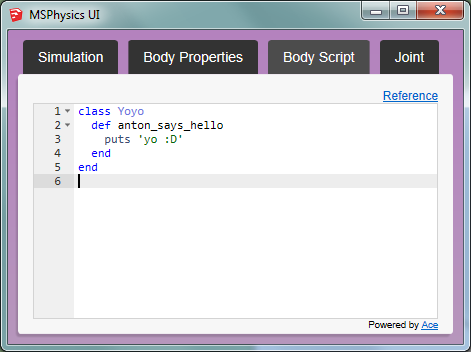
-
@anton_s said:
That's quite an idea, though it will require me to rewrite the whole API
 Maybe you would be able to to control body via script, i.e. apply custom forces and freeze/unfreeze bodies.
Maybe you would be able to to control body via script, i.e. apply custom forces and freeze/unfreeze bodies.There is no need to do anything crazy especially when there are all the more important parts to do, I'm just asking about the general possibilities of the engine you might have come across.
And on that note, to what extent can joints be put together now?
Could you combine several joints into one part thing? Because in SP we always had this problem that each movement axis needed an extra body part.
And can they be made soft/stiff as well? In SP things do like to stretch and bend out of control, and their distance/angle limits mean very little when there is force applied to the bodies.
Advertisement







