MSPhysics 1.0.3 (16 October 2017)
-
Hello Faust,
Curvy joint orientation has no effect on a curve or whatsoever. The curve may be parallel or not parallel to the actual joint - it doesn't affect the way joint behaves. The joint object just represents the origin of the joints. The edge closest to the origin of the joint is considered as the starting edge and all its connected edges are considered as the consequent edges. As long as the curve (or a set of connected edges/arcs) is created within the joint, with the angle between each edge set to a maximum of 45 degrees, the curvy joint will work fine. To my experience CurvyJoints operate better on iterative solver than on exact solver. So if you use curvy joints, setting a solver model to iterative 4+ passes will guarantee the optimal behavior.
The servo joint was reworked in this version. Now instead of accel and damp, it uses angular rate, and the SP Mode was removed. If your joints relied on SP Mode, their controller values ranged from 0.0 to 1.0. Now that is changed. The controller values range from -min_angle to max_angle. So for your birdy the servo controllers should be changed to something like,
oscillator(100)*30. The limits should be disabled or adjusted to -30,30.
Ralph,
Sometimes the zip file fails to extract all content. Try checking if Plugins/MSPhysics/win64/2.0/msp_lib_no_sdl.so exists.
-
Ralph, I reworked the main.rb to display more info about the loading errors.
Place in .../Plugins/MSPhysics/ folder. Overwrite the original one.
-
-
Okay that's better. Based on the message, particular files are missing from the plugin's folder. As mentioned before this could be due to extraction issues, where the zip extractor fails to extract all the files. To ensure that its not the code error, go to C:/Users/Ralph/AppData/Roaming/SketchUp/SketchUp 2015/SketchUp/Plugins/MSPhysics/win64/
and check if all of the following files are there:- libFLAC-8.dll
- libmikmod-2.dll
- libmodplug-1.dll
- libogg.dll
- libogg-0.dll
- libvorbis.dll
- libvorbis-0.dll
- libvorbisfile-3.dll
- SDL2.dll
- SDL2_mixer.dll
- smpeg2.dll
If that's not the case, try re-downloading MSPhysics and extracting using 7-zip, as it might a better alternative to the standard windows extractor. If you don't want to go through all that manual extracting and moving mess, you can instead use PluginStore plugin to download and install MSPhysics by a few clicks.
-
When I download from the PlugIn store all I get is a .rbz file not the zip file.
Does that go in the Plugins folder?
-
This is so irritating.
I cannot run 7-zip I have had it installed and have used it with Windows 8 but it does not run in Windows 10.
Win Zip apparently is not extracting all of the files specifically the win64 folder.
I can go to GitHub and see the win64 files but I do not know how to download the individual files.
-
Finally I got the win64 folder downloaded completely, I got 7-zip to work.
Now:
http://gettheworkdone.net/images/MSPhysics/x2016-06-14_12-18-54.jpg
I am so sorry to be such a bother, I do not even know if I will understand how to use MSPhysics once I get it working it seems kinda complicated, but really neat in what I have seen.
-
I have tested the installation of MSP-Version 0.8.0 with the ExtensionStore and it does not work (Windows 8.1, SUp 16 Make). But downloading from Google Drive, unzip, delete the old MSPhysics SubDirectory and copy the new into the plugin directory works.
-
Ralph, Faust, that's bad. Installing MSPhysics via PluginStore (on SU2014 and SU2016) works just fine on mine. I think an automated installer would be the best way to for installing such plugin. I will create an installer and we'll see if it works then...
-
Ralph, I created the installer, which installs both MSPhysics and AMS Library. The link is available in first post. See if it will work after installing with the installer.
-
How can I change the direction of objects on a CurvyPiston Joint? Currently, connected objects move in the negative Z-direction of the joint no matter what positive ore negative number I input in the Controller ore Power fields.
-
I found the solution: a value less than the length of the curve in the Controller field makes the object follow the path backwards. What would be cool if there was some kind of infinite loop function ...
-
Birdy on the new CurvyPiston Joint. Very easy to do!

But how can I make the object following the curve more flexible and grabs not so hard around the corners?
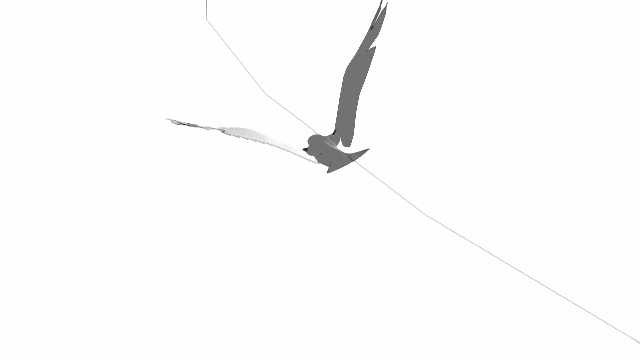
-
faust07, that is great, how much time did it take to do the bird flapping it's wings and following the path?
-
@ralphxyz said:
faust07, that is great, how much time did it take to do the bird flapping it's wings and following the path?
DITTO

-
Thank you Ralph and Dave! But MSPhysics is great. First and foremost, Anton, who raised it to life.
With MS Physics and the new Curvy Joints path following objects can be modelled in minutes.
And the two wings to hang with Servo Joints on the bird's body, does not take long too. Experimenting to adjust speed, stroke rate, angle, etc. then I really enjoy. -
A small inconsistency emitter concerning: some emitted objects appear extremely far away on the X-axis, so the viewport is temporarily empty, as long as these objects exist. This also happens with older models that have worked before version 0.8.0.
-
Anton, I have tried the installer twice. It runs and Windows complains about it but I override it's objections and it seems to run fine, no errors reported, BUT no MSphysics folder is made in the Plugins folder.
-
Faust, I like your test with the birdy.
- To make the birdy travel an infinite time, enable looping in the Curvy Joint, and set controller value to some large value, like 1000000.
- I actually added the angular stiffness parameter to the curvy joint, but removed it before uploading it, as I thought it would be too much parameters. What you can do to reduce angular power is reduce the general joint stiffness, to 0.1 for instance. As well, you can make the curve smoother with the Fredo's Curvizard Plugin.
- And just as a reminder, curvy joints work best on iterative solver model, particularly 4 passes.; they are not as stable on exact solvers.
Ralph,
You have to run the installer as administrator. Furthermore ensure that the installation path is set to "C:\Users\Ralph\AppData\Roaming\SketchUp\SketchUp 2015\SketchUp\Plugins. By default, the installer installs the plugin into SU2016 folder.
Meanwhile, I want to present y'all one my latest masterpieces. Behold, the MSPhysics MIDI Piano!
Available at 3D Warehouse: https://3dwarehouse.sketchup.com/model.html?id=94df3cd9-3a96-4fb1-b4df-17705afc3511
Credits are listed in the model.
Enjoy! -
Fantastic! The unlimited possibilities of MSPhysics! Once again, thank you!
To learn piano or listen to the songs accurately, it is even very easy to reduce the playback speed. The top of it all would be if each user could even inserting MIDI files in the scripts of own cubes to play their own songs.
Advertisement








